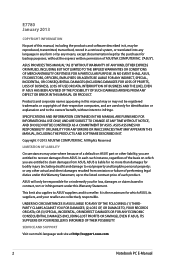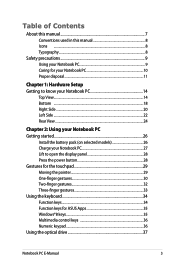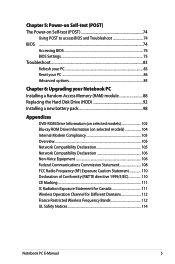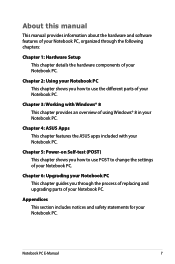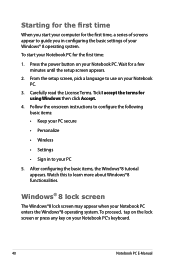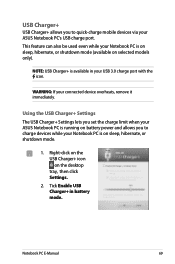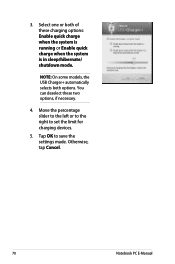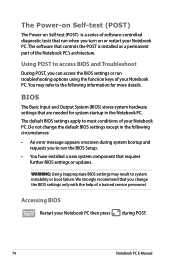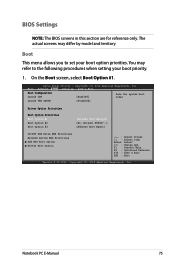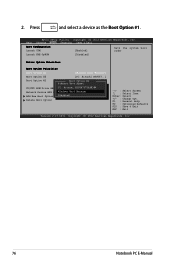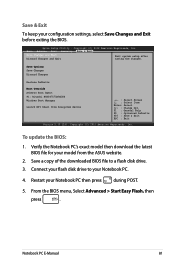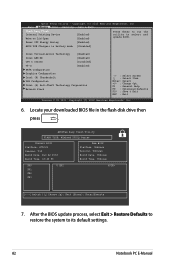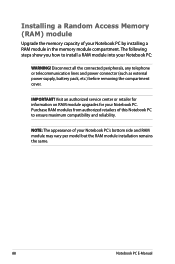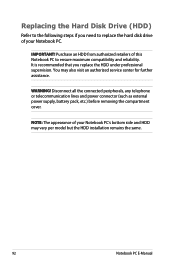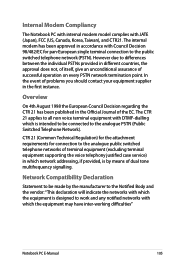Asus ROG G750JX Support and Manuals
Get Help and Manuals for this Asus item

View All Support Options Below
Free Asus ROG G750JX manuals!
Problems with Asus ROG G750JX?
Ask a Question
Free Asus ROG G750JX manuals!
Problems with Asus ROG G750JX?
Ask a Question
Asus ROG G750JX Videos
Popular Asus ROG G750JX Manual Pages
Asus ROG G750JX Reviews
We have not received any reviews for Asus yet.