Asus PadFone X US Support and Manuals
Get Help and Manuals for this Asus item
This item is in your list!

View All Support Options Below
Free Asus PadFone X US manuals!
Problems with Asus PadFone X US?
Ask a Question
Free Asus PadFone X US manuals!
Problems with Asus PadFone X US?
Ask a Question
Popular Asus PadFone X US Manual Pages
User Guide - Page 2


...SPECIFICATIONS AND INFORMATION CONTAINED IN THIS MANUAL ARE FURNISHED FOR INFORMATIONAL USE ONLY, AND ARE SUBJECT TO CHANGE AT ANY TIME WITHOUT NOTICE, AND SHOULD NOT BE CONSTRUED AS A COMMITMENT BY ASUS. Your phone may use AT&T services to provide customer support...Edition
No part of this manual may or may collect certain types of ASUSTeK COMPUTER INC ("ASUS"). IN NO EVENT SHALL ASUS, ITS...
User Guide - Page 5


Launching apps...52 Using apps...53
TalkBack...53 AT&T DriveMode®...54 AT&T Services...55 SuperNote...56 ASUS Story...58 Play Store...60
5
User Guide - Page 7
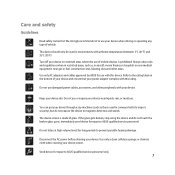
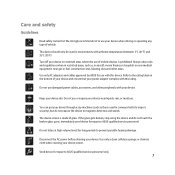
...belts for airport security), but do not touch the broken glass parts. Use only AC adapters and cables approved by ASUS for repair to use with ambient temperatures between 5°C (41°F)...ASUS-qualified service personnel only. 7 You can put your device. Do not listen at high volume levels for repair to prevent possible hearing damage. We strongly recommend not to ASUS-qualified service...
User Guide - Page 10
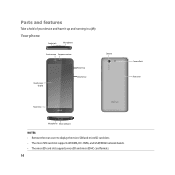
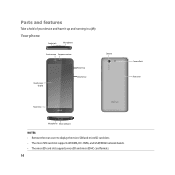
Parts and features
Take a hold of your device and have it up and running in a jiffy.
Your phone
Audio jack
Microphone
Front camera Earpiece receiver
Camera
...
Microphone Micro USB port
NOTES: • Remove the rear cover to display the micro SIM and microSD card slots. • The micro SIM card slot supports WCDMA, DC-HSPA, and GSM/EDGE network bands. • The microSD card slot...
User Guide - Page 12
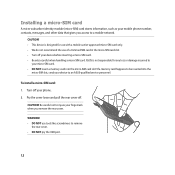
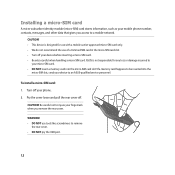
... loose and pull the rear cover off your phone. 2. ASUS is designed for any loss or damage incurred to an ASUS-qualified service personnel.
CAUTION!
If a memory card happens to be inserted...DO NOT use of a trimmed SIM card in the micro-SIM card slot. • Turn off . To install a micro-SIM card: 1. CAUTION! • This device is not responsible for use with a mobile carrier...
User Guide - Page 16


...install a memory card: 1. CAUTION! CAUTION! • Be extra careful when handling a memory card. Turn off . Be careful not to injure your fingernails when you use tools like screwdrivers to an ASUS-qualified service...memory card slot! Installing a memory card
Your device supports a microSD™, microSDHC™, and microSDXC™ memory card with your Zen device. ASUS is not responsible...
User Guide - Page 18
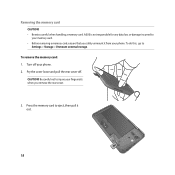
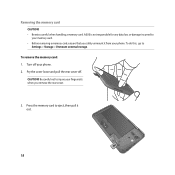
ASUS is not responsible for any data loss or damage incurred to eject, then pull it from your phone. 2. Turn off . Be careful not to
Settings > Storage > Unmount external storage. Removing the memory card
CAUTION! • Be extra careful when handling a memory card. Pry the cover loose and pull the rear ...
User Guide - Page 20
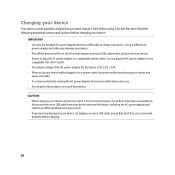
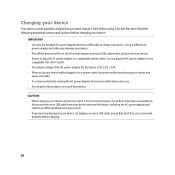
... device becomes unusually hot,
disconnect the micro-USB cable from your device and send the device, including the AC power adapter and cable to an ASUS-qualified service personnel. • To prevent any
compatible 100~240 V outlet. • The output voltage of the AC power adapter for the first time...
User Guide - Page 23
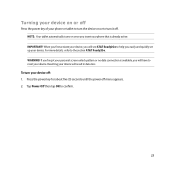
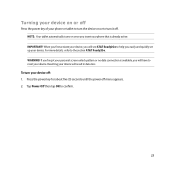
... If you forgot your personal screen unlock pattern or no data connection is already active.
When you first activate your device, you easily and quickly set up your device. Resetting your phone that is available, you will have to reset your device. WARNING! Press the power key for about five (5) seconds...
User Guide - Page 28
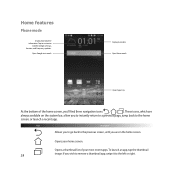
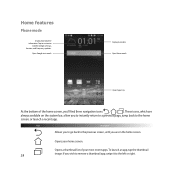
... icons , , . Icon
Description
Allows you to go back to the previous screen, until you wish to remove a thumbnail app, swipe it to customize
weather widget settings, location, and frequency updates. Opens your most recent apps.
User Guide - Page 29
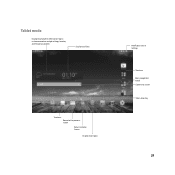
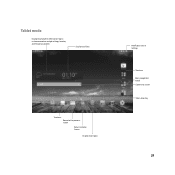
Tablet mode
Display local weather information. Tap to Home Screen
Display recent apps
Notification area & Settings
Shortcuts Open Google text search Open voice search
Open Apps tray
29 Display local date
Shortcuts Return to the previous screen
Return to customize weather widget settings, location, and frequency updates.
User Guide - Page 32
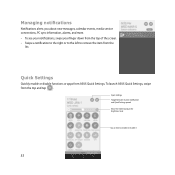
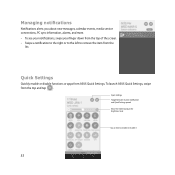
... the brightness level
Tap an item to remove the item from the
list. Quick Settings
Quickly enable or disable functions or apps from the top and tap . Managing notifications
Notifications alerts you about new messages, calendar events, media service connections, PC sync information, alarms, and more. • To see your notifications, swipe...
User Guide - Page 33


... apps are consuming and manage your device with a PIN, password, or pattern. 1. To configure the Dynamic Display settings: 1. Tap Power management. Swipe your finger down from the top of the screen and tap . 2. Device Security
Secure your power settings. 1. Tap Lock screen.
33
Tap ASUS customized settings > PadFone Settings > Dynamic Display list. 3.
Swipe your finger down from...
User Guide - Page 46
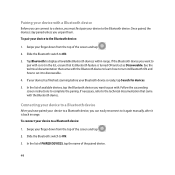
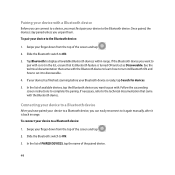
... your Bluetooth device is ready, tap Search for devices.
5. Follow the succeeding screen instructions to the Bluetooth device:
1. If necessary, refer to the technical documentation that came ...a device, you can easily reconnect to it again manually, after it is back in the list, ensure that its Bluetooth ON and how to set as Discoverable. Once paired, the devices stay paired unless...
User Guide - Page 55
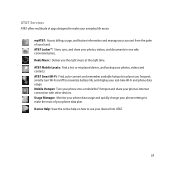
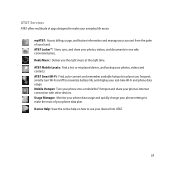
... and share your photos, videos and contacts. Usage Manager: Monitor your phone data usage and quickly change your phone settings to make the most of your phone data plan.
Beats Music: Deliver you frequent, smartly turn Wi-Fi on..., and feature information and manage your account from AT&T.
55 AT&T Services
AT&T offers multitude of apps designed to make your everyday life easier.
Asus PadFone X US Reviews
Do you have an experience with the Asus PadFone X US that you would like to share?
Earn 750 points for your review!
We have not received any reviews for Asus yet.
Earn 750 points for your review!
