Asus PadFone A66 Support and Manuals
Get Help and Manuals for this Asus item
This item is in your list!

View All Support Options Below
Free Asus PadFone A66 manuals!
Problems with Asus PadFone A66?
Ask a Question
Free Asus PadFone A66 manuals!
Problems with Asus PadFone A66?
Ask a Question
Asus PadFone A66 Videos
Popular Asus PadFone A66 Manual Pages
PadFone English User manual - Page 4


......50 Settings ...52 Music ...55 Gallery ...56 Camera ...60 Email ...62 Gmail ...64 MyLibrary ...66 Places and Maps 69 Polaris® Office 70 MyNet ...74 MyCloud ...78 App Locker ...88 SuperNote ...89 Watch Calendar 94
Using PadFone widgets 95
Adding widgets 95 Task Manager...96
Using PadFone Station widgets 97
Adding widgets 97 ASUS Battery...
PadFone English User manual - Page 5
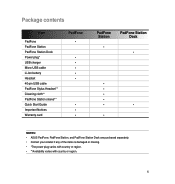
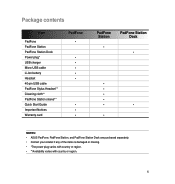
...cable Li-Ion battery Headset 40-pin USB cable PadFone Stylus Headset** Cleaning cloth** PadFone Station sleeve** Quick Start Guide Important Notices Warranty card
PadFone •
• • •
PadFone Station
•
PadFone Station Dock •
•
•
•
•
•
•
•
NOTES: • ASUS PadFone, PadFone Station, and PadFone Station Dock are...
PadFone English User manual - Page 6
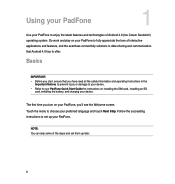
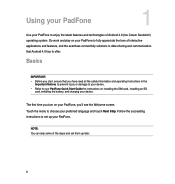
... the seamless connectivity solutions in data sharing and communication that you 'll see the Welcome screen. Follow the succeeding instructions to set them up your PadFone to your PadFone Quick Start Guide for instructions on your PadFone. Basics
IMPORTANT: • Before you start, ensure that Android 4.0 has to enjoy the latest features and technologies of the steps and...
PadFone English User manual - Page 12
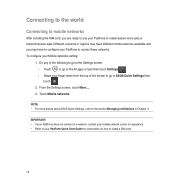
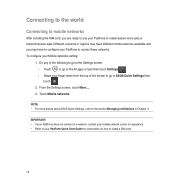
... touch Settings .
• Swipe your PadFone Quick Start Guide for assistance. • Refer to your finger down from the top of the screen to go to ASUS Quick Settings then touch .
2. From the Settings screen, touch More....
3. IMPORTANT: • If your PadFone does not connect to a network, contact your mobile network carrier for instructions on how to install a SIM...
PadFone English User manual - Page 13
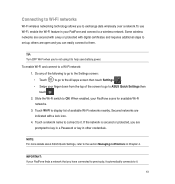
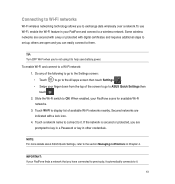
...easily connect to help save battery power. Touch Wi-Fi to set up; IMPORTANT: If your PadFone and connect to a wireless... to them.
NOTE: For more details about ASUS Quick Settings, refer to the section Managing notifications in your PadFone finds a network that you have connected to ...Settings screen:
• Touch
to go to key in a Password or key in other credentials.
PadFone English User manual - Page 14


TIP: Turn OFF Bluetooth in your PadFone, you 're not using it with your PadFone when you can do any of the screen to go to the All apps screen then touch Settings
switch to help save battery power.
Bluetooth is a wireless standard used for... the top of the following:
• Touch
to go to a Bluetooth device, you connect to ASUS Quick Settings, touch , and touch Bluetooth .
14
PadFone English User manual - Page 15


...how to set it is back in the list, ensure that device.
Slide the Bluetooth
2. Pairing your PadFone with a Bluetooth device
Before you can easily reconnect to it again manually, after ...to the All apps screen then touch Settings
switch to pair with is not in range. Connecting your PadFone to ON.
. Follow the succeeding screen instructions to display all available Bluetooth devices ...
PadFone English User manual - Page 17
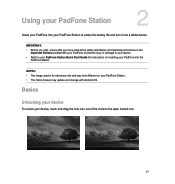
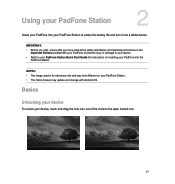
... to your PadFone Station Quick Start Guide for reference only and may look different on inserting your PadFone into the
PadFone Station. Using your PadFone Station
2
Install your PadFone into your PadFone Station to the open locked icon.
17
NOTES: • The image used is for instructions on your PadFone Station. • The Home Screen may update and change with Android OS.
PadFone English User manual - Page 29
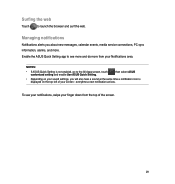
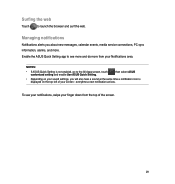
... browser and surf the web.
To see more and do more . NOTES:
• If ASUS Quick Setting is displayed on the top left of the screen.
29 Managing notifications
Notifications alerts you about new messages, calendar events, media service connections, PC sync information, alarms, and more from the top of your screen -
everytime...
PadFone English User manual - Page 53
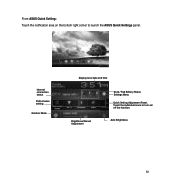
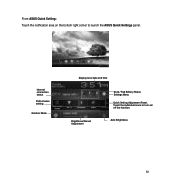
From ASUS Quick Setting: Touch the notification area on the bottom right corner to turn on/ off the function.
Auto Brightness
53 Internet connection status Performance setting
Outdoor Mode
Display local date and time
Brightness Manual Adjustment
Dock / Pad Battery Status Settings Menu Quick Setting Adjustment Panel. Touch the individual icons to launch the ASUS Quick Settings panel.
PadFone English User manual - Page 55


... a music file
• NOTE: The audio and video codec supported by Recent, Albums, Artists, Songs, Playlists, and Genres
Settings for Music Search for your listening pleasure. Use the buttons on...Music on the top to conveniently sort or search your PadFone Station and connected external storage devices. You can shuffle and play your PadFone Station: Decoder Audio Codec: AAC LC/LTP, HE-AACv1...
PadFone English User manual - Page 98


..., the brighter the color.
1. The battery status of your PadFone, PadFone Station, and PadFone Station Dock (optional) by percentange and color. Touch and hold ASUS Battery to display the widgets menu.
3. The ASUS Quick Setting and the notifications panel also display the battery status. Touch Widgets to display the ASUS Battery app.
4. When battery is running low.
98 There will...
PadFone English User manual - Page 103
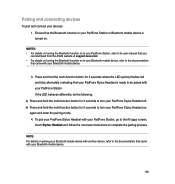
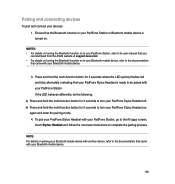
...,
touch Stylus Headset and follow the onscreen instructions to turn your PadFone Station. NOTE: For details on in your Bluetooth mobile device, refer to the documentation
that the Bluetooth function in your PadFone Station, refer to its user manual that you
can download from the ASUS website at support.asus.com • For details on turning the...
PadFone Updated Version of SOPEnglish - Page 1


... online. When a new firmware
is enough battery power in the Postpone time field, and tap Postpone for System Firmware Update
Update Methods
Use the following methods to start the firmware update. 2. Tap to your Google account and your ASUS Transformer Pad: Firmware-Over-The-Air (FOTA) Update and Firmware Update Launcher.
Tap Install to update the firmware version of the screen...
PadFone Updated Version of SOPEnglish - Page 2


... Tap > Settings > About tablet to check the Build
number. 2. Insert the microSD card into the microSD card slot of your device. Using Firmware Update Launcher
Firmware Update Launcher allows you to a microSD card, and manually install the update launcher on your device. 6. To use your computer to download the Firmware Update Launcher from the ASUS Support Site to use the Firmware Update...
Asus PadFone A66 Reviews
Do you have an experience with the Asus PadFone A66 that you would like to share?
Earn 750 points for your review!
We have not received any reviews for Asus yet.
Earn 750 points for your review!

