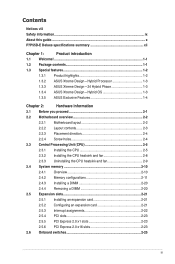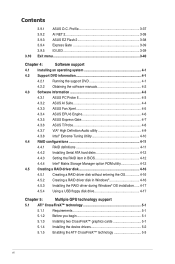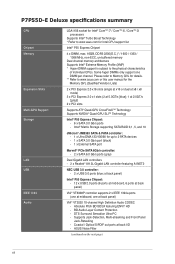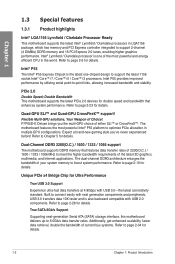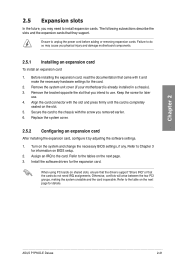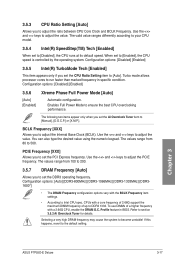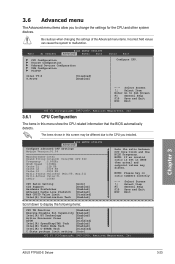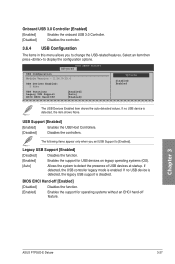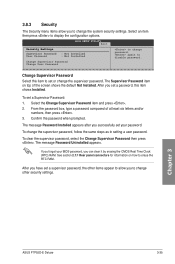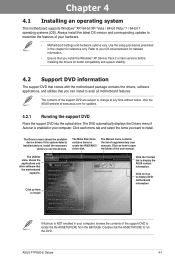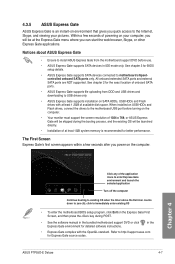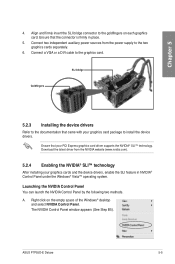Asus P7P55D-E DELUXE Support and Manuals
Get Help and Manuals for this Asus item

View All Support Options Below
Free Asus P7P55D-E DELUXE manuals!
Problems with Asus P7P55D-E DELUXE?
Ask a Question
Free Asus P7P55D-E DELUXE manuals!
Problems with Asus P7P55D-E DELUXE?
Ask a Question
Asus P7P55D-E DELUXE Videos
Popular Asus P7P55D-E DELUXE Manual Pages
Asus P7P55D-E DELUXE Reviews
We have not received any reviews for Asus yet.