Asus P5K-GREEN Support and Manuals
Get Help and Manuals for this Asus item
This item is in your list!

View All Support Options Below
Free Asus P5K-GREEN manuals!
Problems with Asus P5K-GREEN?
Ask a Question
Free Asus P5K-GREEN manuals!
Problems with Asus P5K-GREEN?
Ask a Question
Popular Asus P5K-GREEN Manual Pages
P5K SE user's manual - Page 19


Serial ATA 3.0 Gb/s technology and SATA-On-The-Go This motherboard supports the next-generation hard drives based on the headphone while playing multi-channel network games. Easily backup photos, videos and other memory demanding applications. You can now talk to your PC! ASUS P5K SE
1- See page 2‑13 for high-speed data retrieval and saves...
P5K SE user's manual - Page 21
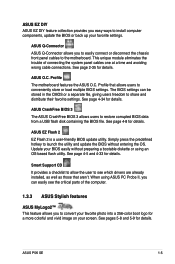
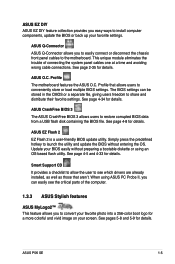
...When using an OS-based flash utility.
The BIOS settings can easily see which drivers are already installed, as well as those that allows users to the motherboard. See pages 5-8 and 5-9 for details. See page 4-5 and 4-33 for details. ASUS P5K SE
1- ASUS EZ DIY ASUS EZ DIY feature collection provides you easy ways to install computer components, update the BIOS or back up your...
P5K SE user's manual - Page 37


...) sockets.
With the ASUS Super Memspeed Technology, this motherboard natively supports up to [DDR2-1066MHz]. See the table below. ASUS P5K SE
2-13 FSB 1333 1333 1333 1066 1066 1066
DDR2 1066* 800 667 1066* 800 667
• *If you install a DDR2-1066 memory module whose SPD is DDR2-800, make sure that you set the DRAM Frequency item in BIOS...
P5K SE user's manual - Page 43
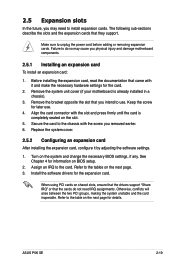
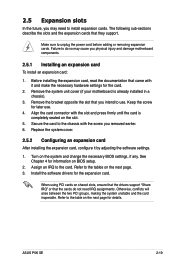
... cards that came with it by adjusting the software settings.
1. Failure to do not need to install expansion cards. Before installing the expansion card, read the documentation that they support. Align the card connector with the screw you removed earlier. 6. Turn on the next page. 3. ASUS P5K SE
2-19 Keep the screw for the card.
2. Assign an...
P5K SE user's manual - Page 63
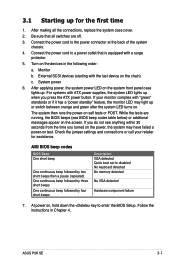
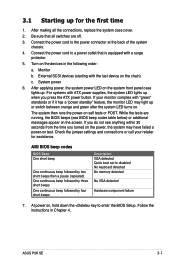
... "green" standards or if it has a "power standby" feature, the monitor LED may have failed a power-on the screen. If you do not see BIOS beep codes table below) or additional messages appear on test.
ASUS P5K SE
3- If your retailer for the first time
1. At power on the system front panel case lights up. Follow the instructions in...
P5K SE user's manual - Page 67
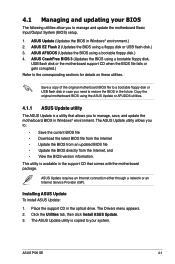
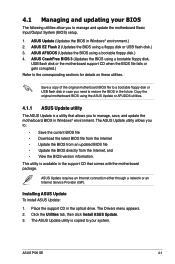
... for details on these utilities.
4.1 Managing and updating your system. ASUS EZ Flash 2 (Updates the BIOS using a bootable floppy disk.) 4. Copy the original motherboard BIOS using a bootable floppy disk,
USB flash disk or the motherboard support CD when the BIOS file fails or gets corrupted.) Refer to restore the BIOS in the optical drive. The Drivers menu appears. 2. ASUS P5K SE
4-
P5K SE user's manual - Page 74
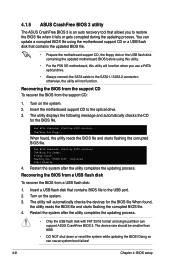
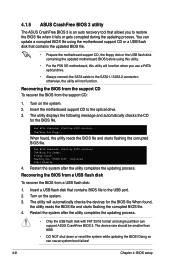
....
• For the P5K SE motherboard, this utility will not function. When found, the utility reads the BIOS file and starts flashing the corrupted BIOS file.
Insert a USB flash disk that contains the updated BIOS file.
• Prepare the motherboard support CD, the floppy disk or the USB flash disk containing the updated motherboard BIOS before using the motherboard support CD or a USB...
P5K SE user's manual - Page 75
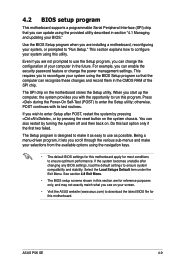
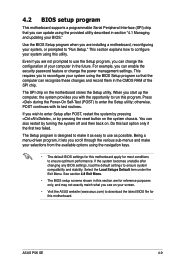
... ensure optimum performance. ASUS P5K SE
4- For example, you see on the system chassis. If the system becomes unstable after POST, restart the system by pressing , or by turning the system off and then back on the motherboard stores the Setup utility. Select the Load Setups Default item under the Exit Menu.
4.2 BIOS setup program
This motherboard supports a programmable Serial...
P5K SE user's manual - Page 83


... for the correct Front Side Bus and CPU External Frequency settings. The values range from 6 to the system bus and PCI bus. Configuration options: [Auto] [100] [101]~[149] [150]. CPU Ratio Control [Auto] Configuration options: [Auto] [Manual]
The following items appear when you to 800. ASUS P5K SE
4-17 Refer to [Manual]. Some of the following item appears...
P5K SE user's manual - Page 87


...]
ASUS P5K SE
4-21 Configuration options: [Disabled] [Enabled] [Auto]
4.4.3 CPU Configuration
The items in this item to [Enabled] allows legacy operating systems to boot even without support for legacy USB devices. Configuration options: [Disabled] [Enabled]
Max CPUID Value Limit [Disabled]
Setting this menu show the CPU-related information that the BIOS automatically detects. CPU Ratio...
P5K SE user's manual - Page 97
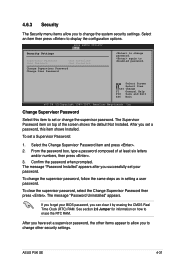
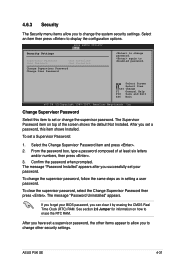
... press . 3. After you can clear it by erasing the CMOS Real Time Clock (RTC) RAM. ASUS P5K SE
4-31 Change Supervisor Password
Select this item shows Installed. Select the Change Supervisor Password item and press . 2. The Supervisor Password item on how to change the supervisor password, follow the same steps as in setting a user password.
Select an item then press to disabled...
P5K SE user's manual - Page 106
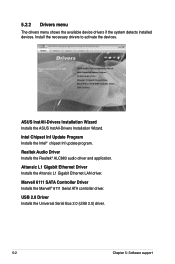
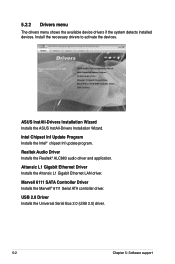
...installed devices. Install the necessary drivers to activate the devices.
USB 2.0 Driver Installs the Universal Serial Bus 2.0 (USB 2.0) driver.
5-
Chapter 5: Software support
ASUS InstAll-Drivers Installation Wizard Installs the ASUS InstAll-Drivers Installation Wizard. Attansic L1 Gigabit Ethernet Driver Installs the Attansic L1 Gigabit Ethernet LAN driver. Realtek Audio Driver Installs...
P5K SE user's manual - Page 109


ASUS P5K SE
5- Click an item to display the ASUS contact information. You can also find this information on the inside front cover of supplementary user manuals. Install the Adobe® Acrobat® Reader from the ASUS Superb Software Library CD before opening a user manual file.
5.2.5 ASUS Contact information
Click the Contact tab to open the folder of the user manual.
Most user ...
P5K SE user's manual - Page 129


ASUS P5K SE
5-25 5.3.8 ASUS AI Booster
The ASUS AI Booster application allows you to overclock the CPU speed in WIndows® environment without the hassle of booting the BIOS.
After installing AI Suite from the bundled support CD, you can launch the utility by double-clicking the AI Suite icon on the Windows® OS taskbar and click the AI Booster...
P5K SE user's manual - Page 135
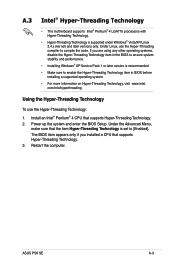
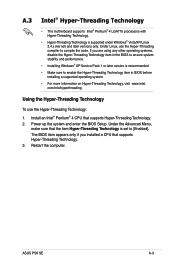
...Threading Technology item in the BIOS to ensure system stability and performance.
• Installing Windows® XP Service Pack 1 or later version is recommended.
• Make sure to compile the code. Power up the system and enter the BIOS Setup. com/info/hyperthreading. Restart the computer.
ASUS P5K SE
A- If you installed a CPU that supports Hyper-Threading Technology. 2.
Asus P5K-GREEN Reviews
Do you have an experience with the Asus P5K-GREEN that you would like to share?
Earn 750 points for your review!
We have not received any reviews for Asus yet.
Earn 750 points for your review!
