Asus P3-PH4C Support and Manuals
Get Help and Manuals for this Asus item
This item is in your list!

View All Support Options Below
Free Asus P3-PH4C manuals!
Problems with Asus P3-PH4C?
Ask a Question
Free Asus P3-PH4C manuals!
Problems with Asus P3-PH4C?
Ask a Question
Popular Asus P3-PH4C Manual Pages
User Manual - Page 8


... install drivers and utilities from the support CD. 4. Chapter 5: BIOS information This chapter tells how to install components in the system. 3. This guide is organized
This guide contains the following parts: 1. PH4C. How this guide
Audience
This guide provides general information and installation instructions about the motherboard that comes with hardware knowledge of the ASUS Pundit P3...
User Manual - Page 10


PH4C barebone system with • ASUS motherboard • 275 W PFC power supply unit
• 6-in-1 storage card reader
2. Installation manual
ASUS Pundit P3 -
PH4C system package for horizontal placement • Hard disk drive screw (x 8) • Optical drive screw (x 2)
• Rubber washer (x 8)
3. Item description
1. Accessories
• CPU fan and...
User Manual - Page 12


...® D processor in -one barebone system with a versatile home entertainment feature.
Thank you ahead in the world of system memory using DDR2-667/533/400 DIMMs, high-resolution graphics via integrated graphics controller or PCI Express x16 slot, Serial ATA, USB 2.0, and 6-channel audio features the system takes you for choosing the ASUS Pundit P3-PH4C!
User Manual - Page 13
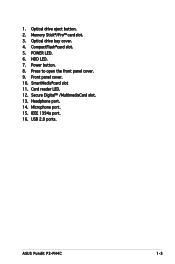
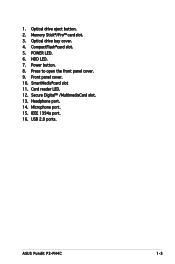
...®card slot 11. Microphone port. 15. Memory Stick®/ProTM card slot. 3. POWER LED. 6. HDD LED. 7. Card reader LED. 12. USB 2.0 ports. Headphone port. 14.
Front panel cover. 10. Secure DigitalTM /MultimediaCard slot. 13. IEEE 1394a port. 16. Optical drive bay cover. 4. CompactFlash®card slot. 5. ASUS Pundit P3-PH4C
1- Optical drive eject button. 2. 1.
User Manual - Page 15


... configuration table below for the PSU fan that provides ventilation inside the power supply unit. Audio 2, 4, or 6-channel configuration
Port
Light Blue Lime Pink
Headset 2-s p e a k e r
Line In Line Out Mic In
4-speaker
Surround Out Front Speaker Out Mic In
6-speaker
Surround Out Front Speaker Out Center/Bass
ASUS Pundit P3-PH4C
1- VGA port. This vent is for...
User Manual - Page 27


otherwise, install other components before replacing the chassis support bracket.
4.
If you intend to the chassis. Replace the expansion card lock to secure the card to use.
2. Align the card connector with the slot and press firmly until the card is completely seated on the slot.
3. ASUS Pundit P3-PH4C
2-11 1. Remove the metal cover opposite the slot that...
User Manual - Page 36


.... Visit the ASUS website for general reference only.
Press to enter the OS. Refer to your hardware. 3.1 Installing an operating system
The barebone system supports Windows® 2000/XP operating systems (OS). Because motherboard settings and hardware options vary, use the setup procedures presented in this chapter for updates.
3-
Chapter 3: Starting up
Press the system power button...
User Manual - Page 37


... the motherboard. This driver enables Plug‑n-Play INF support for all drivers. The CD automatically displays the Drivers menu if Autorun is not required when installing the driver in your computer, browse the contents of the support CD to locate the file ASSETUP.EXE from the BIN folder. When installed to run the CD.
ASUS Pundit P3-PH4C
3-
You can install this driver provides...
User Manual - Page 54


... either one of the following utilities allow you need to restore the BIOS in the future. e. ASUS AFUDOS (Updates the BIOS in Windows® environment.)
Refer to manage and update the motherboard Basic Input/Output System (BIOS) setup.
1. b. At the DOS prompt, type format A:/S then press . b. Press , then follow screen instructions to create a bootable floppy disk.
User Manual - Page 60


... support CD that allows you update the BIOS using this utility.
5-
Chapter 2: BIOS setup
5.1.5 ASUS Update utility
The ASUS Update is a utility that comes with the motherboard package. Click the Utilities tab, then click Install ASUS Update. 3. The ASUS Update utility allows you to your system. ASUS Update requires an Internet connection either through a network or an Internet Service...
User Manual - Page 63


... easy to use the Setup program, you wish to enter Setup after changing any BIOS settings, load the default settings to ensure system compatibility and stability. Select the Load Default Settings item under the Exit Menu.
Press during the Power-On-Self-Test (POST) to enter the Setup utility; ASUS Pundit P3-PH4C
5-11 Use the BIOS Setup program when you are...
User Manual - Page 74


...Microcode Updation [Enabled] Allows you to [Manual]. Configuration options: [Auto] [Manual]
The Ratio CMOS Setting item appears only when you to set the CPU Ratio Adjustment item to set in... Setting [ 62] Allows you set the VID CMOS setting at which the processor is to enable or disable the microcode updation. Configuration options: [Disabled] [Enabled]
5-22
Chapter 2: BIOS setup ...
User Manual - Page 81


This feature requires an ATX power supply that turns the system power on. Configuration options: [Disabled] [Enabled]
ASUS Pundit P3-PH4C
5-29 When set to Last State, the system goes into off causes an initialization string that provides at least 1A on the system through a PCI LAN or modem ...
User Manual - Page 86


... to erase the RTC RAM.
5-34
Chapter 2: BIOS setup Select an item then press to change the supervisor password, follow the same steps as in setting a user password. After
you to display the configuration options. From the password box, type a password composed of the screen shows the default Not Installed. Configuration options: [Disabled] [Enabled]
5.6.3 Security
The Security...
User Manual - Page 87


... Not Installed
User Password
: Not Installed
Change Supervisor Password User Access Level [Full Access] Change User Password Clear User Password Password Check [Setup]
Select Screen
Select Item
+-
To set or change the user password, follow the same steps as Date and Time. Select the Change User Password item and press . 2. Confirm the password when prompted. ASUS Pundit P3-PH4C...
Asus P3-PH4C Reviews
Do you have an experience with the Asus P3-PH4C that you would like to share?
Earn 750 points for your review!
We have not received any reviews for Asus yet.
Earn 750 points for your review!
