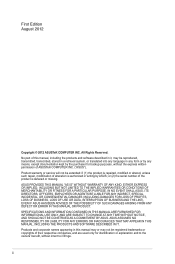Asus MX279H Support and Manuals
Get Help and Manuals for this Asus item

Most Recent Asus MX279H Questions
How Can I Reduce The Screen Brightness
How can I reduce my screen's brightness.
How can I reduce my screen's brightness.
(Posted by ellenscheng 10 years ago)
Trace Free Option
Dear Asus support, I have problem with trace free option. It seems that when it is 100 % percent ...
Dear Asus support, I have problem with trace free option. It seems that when it is 100 % percent ...
(Posted by artturikoivuniemi 11 years ago)
Asus Vg Series Vg23ah
Is this monitor truely 120hz? every where i look i get differen't answers, someone told me it maxes ...
Is this monitor truely 120hz? every where i look i get differen't answers, someone told me it maxes ...
(Posted by dannyfallen 11 years ago)
Asus Mx239h Vs Pa246q
I have checked these 2 Monitors out but am Confused about it, which is better and is theMX239H also ...
I have checked these 2 Monitors out but am Confused about it, which is better and is theMX239H also ...
(Posted by ansarmsg 11 years ago)
Asus MX279H Videos
Popular Asus MX279H Manual Pages
Asus MX279H Reviews
We have not received any reviews for Asus yet.