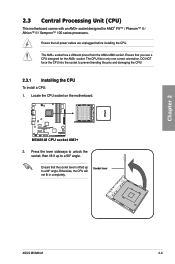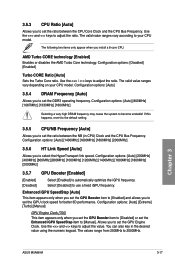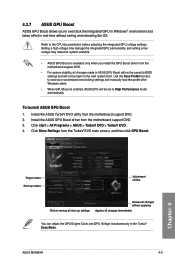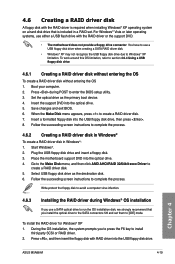Asus M5A88-M Support and Manuals
Get Help and Manuals for this Asus item

View All Support Options Below
Free Asus M5A88-M manuals!
Problems with Asus M5A88-M?
Ask a Question
Free Asus M5A88-M manuals!
Problems with Asus M5A88-M?
Ask a Question
Most Recent Asus M5A88-M Questions
Kindle Ap On Asus Notebook No Longer Works
The Kindle Ap was preloaded on my ASUS Notebook and worked fine until just recently. Now when I tap ...
The Kindle Ap was preloaded on my ASUS Notebook and worked fine until just recently. Now when I tap ...
(Posted by mwarpeha 7 years ago)
Where Shall I Go To Complain Asus Phone Zenphone Max Purchase In Malaysia
asus zenphone max starts getting problems after few months usage, sent to service center but seems g...
asus zenphone max starts getting problems after few months usage, sent to service center but seems g...
(Posted by meilinho 7 years ago)
Is The Uma Buffer Disabled As The Default For M5a88-m
(Posted by dennave 9 years ago)
''this Cpu Does Not Support Cpu Level Up Function'' How To Fix ?
This message appears in the BIOS and the PC turns itself off randomly when in use
This message appears in the BIOS and the PC turns itself off randomly when in use
(Posted by prsilva 11 years ago)
Asus M5A88-M Videos
Popular Asus M5A88-M Manual Pages
Asus M5A88-M Reviews
We have not received any reviews for Asus yet.