Asus P8H61-MX R2.0 Support and Manuals
Get Help and Manuals for this Asus item
This item is in your list!

View All Support Options Below
Free Asus P8H61-MX R2.0 manuals!
Problems with Asus P8H61-MX R2.0?
Ask a Question
Free Asus P8H61-MX R2.0 manuals!
Problems with Asus P8H61-MX R2.0?
Ask a Question
Asus P8H61-MX R2.0 Videos
Popular Asus P8H61-MX R2.0 Manual Pages
P8H61-MX R2.0 User's Manual - Page 9


...; 3rd generation processors.
Graphics
Multi-VGA Output Support: DVI-D and D-SUB Ports DVI with Max. P8H61-MX Series specifications summary
CPU
LGA1155 socket for Intel® 3rd/2nd Generation Core™ i7 / i5 / i3 /
Pentium® / Celeron® processors
Supports 22/32nm CPU
*Refer to www.asus.com for Intel® CPU support list. Chipset
Intel® H61 Express Chipset...
P8H61-MX R2.0 User's Manual - Page 10


... ASUS CrashFree BIOS 3 ASUS GPU Boost
Rear panel ports
1 x PS/2 keyboard / mouse combo port 1 x DVI port 1 x D-Sub port 1 x LAN (RJ-45) port P8H61-MX R2.0:
- 6 x USB 2.0/1.1 ports P8H61-MX USB3:
- 4 x USB 2.0/1.1 ports - 2 x USB 3.0 ports 3 x Audio jacks
Internal connectors/ switches/ buttons
2 x USB 2.0/1.1 connectors support additional 4 USB 2.0/1.1 ports 4 x SATA 3.0 Gb/s connectors 1 x CPU...
P8H61-MX R2.0 User's Manual - Page 11


... to the motherboard, peripherals, or components. The layout varies between the two models. Before you should shut down the system and unplug the power cable before you install or remove any component, ensure that you start installing the motherboard and adding hardware components, check the items in this user manual are for buying an ASUS® P8H61-MX Series motherboard!
P8H61-MX R2.0 User's Manual - Page 12


... the holes indicated by circles to secure the motherboard to the chassis. Failure to do so can damage the motherboard. Doing so can cause you install the motherboard, study the configuration of the chassis
P8H61-MX R2.0
1-2
ASUS P8H61-MX Series
Place this side towards the rear of your chassis to the rear part of the chassis as indicated in the...
P8H61-MX R2.0 User's Manual - Page 15


... cap after installing the motherboard. P8H61-MX R2.0
P8H61-MX Series CPU socket LGA1155
2.
1.3 Central Processing Unit (CPU)
The motherboard comes with your retailer immediately if the PnP cap is released from incorrect CPU installation/removal, or misplacement/loss/incorrect removal of repair only if the damage is on the socket and the socket contacts are installing a CPU. ASUS will...
P8H61-MX R2.0 User's Manual - Page 20


... Modules (DIMM) sockets. The figure illustrates the location of the DDR3 DIMM sockets:
DIMM_A1 DIMM_B1
P8H61-MX R2.0
Channel Channel A Channel B
Sockets DIMM_A1 DIMM_B1
P8H61-MX Series 240-pin DDR3 DIMM sockets
1-10
ASUS P8H61-MX Series Rotate each fastener clockwise to prevent installation on a DDR2 DIMM socket. A DDR3 module has the same physical dimensions as a DDR2 DIMM but...
P8H61-MX R2.0 User's Manual - Page 29


...the key during the boot process and enter BIOS setup to clear the Real Time Clock (RTC) RAM in CMOS, which include system setup information such as system passwords.
Removing the cap will cause system boot... the power cord.
2. After clearing the CMOS, reinstall the battery. P8H61-MX R2.0
CLRTC
12
23
Normal (Default)
Clear RTC
P8H61-MX Series Clear RTC RAM
To erase the RTC RAM: 1.
P8H61-MX R2.0 User's Manual - Page 31


... after the USB 3.0 driver installation.
• USB 3.0 devices can 't be used as data storage only.
• We strongly recommend that supports either HD Audio or legacy AC`97 audio standard. These two 4-pin Universal Serial Bus (USB) ports are for a VGA monitor or other VGA-compatible devices. 9. USB 3.0 ports 1 and 2 (P8H61-MX USB3 only).
6. DVI...
P8H61-MX R2.0 User's Manual - Page 32


....
1-22
ASUS P8H61-MX Series Otherwise, the system will not boot up if the power is set the Front Panel Type item in only one orientation. ATX power connectors (24-pin EATXPWR, 4-pin ATX12V)
These connectors are designed to fit these connectors in the BIOS setup to the Recommended Power Supply Wattage Calculator at http://support.asus.
If...
P8H61-MX R2.0 User's Manual - Page 33
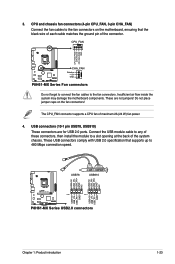
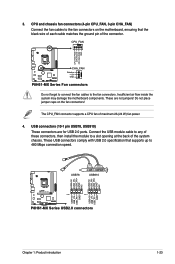
... the motherboard, ensuring that supports up to 480 Mbps connection speed. These USB connectors comply with USB 2.0 specification that the black wire of each cable matches the ground pin of the system chassis. 3.
USB+5V USB_P6USB_P6+ GND NC USB+5V USB_P8USB_P8+ GND NC
USB78
USB910
USB+5V USB_P5USB_P5+
GND USB+5V USB_P7USB_P7+
GND
P8H61-MX R2...
P8H61-MX R2.0 User's Manual - Page 34


...See section 2.5.3 SATA Configuration for details.
1-24
ASUS P8H61-MX Series Doing so will damage the motherboard! Intel® H61 Serial ATA 3.0Gb/s ...P8H61-MX R2.0
SATA3G_4 SATA3G_2
GND RSATA_RXP4 RSATA_RXN4 GND RSATA_TXN4 RSATA_TXP4 GND GND RSATA_RXP2 RSATA_RXN2 GND RSATA_TXN2 RSATA_TXP2 GND
P8H61-MX Series Intel® SATA 3.0Gb/s connectors
• You must install Windows® XP Service...
P8H61-MX R2.0 User's Manual - Page 35


... System panel connector (10-1 pin PANEL) This connector supports several chassis-mounted functions. Ground Reset
P8H61-MX R2.0
PIN 1
+HD_LED RESET
P8H61-MX Series System panel connector
• System power LED (2-...cable to hear system beeps and warnings.
+5V GND GND Speaker Out
P8H61-MX R2.0
SPEAKER
PIN 1
P8H61-MX Series Speaker Out Connector
7. Connect the chassis power LED cable to the...
P8H61-MX R2.0 User's Manual - Page 38


... the BIOS setup program.
To update the BIOS using an OS‑based utility. Insert the USB flash disk that contains the latest BIOS file into the USB port. 2.
b. Go to the Tool menu to select
ASUS EZ Flash Utility and press to avail all its features. ASUSTek EZ Flash BIOS ROM Utility V01.04
Flash Info MODEL: P8H61-MX R2...
P8H61-MX R2.0 User's Manual - Page 40


... . The BIOS Updater screen appears as below. C:\>d: D:\>
Updating the BIOS file To update the BIOS file using BIOS Updater 1. BIOS Updater checks the selected BIOS file and prompts you sure to FreeDOS (http://www.freedos.org)! D:\>bupdater /pc /g
2. At the FreeDOS prompt, type bupdater /pc /g and press . 3. ASUSTek BIOS Updater for DOS V1.18
Current ROM
BOARD: P8H61-MX R2.0 VER: 0401...
P8H61-MX R2.0 User's Manual - Page 68


...-2 V1.2.2(2007-06) EN 302 ...ASUS COMPUTER GmbH
Address, City:
HARKORT STR. 21-23, 40880 RATINGEN
Country:
GERMANY
declare the following apparatus:
Product name :
Motherboard
Model name :
P8H61-MX R2.0, P8H61-MX USB3
conform with the essential requirements of the following specifications:
FCC Part 15, Subpart B, Unintentional Radiators FCC Part 15, Subpart C, Intentional Radiators FCC Part...
Asus P8H61-MX R2.0 Reviews
Do you have an experience with the Asus P8H61-MX R2.0 that you would like to share?
Earn 750 points for your review!
We have not received any reviews for Asus yet.
Earn 750 points for your review!

