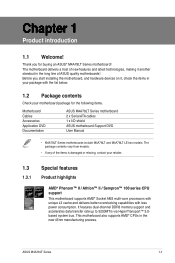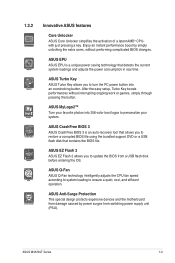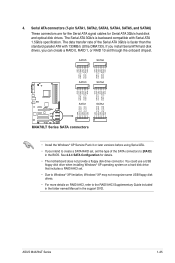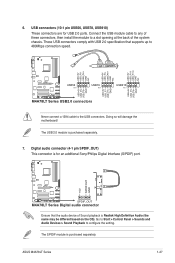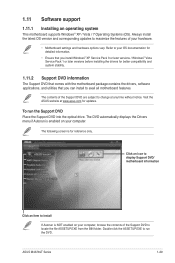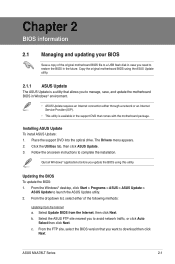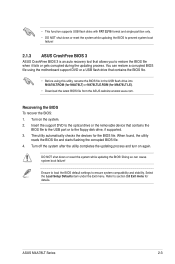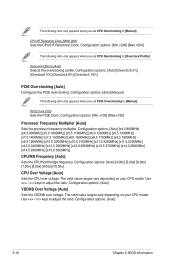Asus M4A78LT Support and Manuals
Get Help and Manuals for this Asus item

View All Support Options Below
Free Asus M4A78LT manuals!
Problems with Asus M4A78LT?
Ask a Question
Free Asus M4A78LT manuals!
Problems with Asus M4A78LT?
Ask a Question
Asus M4A78LT Videos
Popular Asus M4A78LT Manual Pages
Asus M4A78LT Reviews
We have not received any reviews for Asus yet.