Asus KFN5-D - Motherboard - SSI EEB 3.51 Support and Manuals
Popular Asus KFN5-D Manual Pages
User Guide - Page 5
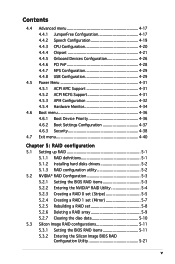
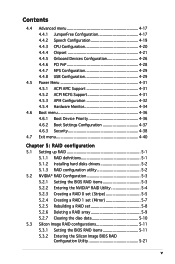
... 4-29
4.5 Power Menu 4-31 4.5.1 ACPI APIC Support 4-31 4.5.2 ACPI MCFG Support 4-31 4.5.3 APM Configuration 4-32 4.5.4 Hardware Monitor 4-34
4.6 Boot menu 4-36 4.6.1 Boot Device Priority 4-36 4.6.2 Boot Settings Configuration 4-37 4.6.3 Security 4-38
4.7 Exit menu 4-40
Chapter 5: RAID configuration 5.1 Setting up RAID 5-1
5.1.1 RAID definitions 5-1 5.1.2 Installing hard disks drivers...
User Guide - Page 18
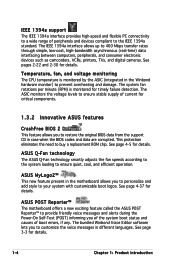
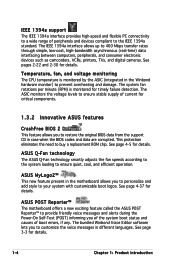
... ensure stable supply of peripherals and devices compliant to restore the original BIOS data from the support CD in the motherboard allows you of the system boot status and causes of boot errors, if any. ASUS POST Reporter™ The motherboard offers a new exciting feature called the ASUS POST Reporter™ to provide friendly voice messages and alerts during the Power‑...
User Guide - Page 42
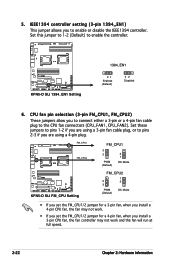
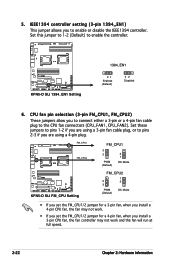
... the IEEE1394 controller. FM_CPU1
FM_CPU1
3
2
2
FM_CPU2
1
PWM
DC Mode
R
(Default)
KFNS-D-SLI
KFN5-D SLI FM_CPU Setting
FM_CPU2
1
2
2
3
PWM (Default)
DC Mode
• If you set the FM_CPU1/2 jumper for a 3-pin fan, when you install a 4-pin CPU fan, the fan may not work .
• If you set the FM_CPU1/2 jumper for a 4-pin fan, when you to connect either...
User Guide - Page 46


Connect the blue connector to the motherboard's IDE connector, then select one of device(s) - If any device jumper is removed to configure your device(s). R
KFNS-D-SLI
PRI_IDE
KFN5-D SLI IDE Connector
Single device Two devices
Drive jumper setting Cable-Select or Master Cable-Select
Master Slave
Mode Cable of the following modes to match the covered hole on the...
User Guide - Page 67


... Basic Input/Output System (BIOS) setup.
1. c. e. b. Click Start from the format options field, then click Start. Select the 3 1/2 Floppy Drive icon.
ASUS CrashFree BIOS 2 (Updates the BIOS using the ASUS Update or AFUDOS utilities.
4.1.1 Creating a bootable floppy disk
1. Copy the original motherboard BIOS using a bootable floppy disk or the motherboard support CD when the...
User Guide - Page 68


... updated BIOS file. Press .
Copy the AFUDOS utility (afudos.exe) from the motherboard support CD to the bootable floppy disk you can use as shown.
1.
done Write to the floppy disk.
A:\>afudos /oOLDBIOS1.rom
Main filename Extension name
3. Version 1.19(ASUS V2.07(03.11.24BB)) Copyright (C) 2002 American Megatrends, Inc. A:\>afudos /oOLDBIOS1.rom AMI Firmware Update...
User Guide - Page 71


...
When found ! Completed.
ASUS KFN5-D SLI
4- Starting BIOS recovery... Reading file "KFN5-D.ROM". DO NOT shut down or reset the system while updating the BIOS! Bad BIOS checksum. Restart the system after the utility completes the updating process.
You can cause system boot failure!
4.
4.1.3 ASUS CrashFree BIOS 2 utility
The ASUS CrashFree BIOS 2 is an auto recovery...
User Guide - Page 72


... for the original or updated BIOS file. Checking for this motherboard. The recovered BIOS may not be the latest BIOS version for CD-ROM... Recovering the BIOS from the support CD To recover the BIOS from the floppy disk drive, then turn on the system.
2. Remove any floppy disk from the support CD:
1. Visit the ASUS website (www.asus.com) to the...
User Guide - Page 73
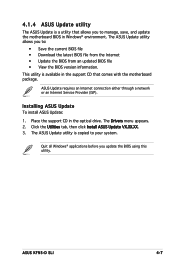
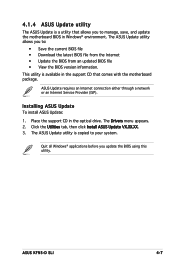
... update the BIOS using this utility. Place the support CD in the optical drive. ASUS KFN5-D SLI
4- This utility is a utility that comes with the motherboard package. ASUS Update requires an Internet connection either through a network or an Internet Service Provider (ISP).
Installing ASUS Update To install ASUS Update:
1.
Click the Utilities tab, then click Install ASUS Update...
User Guide - Page 104


... the RTC RAM.
4-38
Chapter 4: BIOS setup The Supervisor Password item on how to display the configuration options.
To clear the supervisor password, select the Change Supervisor Password then press . Configuration options: [Disabled] [Enabled]
4.6.3 Security
The Security menu items allow you set a password, this function allows the option ROMs to [Enabled], this item shows Installed...
User Guide - Page 105
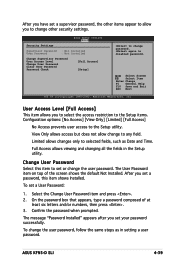
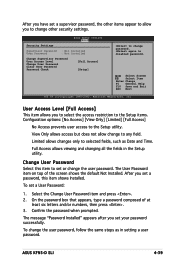
... top of at
least six letters and/or numbers, then press . 3.
BIOS SETUP UTILITY Boot
Security Settings
Supervisor Password : Not Installed
User Password
: Not Installed
Change Supervisor Password User Access Level [Full Access] Change User Password Clear User Password Password Check [Setup]
to change the user password, follow the same steps as Date and Time. Select Screen Select...
User Guide - Page 112
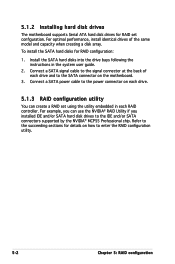
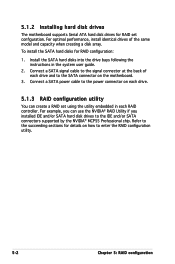
... bays following the instructions in each RAID controller. Connect a SATA signal cable to the signal connector at the back of the same model and capacity when creating a disk array. 5.1.2 Installing hard disk drives
The motherboard supports Serial ATA hard disk drives for RAID set using the utility embedded in the system user guide.
2. For optimal performance, install identical drives of...
User Guide - Page 124


... or down arrow keys, select a drive then press to the Physical Drive menu. MAIN MENU
Create RAID set Delete RAID set Rebuild Raid1 set . For multimedia computer systems used mainly for optimum performance. The following . e.
TIP: For server systems, we recommend a higher array chunk size for audio and video editing, we recommend using a lower array chunk size.
User Guide - Page 132
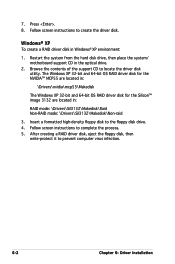
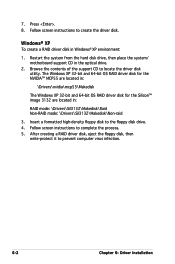
... the hard disk drive, then place the system/ motherboard support CD in Windows® XP environment:
1. Press . 8. Windows® XP To create a RAID driver disk in the optical drive.
2.
Browse the contents of the support CD to prevent computer virus infection.
6-
Chapter 6: Driver installation After creating a RAID driver disk, eject the floppy disk, then
write‑protect it...
User Guide - Page 140
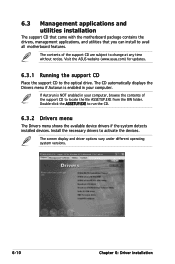
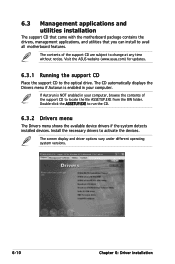
.... If Autorun is enabled in your computer. Visit the ASUS website (www.asus.com) for updates.
6.3.1 Running the support CD
Place the support CD to avail all motherboard features. The screen display and driver options vary under different operating system versions.
6-10
Chapter 6: Driver installation
The CD automatically displays the Drivers menu if Autorun is NOT enabled in your...
Asus KFN5-D Reviews
Do you have an experience with the Asus KFN5-D that you would like to share?
Earn 750 points for your review!
We have not received any reviews for Asus yet.
Earn 750 points for your review!

