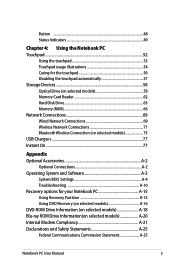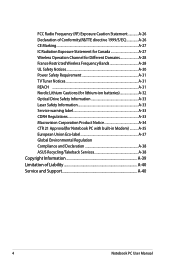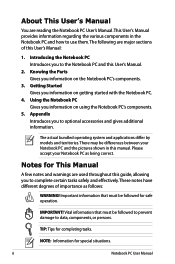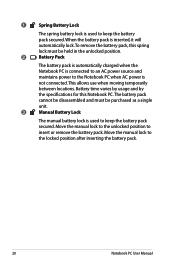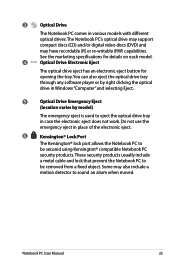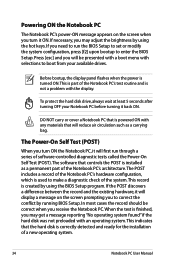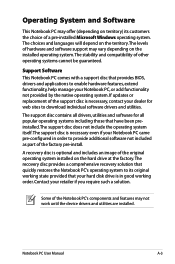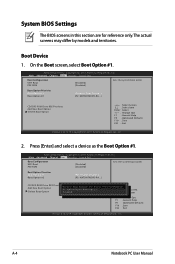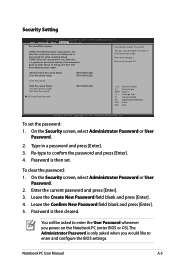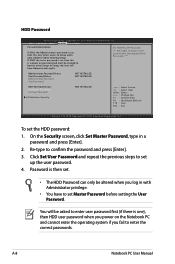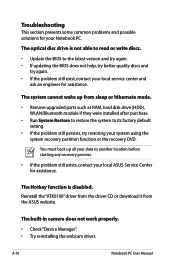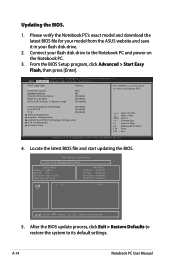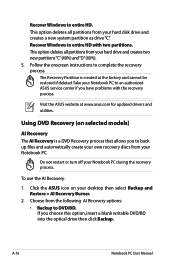Asus K46CA Support and Manuals
Get Help and Manuals for this Asus item

Most Recent Asus K46CA Questions
Hard To Acces Bios
Hard to access my bios. Even if i press f2 key. Last time it works correctly but now not working. Ca...
Hard to access my bios. Even if i press f2 key. Last time it works correctly but now not working. Ca...
(Posted by ayansumania95 7 years ago)
Asus K46CA Videos
Popular Asus K46CA Manual Pages
Asus K46CA Reviews
We have not received any reviews for Asus yet.