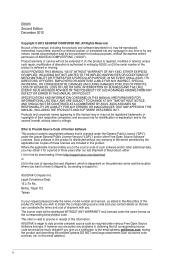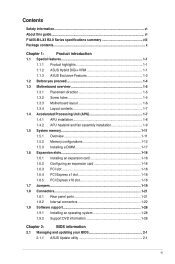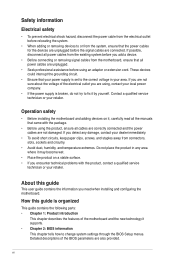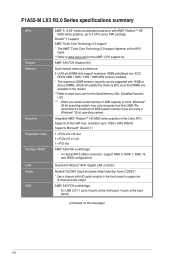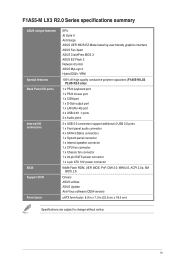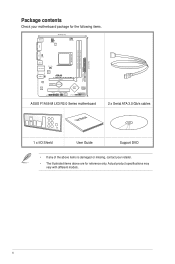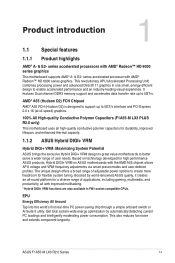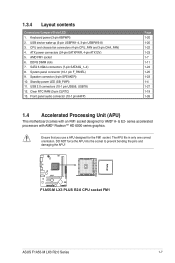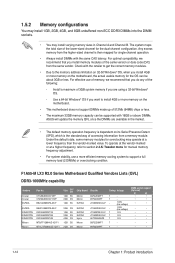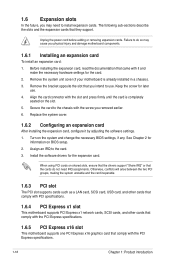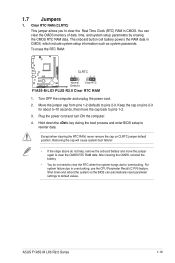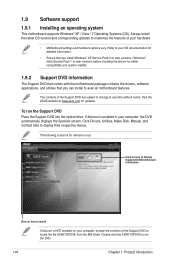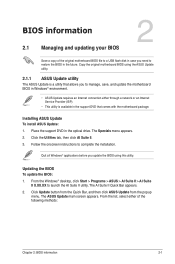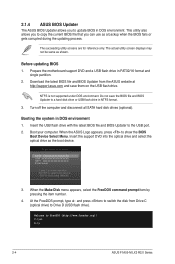Asus F1A55-M LX3 Support and Manuals
Get Help and Manuals for this Asus item

View All Support Options Below
Free Asus F1A55-M LX3 manuals!
Problems with Asus F1A55-M LX3?
Ask a Question
Free Asus F1A55-M LX3 manuals!
Problems with Asus F1A55-M LX3?
Ask a Question
Asus F1A55-M LX3 Videos
Popular Asus F1A55-M LX3 Manual Pages
Asus F1A55-M LX3 Reviews
We have not received any reviews for Asus yet.