Asus Eee AP Support and Manuals
Popular Asus Eee AP Manual Pages
User Manual - Page 3
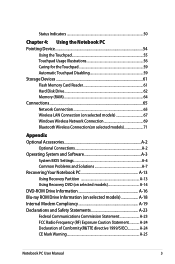
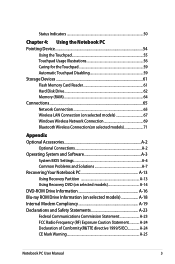
... Wireless Network Connection 69 Bluetooth Wireless Connection(on selected models 71
Appendix Optional Accessories A-2
Optional Connections A-2 Operating System and Software A-3
System BIOS Settings A-4 Common Problems and Solutions A-7 Recovering Your Notebook PC A-13 Using Recovery Partition A-13 Using Recovery DVD (on selected models A-14 DVD-ROM Drive Information A-16 Blu-ray ROM...
User Manual - Page 6
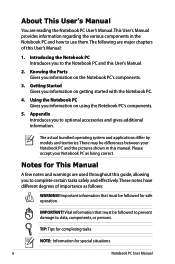
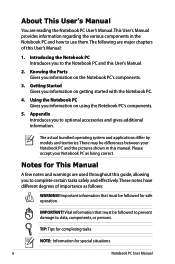
... the Parts Gives you information on the Notebook PC's components.
3. Notes for safe operation.
The actual bundled operating system and applications differ by models and territories. NOTE: Information for completing tasks. Please accept your Notebook PC and the pictures shown in the Notebook PC and how to the Notebook PC and this manual.
IMPORTANT! About This User's Manual
You...
User Manual - Page 36


... when the power is turned ON.This is part of the Notebook PC's test routine and is not a problem with any materials that controls the POST is finished, you need to run through a series of a new operating system.
36
Notebook PC User Manual
Powering ON the Notebook PC
The Notebook PC's power-ON message appears on the screen...
User Manual - Page 61
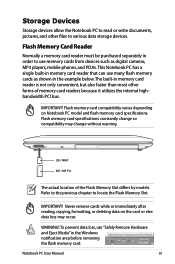
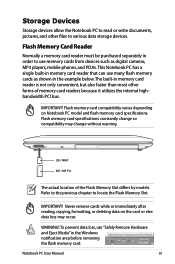
...Slot. Notebook PC User Manual
61 This Notebook PC has a single built-in the Windows notification area before removing the flash memory card. IMPORTANT! Flash memory card specifications constantly change... while or immediately after reading, copying, formatting, or deleting data on Notebook PC model and flash memory card specifications. WARNING! SD / MMC MS / MS Pro
The actual location of memory...
User Manual - Page 67


...models)
The optional built-in wireless LAN is backward compatible with a 64-bit/128-bit Wired Equivalent Privacy (WEP) encryption and Wi-Fi Protected Access (WPA) features. The optional built-in wireless LAN is a client adapter that supports... compact easy-to 40 meters between the client and the access point. Notebook PC User Manual
67 Implementing the IEEE 802.11 standard for distances up to...
User Manual - Page 68


... an Access Point (AP) (sold separately) that provides a central link for wireless clients to another wireless device. Ad-hoc mode
The Ad-hoc mode allows the Notebook PC to connect to communicate with each other or with a wired network.
(All devices must install Notebook PC
optional 802.11 wireless LAN adapters.)
Desktop PC
Access Point
PDA
68
Notebook PC User Manual
User Manual - Page 69


... notification area and select the wireless LAN icon.
3. Select the wireless access point you cannot find the desired access point, click the Refresh icon on the upper right corner to refresh and search...network
1. Or double click the Wireless Console icon in the
Notebook PC User Manual
69
Switch ON the Wireless function if necessary for your model (see switches in the list again.
User Manual - Page 77
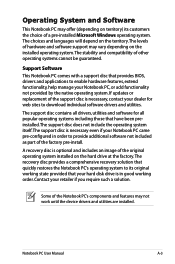
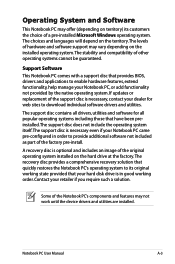
.... If updates or replacement of the Notebook PC's components and features may vary depending on the territory.The levels of a pre-installed Microsoft Windows operating system. The support disc contains all drivers, utilities and software for all popular operating systems including those that provides BIOS, drivers and applications to download individual software drivers and utilities...
User Manual - Page 78


...: Select Item Enter: Select +/-: Change Opt. The actual screens may differ by models and territories.
Boot Device
1. Boot Option Priorities Boot Option #1 Boot Option #2
...
Set the system boot order. A-4
Notebook PC User Manual Copyright (C) 2010 American Megatrends, Inc.
2. F1: General Help F9: Optimized Defaults F10: Save ESC: Exit
Version 2.01.1204. Aptio Setup ...
User Manual - Page 79
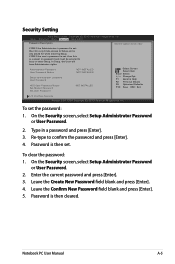
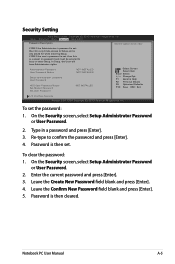
...If ONLY the user's password is set, then this is a power on password and must be entered to Setup and is set, then this only limits access to boot or enter Setup. Administrator Password User Password Status
NOT INSTALLED NOT INSTALLED
Setup administrator password User Password
HDD User Password Status : Set Master Password Set User Password
NOT INSTALLED
: Select Screen : Select Item...
User Manual - Page 81
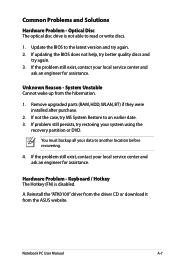
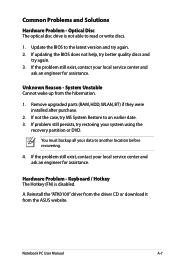
.... Remove upgraded parts (RAM, HDD, WLAN, BT) if they were installed after purchase.
2. If not the case, try again. 3.
Reinstall the "ATK0100" driver from the driver CD or download it from the hibernation.
1.
System Unstable Cannot wake up from the ASUS website. If the problem still exist, contact your local service center and
ask an engineer for assistance.
Update the...
User Manual - Page 86
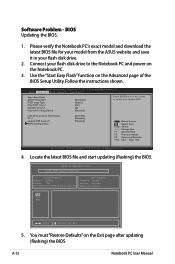
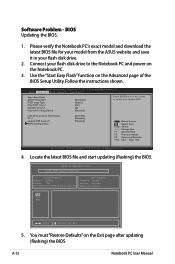
...Setup Utility. A-12
Notebook PC User Manual Connect your flash disk drive.
2. Aptio Setup Utility -
Please verify the Notebook PC's exact model and download the latest BIOS file for your model from the ASUS website and save it in your flash disk drive to select and update... Software Problem - Follow the instructions shown. Intel Virtualization Technology VT-d Legacy USB Support SATA ...
User Manual - Page 87
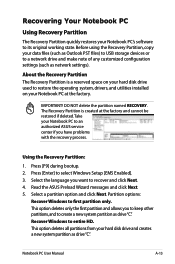
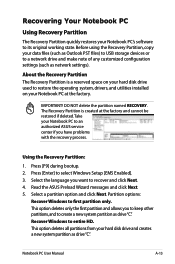
... restore the operating system, drivers, and utilities installed on your Notebook PC to its original working state. Take your Notebook PC at the factory and cannot be restored if deleted. Press [Enter] to create a new system partition as drive"C". Notebook PC User Manual
A-13 IMPORTANT! DO NOT delete the partition named RECOVERY. Read the ASUS Preload Wizard messages and...
User Manual - Page 88
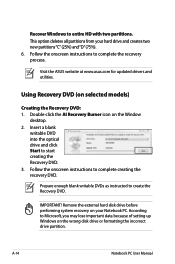
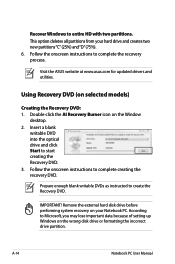
..."D"(75%). 6. A-14
Notebook PC User Manual
Using Recovery DVD (on the Window
desktop. 2. Prepare enough blank writable DVDs as instructed to start creating the Recovery DVD. 3. Insert a blank
writable DVD into the optical drive and click Start to create the Recovery DVD.
IMPORTANT! Visit the ASUS website at www.asus.com for updated drivers and utilities. Double...
User Manual - Page 89
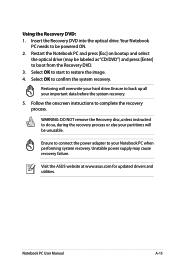
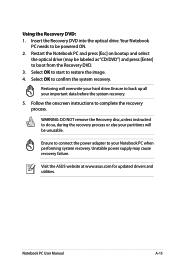
Using the Recovery DVD: 1.
Ensure to your Notebook PC when performing system recovery. WARNING: DO NOT remove the Recovery disc, unless instructed to boot from the Recovery DVD. 3. Visit the ASUS website at www.asus.com for updated drivers and utilities. Restoring will be labeled as "CD/DVD") and press [Enter] to do so, during the recovery...
Asus Eee AP Reviews
Do you have an experience with the Asus Eee AP that you would like to share?
Earn 750 points for your review!
We have not received any reviews for Asus yet.
Earn 750 points for your review!

