Asus EBXB202-BLK-X0179 Support and Manuals
Get Help and Manuals for this Asus item
This item is in your list!

View All Support Options Below
Free Asus EBXB202-BLK-X0179 manuals!
Problems with Asus EBXB202-BLK-X0179?
Ask a Question
Free Asus EBXB202-BLK-X0179 manuals!
Problems with Asus EBXB202-BLK-X0179?
Ask a Question
Popular Asus EBXB202-BLK-X0179 Manual Pages
User Manual - Page 3
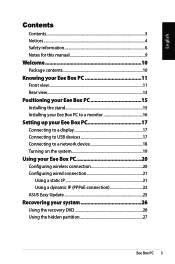
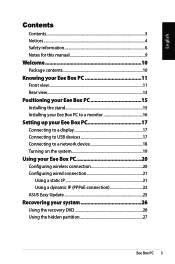
English
Contents
Contents...3 Notices...4 Safety information 6 Notes for this manual 9
Welcome 10
Package contents 10
Knowing your Eee Box PC 11
Front view 11 Rear view...13
Positioning your Eee Box PC 15
Installing the stand 15 Installing your Eee Box PC to a monitor 16
Setting up your Eee Box PC 17
Connecting to a display 17 Connecting to USB devices 17 Connecting to...
User Manual - Page 5


... ICES-003. Eee Box PC English
Canadian Department of Communications Statement
This digital apparatus does not exceed the Class B limits for radio noise emissions from digital apparatus set out in the Radio Interference Regulations of the Canadian Department of Chemicals) regulatory framework, we publish the chemical substances in our products at ASUS REACH website...
User Manual - Page 6
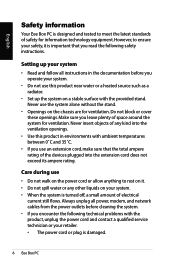
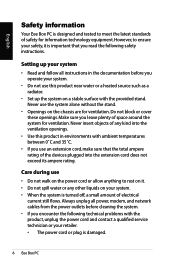
... ventilation. English
Safety information
Your Eee Box PC is designed and tested to ensure your safety, it . • Do not spill water or any kind into the extension cord does not exceed its ampere rating. Setting up the system on your system
• Read and follow all instructions in environments with ambient temperatures between...
User Manual - Page 7
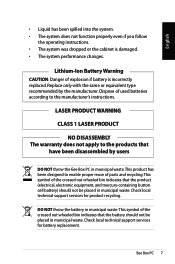
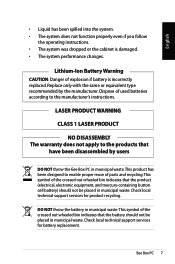
... WARNING
CLASS 1 LASER PRODUCT
NO DISASSEMBLY The warranty does not apply to the manufacturer's instructions. Check local technical support services for battery replacement. Replace only with the same or equivalent type recommended by users
DO NOT throw the Eee Box PC in municipal waste. Eee Box PC Lithium-Ion Battery Warning
CAUTION: Danger of used batteries according to the...
User Manual - Page 8
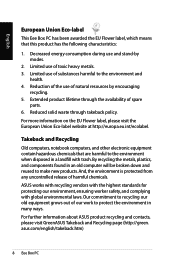
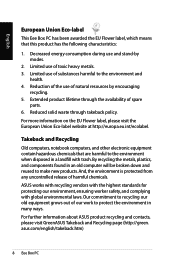
... protect the environment in a landfill with global environmental laws. For further information about ASUS product recycling and contacts, please visit GreenASUS Takeback and Recycling page (http://green. ...And, the environment is protected from any uncontrolled release of spare
parts. 6. English
European Union Eco-label
This Eee Box PC has been awarded the EU Flower label, which means that ...
User Manual - Page 9


... this manual. TIP: Tips and useful information that help you MUST follow to prevent injury to complete a task.
WARNING: Vital information that you perform certain tasks properly, take note of the following symbols used throughout this manual
To make sure that you MUST follow to yourself. English
Notes for special situations. Eee Box PC...
User Manual - Page 10
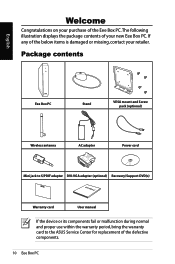
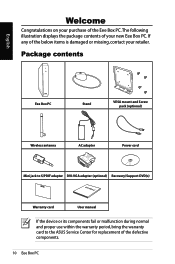
... to S/PDIF adapter DVI-VGA adapter (optional) Recovery/Support DVD(s)
User Manual
Warranty card
User manual
If the device or its components fail or malfunction during normal and proper use within the warranty period, bring the warranty card to the ASUS Service Center for replacement of the Eee Box PC. If any of your retailer.
English
Welcome
Congratulations...
User Manual - Page 11
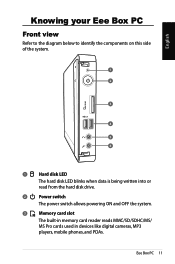
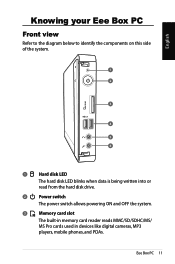
Eee Box PC 11
English
Knowing your Eee Box PC
Front view
Refer to the diagram below to identify the components on this side of the system.
1 2
3
4 5 6
1
Hard disk LED
The hard disk LED ...
User Manual - Page 14
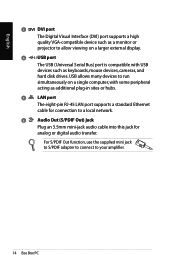
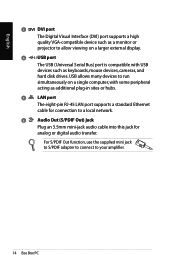
... computer, with USB devices such as additional plug-in sites or hubs.
5
LAN port
The eight-pin RJ-45 LAN port supports a standard Ethernet cable for connection to your amplifier.
14 Eee Box PC For S/PDIF Out function, use the supplied mini jack to S/PDIF adapter to connect to a local network.
6
Audio Out...
User Manual - Page 17


Eee Box PC 17
Connecting to a display
Connect one end of a DVI cable to the display ( 1 ) and the other end to the DVI port on the system rear panel. English
Setting up your Eee Box PC
You need to the USB ports on the system rear panel ( 2 ).
2
1
Connecting to USB devices
Connect USB devices like keyboards, mouse devices, and printers to connect peripherals before using your Eee Box PC.
User Manual - Page 18


Network cable with RJ-45 connectors Network hub or switch
18 Eee Box PC
English
Connecting to a network device
Connect one end of a network cable to the LAN port on the system rear panel and the other end to a hub or switch.
User Manual - Page 25


... download.
5.
Select Schedule to set how often you want to download, and then click OK. Eee Box PC 25 From the Windows® notification
area, right-click the ASUS Easy Update icon. 2. Select Update to update your Eee Box PC. 1. English
ASUS Easy Update
ASUS Easy Update is a software tool that automatically detects and downloads the latest BIOS, drivers, and applications for your...
User Manual - Page 26


... support CD.
1. Before using the recovery DVD, copy your data files (such as Outlook PST files) to a USB device or to install a new system (min. 20GB space is in good working state, provided that your hard disk drive is required). The ASUS Recovery DVD window appears. Press and then press any customized configuration settings...
User Manual - Page 27


... to enter the Windows® OS. Select Recover
system to an authorized ASUS service center if you have problems with min. 20GB space and click Next. 4.
Set up your hard disk drive is completed, restart the computer. 6.
Visit the ASUS website www.asus.com for Eee Box PC only. Press during bootup (requires a recovery partition). 2. Follow the on...
User Manual - Page 28
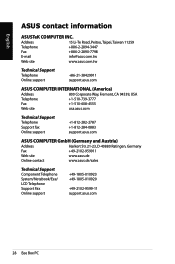
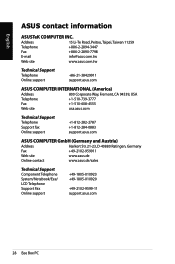
...support.asus.com
ASUS COMPUTER GmbH (Germany and Austria)
Address Harkort Str. 21-23, D-40880 Ratingen, Germany Fax +49-2102-959911 Web site www.asus.de Online contact www.asus.de/sales
Technical Support
Component Telephone System/Notebook/Eee/ LCD Telephone Support Fax Online support
+49-1805-010923 +49-1805-010920
+49-2102-9599-11 support.asus.com
28 Eee Box PC English
ASUS...
Asus EBXB202-BLK-X0179 Reviews
Do you have an experience with the Asus EBXB202-BLK-X0179 that you would like to share?
Earn 750 points for your review!
We have not received any reviews for Asus yet.
Earn 750 points for your review!
