Asus E3M-PLUS V5 Support and Manuals
Get Help and Manuals for this Asus item
This item is in your list!

View All Support Options Below
Free Asus E3M-PLUS V5 manuals!
Problems with Asus E3M-PLUS V5?
Ask a Question
Free Asus E3M-PLUS V5 manuals!
Problems with Asus E3M-PLUS V5?
Ask a Question
Asus E3M-PLUS V5 Videos
Popular Asus E3M-PLUS V5 Manual Pages
Intel 100 Series Ai Suite3 ManualEnglish - Page 14
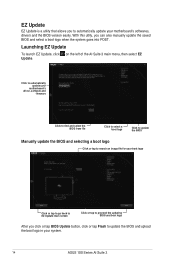
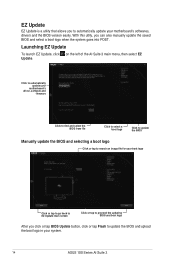
... the boot logo in your motherboard's softwares, drivers and the BIOS version easily.
EZ Update
EZ Update is a utility that allows you click or tap BIOS Update button, click or tap Flash to automatically update your system.
14
ASUS 100 Series AI Suite 3 With this utlity, you can also manually update the saved BIOS and select a boot logo...
Windows RAID Setup Guide for C232 series.English - Page 4


Select the RAID_Driver folder and click OK to install the RAID driver.
4
Windows® RAID Setup Guide Click Browse. 8. 7.
Users manual English - Page 2


... shipped to this product.
Product warranty or service will be much obliged if you wish to the email address gpl@asus.com, stating the product and describing the problem (please DO NOT send large attachments such as the corresponding binary/object code. SPECIFICATIONS AND INFORMATION CONTAINED IN THIS MANUAL ARE FURNISHED FOR INFORMATIONAL USE ONLY, AND...
Users manual English - Page 3


...About this guide...iv Package contents...vi E3M-PLUS V5 specifications summary vi
Chapter 1
Product introduction
1.1 Before you proceed 1-1
1.2 Motherboard overview 1-1
1.3 Central Processing Unit (CPU 1-3
1.4 System memory 1-6
1.5 Expansion slots 1-8
1.6 Headers...1-10
1.7 Connectors 1-11
1.8 Software support 1-18
Chapter 2
BIOS information
2.1 Managing and updating your BIOS...
Users manual English - Page 6


... to www.asus.com for left and right channels to guard the quality of individual CPUs. E3M-PLUS V5 specifications summary
CPU
Chipset Memory
Expansion slots Storage LAN Audio
LGA1151 socket for Intel® Xeon® E3-1200 V5 series, 6th Generation Intel® CoreTM, Pentium®, and Celeron® Processors
Supports 14nm CPU Supports Intel® Turbo...
Users manual English - Page 7


...
USB 3.0 Boost - Media Streamer app for greater durability
Superb Performance
ASUS EPU - ASUS DRAM Overcurrent Protection - USB 3.0 Boost featuring speedy USB 3.0 transmission - Featuring a friendly graphical user interface - ASUS DIGI+ VRM - 4 Phase digital power design - ASUS Q-DIMM - E3M-PLUS V5 specifications summary
USB
Intel® C232 Chipset
- 6 x USB 3.0/2.0 ports (2 ports at...
Users manual English - Page 15


... Memory QVL (Qualified Vendors List)
1.4.3 1
Installing a DIMM
ASUS E3M-PLUS V5
1-7 For effective use a more details, refer to www.asus.com for the OS can be about 3GB or less. For optimal compatibility, we recommend that you install 4GB or more memory on the motherboard.
- For more efficient memory cooling system to support a full memory load (2 DIMMs).
•...
Users manual English - Page 17


... that came with the screw you removed earlier. 6.
ASUS E3M-PLUS V5
1-9 Remove the system unit cover (if your motherboard is completely
seated on shared slots, ensure that the drivers support "Share IRQ" or that you intend to the chassis with it by adjusting the software settings.
1. Install the software drivers for this motherboard
PCIE x16
PCIE x1_1
PCIE...
Users manual English - Page 21


...-definition front panel audio module to this connector, set the Front Panel Type item in the BIOS setup to [HD]. Connect the S/PDIF Out module cable to this connector, set to a slot opening at the back of the system chassis.
+5V SPDIFOUT GND
E3M-PLUS V5
SPDIF_OUT
E3M-PLUS V5 Digital audio connector
The S/PDIF module is for an...
Users manual English - Page 27


To launch EZ Update, click EZ Update on the AI Suite 3 main menu bar. ASUS E3M-PLUS V5
2-1 Click to automatically update your
motherboard's driver, software and
firmware
Click to find and select the BIOS
from file
Click to select a boot logo
Click to automatically update your BIOS
2
Save a copy of the original motherboard BIOS file to a USB flash disk in...
Users manual English - Page 29


... a USB flash drive. • Download the latest BIOS file and BIOS Updater from the ASUS website at www.asus.com.
Ensure that your computer screen.
ASUS E3M-PLUS V5
2-3 The system requires you press to recover BIOS settings.
Turn on your USB flash drive is not supported under FreeDOS environment. DO NOT shut down or reset the system while...
Users manual English - Page 33


... can be changed. ASUS E3M-PLUS V5
2-7 BIOS menu screen
The BIOS setup program can change modes from the Exit menu or from the Exit/Advanced Mode button in the EZ Mode/Advanced Mode screen. Click the button to manually tune the fans Loads optimized default settings
ShbodoweovstaictbhelseeAdvDaniscpeldamymesontduhese
Saves the
Search on FAQs
changes and resets the...
Users manual English - Page 35


... Map screen, select the BIOS items that you can easily save in MyFavorites screen.
Main menu panel
Selected shortcut items
Submenu panel
ASUS E3M-PLUS V5
2-9
Press on your keyboard or click Setup Tree Map screen. 2.3 My Favorites
MyFavorites is your personal space where you want to save and access your favorite BIOS items.
Adding...
Users manual English - Page 37


... options for this section vary depending on the CPU and DIMM model you installed on the motherboard.
2.6 Advanced menu
The Advanced menu items allow you to change the settings for the CPU and other system devices. ASUS E3M-PLUS V5
2-11
Be cautious when changing the settings of the Ai Tweaker menu items. Incorrect field values can cause...
Asus E3M-PLUS V5 Reviews
Do you have an experience with the Asus E3M-PLUS V5 that you would like to share?
Earn 750 points for your review!
We have not received any reviews for Asus yet.
Earn 750 points for your review!


