Asus CM6650 Support and Manuals
Asus CM6650 Videos
Popular Asus CM6650 Manual Pages
User Manual - Page 3


... microphone and speakers 3-2
Connecting multiple external displays 3-5
Connecting an HDTV 3-7
Chapter 4
Using your computer
Proper posture when using your Desktop PC 4-1
Using the memory card reader 4-2
Using the optical drive 4-3
Using the multimedia keyboard (on selected models only 4-4
Chapter 5
Connecting to the Internet
Wired connection 5-1
Wireless connection (on selected...
User Manual - Page 7


... power supply is set to prevent the system from getting
overheated. • DO NOT use near liquids, rain, or moisture. Seek servicing if the casing has been damaged.
• DO NOT expose to fix it by yourself. DO NOT use the modem during a gas leak. • DO NOT place or drop objects on the Desktop PC...
User Manual - Page 9


Actual product specifications may vary with different models. ix
Package contents
ASUS Essentio Desktop PC
Keyboard x1
Mouse x1
Installation Guide
Power cord x1
Nero 9 burning software DVD x1
Installation Guide x1
Warranty card x1
Antenna (optional) x2
• If any of the above items is damaged or missing, contact your retailer.
• The illustrated items ...
User Manual - Page 10


...ASUS Essentio CM6650 Desktop PC provides cutting-edge performance, uncompromised reliability, and user-centric utilities. Thank you for reference only.
Read the ASUS Warranty Card before setting... models. Front panel
1
2
3
10
9
4
8
7
6
5
ASUS CM6650
Click the number to know your ASUS Desktop PC.
All these values are for purchasing the ASUS Essentio CM6650 Desktop PC!...
User Manual - Page 14
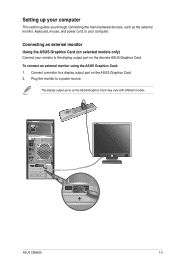
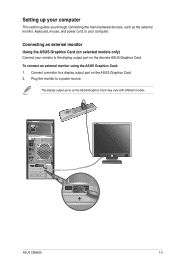
ASUS CM6650
1-5
Plug the monitor to a power source. Connecting an external monitor Using the ASUS Graphics Card (on selected models only)
Connect your computer.
Connect a monitor to a display output port on the discrete ASUS Graphics Card. To connect an external monitor using the ASUS Graphics Card: 1. Setting up your computer
This section guides you through connecting the main ...
User Manual - Page 18


.... 2. You may
also click Next to set up a user account and password in this chapter.
6. Review your computer on.
To start for the first time, a series of your Windows® 7 operating system. Click Next. 3. Click Next. 5. The system loads the new settings and
restarts. Turn your date and time settings. ASUS CM6650
2-1 From dropdown list, select your...
User Manual - Page 32


... protecting your location. Getting Windows® Help and Support
Windows® Help and Support provides you are connected to the Internet to complete the activation. Run the Trend Micro Internet Security application. 2.
ASUS CM6650
2-15 You have a 60-day trial period after activating it.
It is pre-installed on your computer. Input your e-mail address...
User Manual - Page 33


... USB storage device to your computer
Connecting a USB storage device
This desktop PC provides USB 2.0/1.1 ports on your computer. When the Safe to connect USB devices such as storage devices. Doing so may cause data loss or damage the USB storage device. ASUS CM6650
3-1 The USB ports allow you to Remove Hardware message pops...
User Manual - Page 37


ASUS CM6650
3-5 You can use the additional monitor as an extension to enlarge your computer. 2.
Refer to Setting up multiple displays:
1.
Connecting multiple external displays
Your desktop PC may come with VGA, HDMI, or DVI ports and allows you are allowed to set display modes.
To set to your computer. The dual display function works only under Windows...
User Manual - Page 40


ASUS CM6650
4-1 This section provides you are at or slightly above the keyboard to get a comfortable typing position.
• Adjust the height of your chair to make sure that your elbows are at the PC... necessary, use a wrist rest for support to reduce the pressure on avoiding physical discomfort and possible injury while using your Desktop PC, maintaining the proper posture is necessary to...
User Manual - Page 52


.... Click the icon to select a utility
ASUS CM6650
6-1 Click to customize the interface settings Click to show the system information
Click to update the motherboard BIOS
Click to monitor sensors or CPU frequency
Click to open the AI Suite II main menu bar. Chapter 6
Using the Utilities
The support DVD and Recovery DVD may not be included in...
User Manual - Page 70


... the operating system, drivers, and utilities installed on your Desktop PC at the factory. About the Recovery Partition The Recovery Partition is created at www.nero.com
Recovering your system
Using the Recovery Partition
The Recovery Partition quickly restores your Desktop PC to its original working state. Take your Desktop PC's software to an authorized ASUS service center if you want...
User Manual - Page 71


... on bootup and select the optical drive (may lose important data because of the following recovery options. Visit the ASUS website at www.asus.com for updated drivers and utilities.
6-20
Chapter 6: Using the Utilities Your Desktop PC needs to be
labeled as instructed to do so, during the recovery process or else your important data before performing system...
User Manual - Page 77


...modules.
• Remove the extra memory modules that you have installed, then try again. System
Problem
System speed is not enough air ventilation for servicing.
• Replace with a new hard disk drive.
• Replace with better air flow.
Reinstall the OS and reinstall compatible softwares.
7-6
Chapter 7: Troubleshooting
Computer virus attack
Hard disk drive failure
Memory module...
User Manual - Page 78


....
Ensure that you know how to reinstall the
motherboard, try to clean the inner space of the chassis. Update the BIOS to download the latest BIOS versions.
The BIOS settings have been changed.
Old BIOS version
The CPU fan has been replaced. CPU
Problem
Too noisy right after entering the OS. Move your Desktop PC's warranty card and contact the ASUS Service Center.
Asus CM6650 Reviews
Do you have an experience with the Asus CM6650 that you would like to share?
Earn 750 points for your review!
We have not received any reviews for Asus yet.
Earn 750 points for your review!


