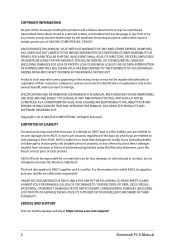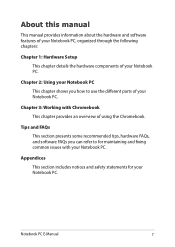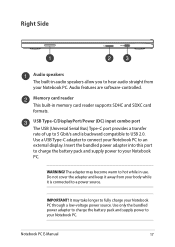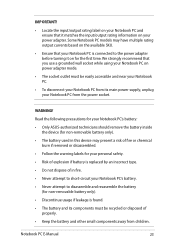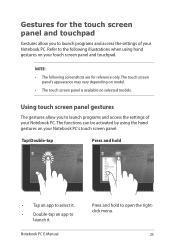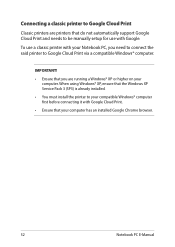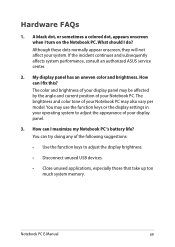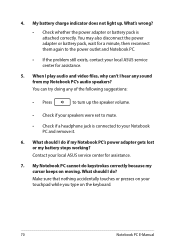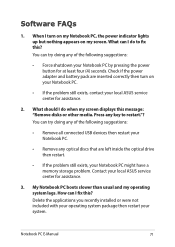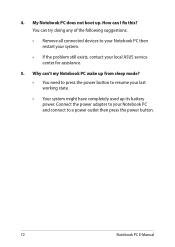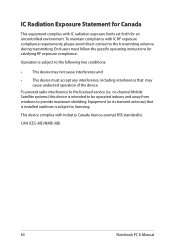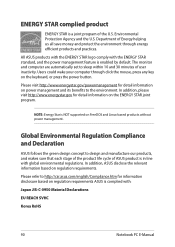Asus C302CA Support and Manuals
Get Help and Manuals for this Asus item

Asus C302CA Videos

ASUS Chromebook Flip C302 Review - Core M3 12.5-Inch Touchscreen 2-in-1 C302CA-DHM4
Duration: 10:16
Total Views: 87,581
Duration: 10:16
Total Views: 87,581
Popular Asus C302CA Manual Pages
Asus C302CA Reviews
We have not received any reviews for Asus yet.