Asus Blitz Formula Support and Manuals
Get Help and Manuals for this Asus item
This item is in your list!

View All Support Options Below
Free Asus Blitz Formula manuals!
Problems with Asus Blitz Formula?
Ask a Question
Free Asus Blitz Formula manuals!
Problems with Asus Blitz Formula?
Ask a Question
Asus Blitz Formula Videos
Popular Asus Blitz Formula Manual Pages
Blitz Formula user's manual E3151 English Edition - Page 24
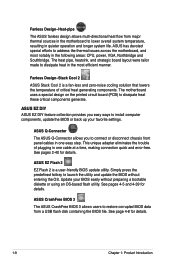
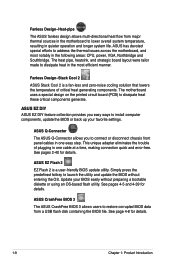
.... See page 4-8 for details.
1-
Chapter 1: Product Introduction Update your favorite settings. ASUS EZ DIY ASUS EZ DIY feature collection provides you to lower overall system temperature, resulting in quieter operation and longer system life. ASUS has devoted special efforts to install computer components, update the BIOS or back up your BIOS easily without entering the OS.
Blitz Formula user's manual E3151 English Edition - Page 45


....
Populated
-
-
- If this motherboard can only support up of 2 GB DIMMs on the operating systems listed below. Recommended Memory Configurations
Mode
Single-Channel Dual-channel (1) Dual-channel (2)
DIMM_A1 -
Populated
• You may install 256 MB, 512 MB, 1 GB, and 2 GB unbuffered non‑ECC DDR2 DIMMs into the DIMM sockets.
ASUS Blitz Formula
2-19 Any excess...
Blitz Formula user's manual E3151 English Edition - Page 50
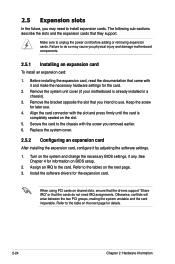
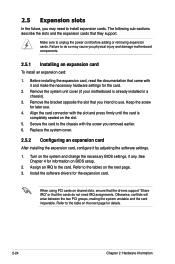
... the slot that they support. See Chapter 4 for the expansion card.
Remove the system unit cover (if your motherboard is completely seated on the system and change the necessary BIOS settings, if any. 2.5 Expansion slots
In the future, you may cause you physical injury and damage motherboard components.
2.5.1 Installing an expansion card
To install an expansion card:
1.
Blitz Formula user's manual E3151 English Edition - Page 75
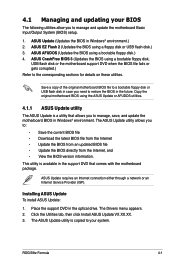
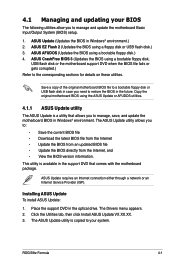
..., save, and update the motherboard BIOS in Windows® environment. Place the support DVD in Windows® environment.) 2. The Drivers menu appears. 2.
Copy the original motherboard BIOS using a bootable floppy disk.) 4. Installing ASUS Update To install ASUS Update:
1. ASUS AFUDOS (Updates the BIOS using the ASUS Update or AFUDOS utilities.
4.1.1 ASUS Update utility
The ASUS Update is...
Blitz Formula user's manual E3151 English Edition - Page 76
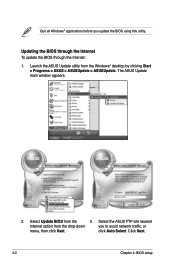
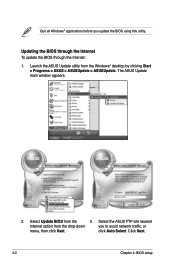
Click Next.
4-
Chapter 4: BIOS setup Updating the BIOS through the Internet To update the BIOS through the Internet: 1. Select the ASUS FTP site nearest
Internet option from the Windows® desktop by clicking Start
> Programs > ASUS > ASUSUpdate > ASUSUpdate. The ASUS Update main window appears.
2. click Auto Select. Quit all Windows® applications before you to avoid ...
Blitz Formula user's manual E3151 English Edition - Page 77


... by clicking Start > Programs > ASUS > ASUSUpdate > ASUSUpdate. Updating the BIOS through a BIOS file To update the BIOS through the Internet. Click Next.
5. Follow the screen instructions to avail all its features. Blitz Formula.rom
Blitz Formula
ROG Blitz Formula
4- Always update the utility to complete the update process. The ASUS Update main window appears.
2. From the...
Blitz Formula user's manual E3151 English Edition - Page 82


....
• DO NOT shut down or reset the system while updating the BIOS! Reading file "Blitz Formula.ROM". Restart the system after the utility completes the updating process.
Prepare the motherboard support DVD, the floppy disk or the USB flash disk containing the updated motherboard BIOS before using the motherboard support DVD, the floppy disk, or the USB flash disk that contains...
Blitz Formula user's manual E3151 English Edition - Page 99
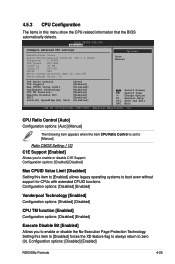
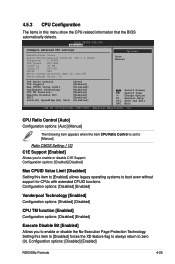
...ESC Exit
v02.58 (C)Copyright 1985-2007, American Megatrends, Inc.
BIOS SETUP UTILITY Advanced
Configure Advanced CPU settings
Manufacturer:Intel
Brand String:Genuine Intel(R) CPU @ 2.40GHz
Frequency :2....[Disabled]
Max CPUID Value Limit [Disabled] Setting this item to [Enabled] allows legacy operating systems to [Manual]. Configuration options: [Disabled] [Enabled]
ROG Blitz Formula
4-25
Blitz Formula user's manual E3151 English Edition - Page 111


... when prompted. The message "Password Installed" appears after you to set a Supervisor Password:
1. ROG Blitz Formula
4-37 To clear the supervisor password, select the Change Supervisor Password then press . Security Settings
BIOS SETUP UTILITY Boot
Supervisor Password User Password
:Not Installed :Not Installed
Change Supervisor Password Change User Password
to erase the RTC...
Blitz Formula user's manual E3151 English Edition - Page 112
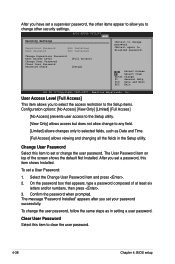
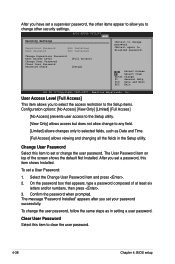
... item and press . 2. On the password box that appears, type a password composed of the screen shows the default Not Installed. BIOS SETUP UTILITY Boot
Security Settings
Supervisor Password User Password
:Not Installed :Not Installed
to clear the user password.
4-38
Chapter 4: BIOS setup
Confirm the password when prompted.
The User Password item on top of at least six
letters...
Blitz Formula user's manual E3151 English Edition - Page 131


Simply follow succeeding screen instructions and begin enjoying High Definition Audio.
Audio Setup Wizard
By clicking the icon from the SoundMAX® control panel, you can easily configure your audio settings. ROG Blitz Formula
5-13 From the taskbar, double-click on the SoundMAX® icon to display the SoundMAX® Control Panel.
Blitz Formula user's manual E3151 English Edition - Page 148
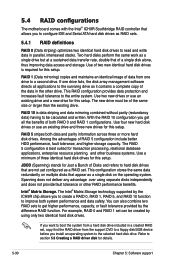
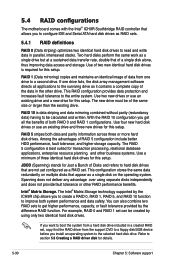
...motherboard comes with the Intel® ICH9R Southbridge RAID controller that allows you to configure IDE and Serial ATA hard disk drives as RAID sets...set can also combine two RAID sets to section 5.5 Creating a RAID driver disk for details.
5-30
Chapter 5: Software support Use two new drives or use an existing drive and three new drives for this setup...configuration you install an operating...
Blitz Formula user's manual E3151 English Edition - Page 149
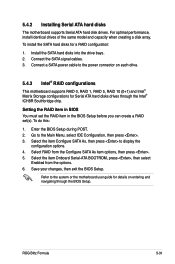
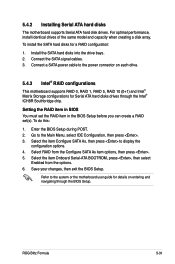
... drive.
5.4.3 Intel® RAID configurations
This motherboard supports RAID 0, RAID 1, RAID 5, RAID 10 (0+1) and Intel® Matrix Storage configurations for Serial ATA hard disks drives through the BIOS Setup. Select the item Configure SATA As, then press to the Main Menu, select IDE Configuration, then press . 3. ROG Blitz Formula
5-31 Install the SATA hard disks into the drive...
Blitz Formula user's manual E3151 English Edition - Page 157
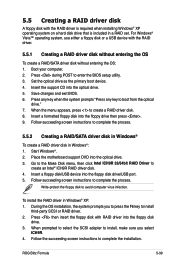
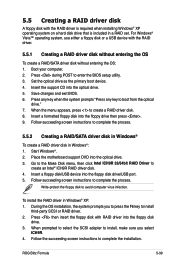
... Blitz Formula
5-39 Boot your computer. 2. Follow the succeeding screen instructions to enter the BIOS setup utility. 3. Press during POST to complete the installation. Press any key when the system prompts "Press any key to complete the process.
5.5.2 Creating a RAID/SATA driver disk in Windows®
To create a RAID driver disk in Windows® XP: 1. Place the motherboard support DVD...
Blitz Formula user's manual E3151 English Edition - Page 158


Insert the floppy disk/USB device with RAID driver into the floppy disk drive/USB port.
2. Follow the succeeding screen instructions to complete the installation.
5-40
Chapter 5: Software support To install the RAID driver in Windows® Vista™:
1. During the OS installation, select Intel ICH9R.
3.
Asus Blitz Formula Reviews
Do you have an experience with the Asus Blitz Formula that you would like to share?
Earn 750 points for your review!
We have not received any reviews for Asus yet.
Earn 750 points for your review!

