Asus A88XM-A/USB 3.1 Support and Manuals
Get Help and Manuals for this Asus item
This item is in your list!

View All Support Options Below
Free Asus A88XM-A/USB 3.1 manuals!
Problems with Asus A88XM-A/USB 3.1?
Ask a Question
Free Asus A88XM-A/USB 3.1 manuals!
Problems with Asus A88XM-A/USB 3.1?
Ask a Question
Popular Asus A88XM-A/USB 3.1 Manual Pages
A88XM-A/USB 3.1 Users manual English - Page 2


... language in any form or by any problems in obtaining the full corresponding source code we would be extended if: (1) the product is repaired, modified or altered, unless such repair, modification of the product, either (1) for which is authorized in receipt of ASUSTeK COMPUTER INC. ("ASUS"). ii ASUS PROVIDES THIS MANUAL "AS IS" WITHOUT WARRANTY OF ANY...
A88XM-A/USB 3.1 Users manual English - Page 3


... guide...iv Package contents...vi A88XM-A/USB 3.1 specifications summary vi
Chapter 1
Product introduction
1.1 Before you proceed 1-1
1.2 Motherboard overview 1-1
1.3 Accelerated Processing Unit (APU 1-9
1.4 System memory 1-10
Chapter 2
BIOS information
2.1 Managing and updating your BIOS 2-1
2.2 BIOS setup program 2-5
2.3 Exit menu...2-10
Appendices Notices...A-1 ASUS contact...
A88XM-A/USB 3.1 Users manual English - Page 6


... the following items.
Motherboard
ASUS A88XM-A/USB 3.1 motherboard
Cables Accessories
2 x Serial ATA 6.0 Gb/s cables 1 x I/O Shield
Application DVD
Support DVD
Documentation
User Guide
If any of the above ). A88XM-A/USB 3.1 specifications summary
CPU
Chipset Memory
Expansion slots Storage LAN USB
AMD® Socket FM2+ for AMD® APU support list.
AMD® A88X FCH: 6 x Serial...
A88XM-A/USB 3.1 Users manual English - Page 7


... to guard the quality of unnecessary junk files
UEFI BIOS - A88XM-A/USB 3.1 specifications summary
Audio
ASUS unique features
Realtek® ALC887 8-channel High Definition Audio CODEC - Electrostatic discharge protection - Supports jack-detection and front panel jack-retasking
Extreme Stability
ASUS 5X Protection II
- ASUS LANGuard - Monitor your build with smart devices in real...
A88XM-A/USB 3.1 Users manual English - Page 8


A88XM-A/USB 3.1 specifications summary
ASUS unique features
Back Panel I/O ports
Internal I/O connectors
BIOS features Support DVD Operating System Support Form factor
ASUS Q-Design - ASUS Q-Slot
UEFI BIOS EZ Mode - ASUS EZ Flash 2
1 x PS/2 keyboard port (purple) 1 x PS/2 mouse port (green) 1 x HDMI Port 1 x DVI Port 1 x D-Sub Output port 2 x USB 3.1 ports 2 x USB 3.0 ports 2 x USB 2.0/1.1 ...
A88XM-A/USB 3.1 Users manual English - Page 9


... you physical injury and damage motherboard components. ASUS A88XM-A/USB 3.1
1-1 Product introduction
1
1.1 Before you proceed
Take note of the
1
chassis
USB3.1 _E12
LAN_USB12
ASM 1143
LANGuard
AUDIO
16
CHA_FAN1
A88XM-A/USB 3.1
PCIEX16
SATA6G_4 SATA6G_5 SATA6G_6
15 14
RTL 8111G
PCIEX1_1
BATTERY
AMD®
Super I/O
A88X
5
PCI1
64Mb BIOS
CLRTC
ALC
887
SPDIF_OUT
COM...
A88XM-A/USB 3.1 Users manual English - Page 11


... fan connectors! When using hot-plug and NCQ, set the SATA Mode Selection item in the BIOS to SATA 6.0 Gb/s hard disk drives via SATA 6.0 Gb/s signal cables.
AMD® FM2+ APU socket This motherboard comes with a FM2+ socket designed for the chassis-mounted system warning speaker. AMD® A88X SATA 6.0Gb/s ports (7-pin SATA6G_1~6) These ports connect...
A88XM-A/USB 3.1 Users manual English - Page 13


...ASUS A88XM-A/USB 3.1
1-5 Use a metal object such as system passwords. You can clear the CMOS memory of the motherboard's high-definition audio capability.
• If you want to connect a high-definition front panel audio module to this connector, set the Front Panel Type item in the BIOS setup... SENSE_SEND PORT2 L
• We recommend that supports either HD Audio or legacy AC`97
audio ...
A88XM-A/USB 3.1 Users manual English - Page 21


... update your BIOS
2
Save a copy of the original motherboard BIOS file to a USB flash disk in case you need to restore the BIOS in the future. ASUS A88XM-A/USB 3.1
2-1 With this utlity, you to automatically update your motherboard's softwares, drivers and the BIOS version easily.
BIOS information
2.1 Managing and updating your
motherboard's driver, software and
firmware
Model Name: A88XM...
A88XM-A/USB 3.1 Users manual English - Page 23


... restore a corrupted BIOS file using the motherboard support DVD or a USB flash drive that you press to restore the BIOS file when it fails or gets corrupted during the updating process. You can cause system boot failure!
2.1.4 ASUS BIOS Updater
ASUS BIOS Updater allows you to enter BIOS Setup to recover BIOS settings. Recovering the BIOS To recover the BIOS: 1. Insert the support DVD to the...
A88XM-A/USB 3.1 Users manual English - Page 24


... DOS:
1. Ensure to load the BIOS default settings to select the BIOS file and press .
4. When the select boot device screen appears, insert the Support DVD into the optical drive then select the optical drive as the boot device.
4. ASUSTeK BIOS Updater for DOS V1.31 [2015/08/01]
Current ROM BOARD: A88XM-A/USB3.1 VER: 0305 (H :00 B :00...
A88XM-A/USB 3.1 Users manual English - Page 25


... and brief online help to guide you do not press
or , POST continues with its parameters. ASUS A88XM-A/USB 3.1
2-5
Do this motherboard.
• Ensure that a USB mouse is connected to your motherboard if you want to use the mouse to control the BIOS setup program.
• If the system becomes unstable after changing any BIOS setting, try to clear the CMOS...
A88XM-A/USB 3.1 Users manual English - Page 29
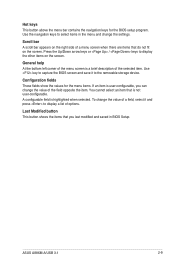
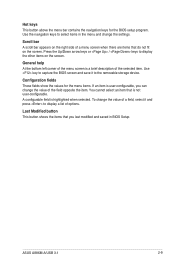
... value of the field opposite the item. To change the settings. ASUS A88XM-A/USB 3.1
2-9 Scroll bar A scroll bar appears on the right side of a menu screen when there are items that is highlighted when selected. Configuration fields These fields show the values for the BIOS setup program. You cannot select an item that do not fit...
A88XM-A/USB 3.1 Users manual English - Page 33


... in municipal waste. REACH
Complying with the License.
Check local regulations for the specific language governing permissions and limitations under the Apache License, Version 2.0 (the "License"); DO NOT throw the mercury-containing button cell battery in municipal waste.
Google™ License Terms
Copyright© 2016 Google Inc. Appendices
ASUS A88XM-A/USB 3.1
A-3
A88XM-A/USB 3.1 Users manual English - Page 35
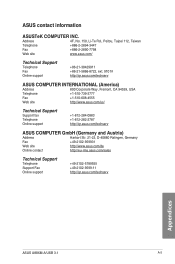
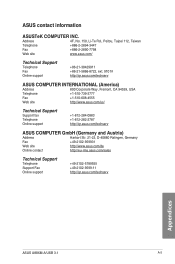
...qr.asus.com/techserv
ASUS COMPUTER GmbH (Germany and Austria)
Address Harkort Str. 21-23, D-40880 Ratingen, Germany Fax +49-2102-959931 Web site http://www.asus.com/de Online contact http://eu-rma.asus.com/sales
Technical Support
Telephone +49-2102-5789555 Support Fax +49-2102-9599-11 Online support http://qr.asus.com/techserv
Appendices
ASUS A88XM-A/USB 3.1
A-5
ASUS contact...
Asus A88XM-A/USB 3.1 Reviews
Do you have an experience with the Asus A88XM-A/USB 3.1 that you would like to share?
Earn 750 points for your review!
We have not received any reviews for Asus yet.
Earn 750 points for your review!
