Asus A7V8X Support and Manuals
Asus A7V8X Videos
Popular Asus A7V8X Manual Pages
A7V8X User Manual - Page 8


... information This chapter lists the hardware setup procedures that comes with the motherboard package. • Index This part contains an alphabetical list of the support CD that you need when installing the ASUS A7V8X motherboard.
How this guide
This user guide contains the information you have to change system settings through the BIOS Setup menus. viii
Detailed descriptions of the...
A7V8X User Manual - Page 37


... the slot that you physical injury and damage motherboard components.
2.6.1 Installing an expansion card
Follow these steps to the tables on BIOS setup.
2. ASUS A7V8X motherboard user guide
2-11 Make sure to the card. Remove the system unit cover (if your motherboard is completely seated on the system and change the necessary BIOS settings, if any. Align the card connector with...
A7V8X User Manual - Page 44


... device by setting its jumper accordingly. It is removed to PIN 1. If you connect the cables.
2. Pin 20 on the UltraDMA cable connector. BIOS supports specific device bootup. PIN 1
For UltraDMA/133/100/66 IDE devices, use an 80-conductor IDE cable. The UltraDMA/66 cable included in the motherboard package also supports UltraDMA/133/100...
A7V8X User Manual - Page 63


... the ASUS website (see on page x).
ASUS A7V8X motherboard user guide
4-1 The EZ Flash is built-in the BIOS firmware so it is for NEW BIOS: _ *Note: EZ Flash will receive the error message, "WARNING! Write down the BIOS file name on a piece of booting from a diskette and using ASUS EZ Flash.
1.
Device not ready." if you proceed to update the BIOS using...
A7V8X User Manual - Page 65


.... It does not work in DOS mode. BIOS setup must specify "Floppy" as the first item in DOS mode. If the word "unknown" appears after Flash Memory:, the memory chip is either not programmable or is not supported by the ACPI BIOS and therefore, cannot be loaded when you boot from the floppy disk. ASUS A7V8X motherboard user guide
4-3 Type COPY...
A7V8X User Manual - Page 67


... Type the filename of your problems. Careless updating may result to start the update. At the Main Menu, type 2 then press . Updating the BIOS
Update the BIOS only if you have problems with the motherboard!
1. When prompted to confirm the BIOS update, press Y to more problems with the motherboard and you created earlier.
2. Download an updated ASUS BIOS file from the floppy disk...
A7V8X User Manual - Page 101


... to run the CD.
ASUS A7V8X motherboard user guide
5-1 Click on a button to display Click an icon to display
the available options
more information.
5.2 Support CD information
The support CD that came with the motherboard contains useful software and several utility drivers that enhance the motherboard features. Always install the latest OS version and corresponding updates so you can...
A7V8X User Manual - Page 102


... Serial ATA and RAID features.. Install the necessary drivers to support 10BASE-T/100BASE-TX networking.
5-2
Chapter 5: Software support VIA AGP VxD driver -
BroadCom 5702 LAN Drivers or BroadCom 4401 LAN Drivers
On Gigabit models, this item installs the BroadCom® BCM4401 drivers to activate the devices. VIA Registry (INF) driver - VIA ATAPI vendor support driver - VIA PCI IRQ Miniport...
A7V8X User Manual - Page 104


Click OK. USB 2.0 Driver
This item installs the USB 2.0 driver to upgrade your USB 1.1 ports to Magic Frame. 4.
On the window that appears, click the item Wake Up Capabilities under Value to set to USB 2.0.
5-4
Chapter 5: Software support The Wake Up Frame setting wakes up the system from S1, S3, and S4 sleep modes.
5. If the BCM4401 LAN...
A7V8X User Manual - Page 105
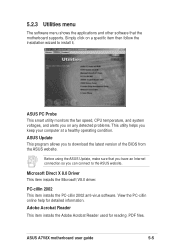
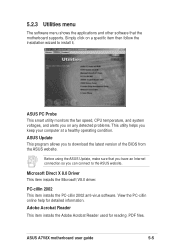
... alerts you on a specific item then follow the installation wizard to download the latest version of the BIOS from the ASUS website. Microsoft Direct X 8.0 Driver
This item installs the Microsoft V8.0 driver. ASUS A7V8X motherboard user guide
5-5
View the PC-cillin online help for reading .PDF files.
ASUS Update
This program allows you to install it.
5.2.3 Utilities menu...
A7V8X User Manual - Page 129


... arrow keys to go to reboot the system. ASUS A7V8X motherboard user guide
5-29 The OS will treat the RAID 0 array as a single hard drive.
6. The following screen appears.
2. During the boot process, the MBFastTrak376 BIOS checks and displays the disk array information.
5. Install the RAID driver from the support CD that came with the space bar.
Press...
A7V8X User Manual - Page 131


..., press "1" to install the RAID driver during or after the OS installation. Press to save your system, make sure that came with Existing Data Drive
If you have formatted the arrayed drives, install an operating system (OS).
8. Press Y for installing a new hard drive. Press to save the selection and start the duplication. Abort
ASUS A7V8X motherboard user guide
5-31
A7V8X User Manual - Page 132


... information on the FastBuild™ Utility main menu are not required for setting up , an error message notifies of hard disks in the array:
1. Follow these steps to the main menu. 9. Power off the system and replace the hard disk with the
motherboard package. The malfunctioning array is deleted by mistake, recover it immediately...
A7V8X User Manual - Page 134


...Storage Controller" node and then click "Properties."
6. Follow the instruction to insert your Windows CD or ASUS support CD to "Settings" and select: "Control Panel". Move highlight bar to install the driver.
(Driver Location: {CD-ROM driver}:\Promise\Raid0or1\Win9x-ME)
5.5.2 Win2000 / XP Promise® FastTrak376™ Driver
1. Select "Hardware" page and then click [Device Manager] button...
A7V8X User Manual - Page 135
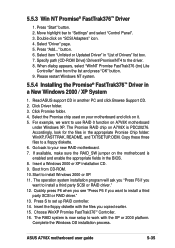
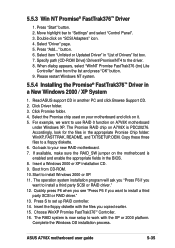
... motherboard is now setup to work with the files you want to install a third party SCSI or RAID driver." 13. Start to set up RAID controller. 14. Press S to install Windows 2000 or XP. 11. Insert the floppy diskette with the XP or 2000 platform. Complete the Windows OS installation process. ASUS A7V8X motherboard user guide
5-35 button. 6. Select item "Unlisted or Updated Driver...
Asus A7V8X Reviews
Do you have an experience with the Asus A7V8X that you would like to share?
Earn 750 points for your review!
We have not received any reviews for Asus yet.
Earn 750 points for your review!


