Asus A7Jc Support and Manuals
Asus A7Jc Videos
Popular Asus A7Jc Manual Pages
A7 User''s Manual for English Edition (E2343b) - Page 13
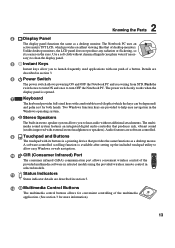
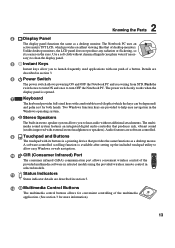
... speakers). Two Windows function keys are described in
MUTE
RECORD FULL SCREEN
JUMP
selected models.
11
Status Indicators...setting up the included touchpad utility to
allow you to hear audio without chemical liquids (use plain water if necessary) to turn OFF the Notebook...Windows or web navigation.
10 CIR (Consumer Infrared) Port
ON/OFF
TV
MUSIC DVD/MENU
PICTURES VIDEO
RADIO SETUP ...
A7 User''s Manual for English Edition (E2343b) - Page 17
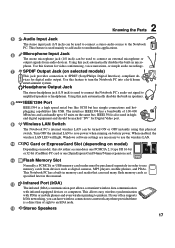
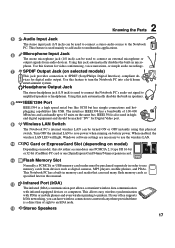
... on model, this manual.
12 Infrared Port (IrDA)
The infrared (IrDA) communication port allows convenient wireless data communication with PDAs or mobile phones and even wireless printing to printers. This Notebook PC has a built-in memory card reader that can read many flash memory cards as digital cameras, MP3 players, mobile phones, and PDAs.
Windows software settings...
A7 User''s Manual for English Edition (E2343b) - Page 22
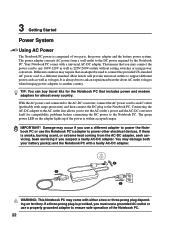
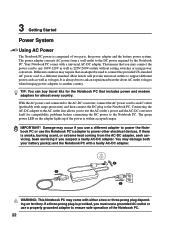
... to ensure safe operation of two parts, the power adapter and the battery power system. Your Notebook PC comes with surge-protection) and then connect the DC plug to the Notebook PC. TIP: You can buy travel kits for the Notebook PC that includes power and modem adapters for compatibility problems before connecting the DC power...
A7 User''s Manual for English Edition (E2343b) - Page 23
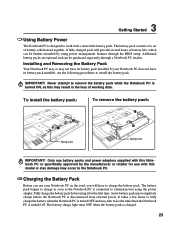
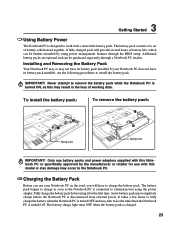
... external power. To install the battery pack:
To remove the battery pack:
Spring Lock
Spring Lock
IMPORTANT! Only use with a removable battery pack. The battery pack consists of a set of battery cells housed together. Additional battery packs are optional and can be purchased separately through the BIOS setup. Never attempt to remove the battery pack while the Notebook PC is turned ON...
A7 User''s Manual for English Edition (E2343b) - Page 24
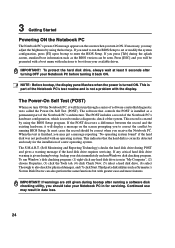
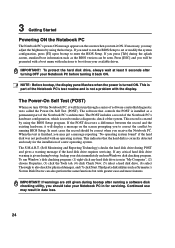
... POST and gives a warning message if the hard disk drive requires servicing. The POST includes a record of the Notebook PC's hardware configuration, which is turned ON. To run Window's disk checking program: (1) right-click any critical hard disk drive warning is finished, you need to run the BIOS Setup to set or modify the system configuration, press [F2] upon...
A7 User''s Manual for English Edition (E2343b) - Page 28
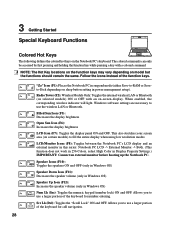
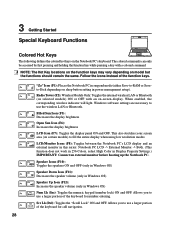
... vary depending on sleep button setting in suspend mode (either Save-to-RAM or Saveto-Disk depending on model but the functions should remain...Bluetooth. Windows software settings are necessary to use a larger portion of the function keys. 3 Getting Started
Special Keyboard Functions
Colored Hot Keys
PREV
NEXT
STOP
PLAY/PAUSE
The following defines the colored hot keys on the Notebook...
A7 User''s Manual for English Edition (E2343b) - Page 30
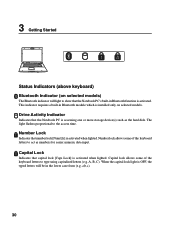
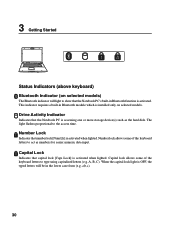
...hard disk.
3 Getting Started
PREV
NEXT
STOP
PLAY/PAUSE
Status Indicators (above keyboard)
Bluetooth Indicator (on selected models. When the capital lock light is installed only on selected models)
The Bluetooth indicator will be in Bluetooth function is activated. This indicator requires a built-in Bluetooth module which is OFF, the typed letters will light to show that the Notebook...
A7 User''s Manual for English Edition (E2343b) - Page 31


... the Notebook PC is in the Suspend-to-RAM (Standby) mode. Blinking: Battery power is less than 10% and the AC power is enabled, this indicator will light. (Windows software settings are necessary to use the wireless LAN.)
31 Email Indicator
Flashes when there is one or more new email(s) in the Suspend-to-Disk (Hibernation...
A7 User''s Manual for English Edition (E2343b) - Page 34
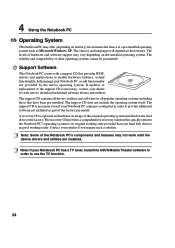
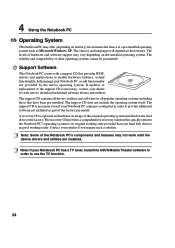
... use the TV function.
34 The recovery CD provides a comprehensive recovery solution that have been pre-installed. The stability and compatibility of the Notebook PC's components and features may not work until the device drivers and utilities are installed. If updates or replacement of the support CD is necessary even if your hard disk drive is optional and includes an...
A7 User''s Manual for English Edition (E2343b) - Page 43
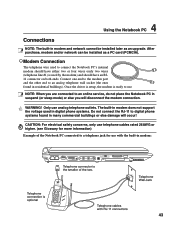
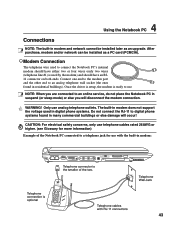
...Notebook PC
Connections
NOTE: The built-in modem and network cannot be installed as an upgrade. CAUTION: For electrical safety concerns, only use with RJ-11 connectors
43
The built-in modem does not support...two. NOTE: When you will occur!
Once the driver is setup, the modem is ready to an online service, do not place the Notebook PC in many commercial buildings or else damage will...
A7 User''s Manual for English Edition (E2343b) - Page 48
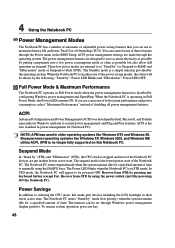
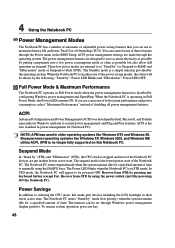
...specified amount of time or manually using the power switch (just like powering ON the Notebook PC). You can be set through Windows power management (higher priority). ACPI power management settings are designed to save as ...made through the Power menu in the BIOS Setup. When the Notebook PC is operating in Full Power Mode, the Power LED remains ON. When the Notebook PC is in either one of ...
A7 User''s Manual for English Edition (E2343b) - Page 59
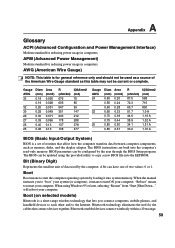
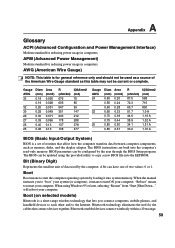
...'s read-only memory. BIOS parameters can be current or complete.
Boot (on selected models)
Bluetooth is a set of data used...BIOS can have one of the American Wire Gauge standard as memory, disks, and the display adapter. "Reboot" means to the Internet. Bluetooth technology eliminates the ned for general reference only and should not be used by the computer.
When the manual instructs...
A7 User''s Manual for English Edition (E2343b) - Page 60


...models when peripherals support higher speeds.
The popular 1394a interface has a bandwidth of 400Mbits/sec and can provide you with devices such as VGA, audio, Ethernet, printer, or modem. Infrared Port (IrDA) (on selected models... of instructions that 1394, together with a single digital format, eventually replacing audio...a special set of the computer. Device Driver
A device driver is a ...
A7 User''s Manual for English Edition (E2343b) - Page 62


... avoid attacks by the BIOS Setup. The POST checks system memory, the motherboard circuitry, the display, the keyboard, the diskette drive, and other I/O devices.
TPM (Trusted Platform Module) (on selected models)
The TPM is a hardware-based solution that allows plug and play computer peripherals such as DDR (Double Dynamic RAM), DRAM (Dynamic RAM), EDO DRAM (Extended Data...
A7 User''s Manual for English Edition (E2343b) - Page 64
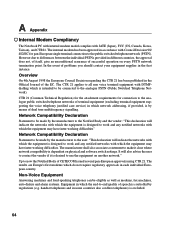
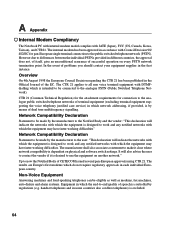
...of terminal equipment (excluding terminal equipment supporting the voice telephony justified case service) in which do not require ...settings. Network Compatibility Declaration
Statement to be connected to the analogue PSTN (Public Switched Telephone Network). In the event of problems...Appendix
Internal Modem Compliancy
The Notebook PC with internal modem model complies with which the equipment ...
Asus A7Jc Reviews
Do you have an experience with the Asus A7Jc that you would like to share?
Earn 750 points for your review!
We have not received any reviews for Asus yet.
Earn 750 points for your review!


