Asus A7Cc Support and Manuals
Popular Asus A7Cc Manual Pages
A7J user's manual (English) - Page 13


...Windows or web navigation.
10 CIR (Consumer Infrared) Port
ON/OFF
TV
MUSIC DVD/MENU
PICTURES VIDEO
RADIO SETUP MENU...it is easier on selected models)
The multimedia control buttons ...A software-controlled scrolling function is a pointing device that of the multimedia application. ...setting up the included touchpad utility to launch frequently used to turn OFF the Notebook PC. In Windows...
A7J user's manual (English) - Page 15


... AC power is used to keep the battery pack secured. Memory installation or upgrades must be void.
15
Battery time varies by usage and by the specifications
for additional memory. ing the battery pack.
7
Battery Pack
The battery pack is secured in a compartment. 2 Knowing the Parts
2
WLAN Expansion Compartment
The WLAN expansion compartment contains a slot to...
A7J user's manual (English) - Page 16


..., pointing devices, cameras, hard disk drives, printers, and scanners connected in connector allows convenient use without restarting the computer.
4 Multimedia ports (depending on model)
FM...supports a standard Ethernet cable for use with the provided digital TV/FM antenna or input from subscription television services. The provided antenna can receive analog TV depending on selected models...
A7J user's manual (English) - Page 17


... enabled, the wireless LAN LED will light. 2 Knowing the Parts
5 Audio Input Jack
The stereo input jack (1/8 inch) can...in memory card reader that can be turned ON or OFF instantly using this manual.
12 Infrared Port (IrDA) (on selected models)
...memory cards from audio devices. IEEE1394 is used in micro- Windows software settings are necessary to amplified speakers or headphones.
A7J user's manual (English) - Page 22


... PC's adapter to a different standard. You may come with surge-protection) and then connect the DC plug to ensure safe operation of two parts, the power adapter and the battery power system. Your Notebook PC comes with a faulty AC-DC adapter.
Damage may occur if you may require that you use a different adapter...
A7J user's manual (English) - Page 23


...pack will have to work with this model or else damage may take twice the time when ...BIOS setup. Only use with a removable battery pack. IMPORTANT! The battery pack begins to charge as soon as this Notebook PC or specifically approved by using it for use battery packs and power adapters supplied with this may not have its battery pack installed. Installing...set of working data.
A7J user's manual (English) - Page 24


.... If warnings are still given during the splash screen, standard boot information such as a permanent part of software-controlled diagnostic tests called the Power-On Self Test (POST).
To protect the hard disk drive, always wait at least 5 seconds after running BIOS Setup. IMPORTANT! To run Window's disk checking program: (1) right-click any critical hard disk...
A7J user's manual (English) - Page 28


...Windows OS)
F11 Speaker Down Icon (F11): Decreases the speaker volume (only in Windows OS)
F12 Speaker Up Icon (F12): Increases the speaker volume (only in Display Property Settings.) IMPORTANT: Connect an external monitor before booting... on model but the functions should remain the same. F1 "Zz" Icon (F1): Places the Notebook PC in power management setup). Windows software settings are ...
A7J user's manual (English) - Page 34


... for all popular operating systems including those that provides BIOS, drivers and applications to provide additional software not included as Microsoft Windows XP. The support CD does not include the operating system itself.
Note: Some of a pre-installed operating system such as part of the factory pre-install. The support CD is necessary even if your Notebook PC...
A7J user's manual (English) - Page 42


... driver is setup, the modem is ready to an analog telephone wall socket (the ones found in many commercial buildings or else damage will disconnect the modem connection.
The built-in modem does not support ...RJ-11 to an online service, do not place the Notebook PC in suspend (or sleep mode) or else you will occur! After purchase, modem and/or network can be installed later as a PC card ...
A7J user's manual (English) - Page 46


...BIOS Setup.
The Notebook PC enters suspend mode when the system remains idle for a specified amount of the Notebook PC devices are referred to as "Stand by Intel, Microsoft, and Toshiba especially for Windows... of time. ACPI power management settings are designed to save as much... through the Power menu in older operating systems like Windows XP, Windows 2000, and Windows ME utilize ACPI,...
A7J user's manual (English) - Page 59


....
59 BIOS parameters can be updated using Windows 95 or later, selecting "Restart" from "Start | Shut Down..." A bit can be configured by the user through the BIOS Setup program. AWG (American Wire Gauge)
NOTE: This table is a short-range wireless technology that lets you to "boot" your system (or computer), it into system memory. Boot (on selected models)
Bluetooth...
A7J user's manual (English) - Page 62


... be set by hackers looking to capture passwords and encryption keys to be reprogrammed with RJ-11 telephone connectors. Twisted-Pair Cable
The cable used in between, a crossover twisted-pair is stopped and most of the Notebook PC devices are several different types of both rising edge and falling edge. RAM (Random Access Memory...
A7J user's manual (English) - Page 64


... Official Journal of problems you should contact ...settings. Up to differences between the individual PSTNs provided in different countries, the approval does not, of itself, give an unconditional assurance of terminal equipment (excluding terminal equipment supporting the voice telephony justified case service... Notebook PC with internal modem model complies with DTMFdialling which is excluded...
A7J user's manual (English) - Page 74
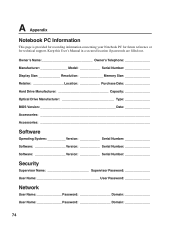
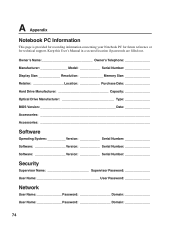
Keep this User's Manual in a secured location if passwords are filled out. Owner's Name Owner's Telephone Manufacturer Model Serial Number Display Size Resolution Memory Size Retailer Location Purchase Date Hard Drive Manufacturer Capacity Optical Drive Manufacturer Type BIOS Version Date Accessories Accessories
Software
Operating System Version Serial Number Software ...
Asus A7Cc Reviews
Do you have an experience with the Asus A7Cc that you would like to share?
Earn 750 points for your review!
We have not received any reviews for Asus yet.
Earn 750 points for your review!

