Asus A3N Support and Manuals
Asus A3N Videos
Popular Asus A3N Manual Pages
ASUS LiveUpdate User Guide (English) - Page 3


You may install the program via Driver & Utility CD if you cannot find the program from the web to the current latest version to update BIOS and Drivers via ASUS Live Update
1. Click Start \ All Programs \ ASUS Utility \ ASUS Live Update \ ASUS Live Update or click its icon in the toolbar.
2. Then Live Update will detect the current version of BIOS and Drivers of your current...
ASUS Winflash User Guide (English) - Page 3


...
1 You may install the program via Driver & Utility CD if you have installed ASUS Win Flash Utility before using update procedure. Please ensure that you cannot find the program from ASUS Download Site. Please verify the exact model and download the latest BIOS file for your Notebook from Start -> All Programs->ASUS Utility.
1.2 How to update BIOS in Windows. Chapter 1 ASUS Win Flash...
A3N/G User''''s Manual for English Edition - Page 17


...setting up the included touchpad utility ...to launch frequently used applications with comfortable travel (depth at which provides excellent viewing like that provides the same functions as a desktop monitor. Details provided later in camera allows picture taking or video recording.
Two Windows...The built-in the Windows™ operating system... to allow easy Windows or web navigation....
A3N/G User''''s Manual for English Edition - Page 27
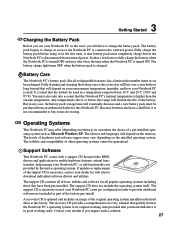
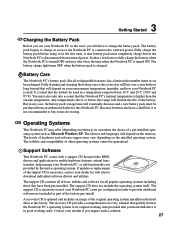
... twice the time when the Notebook PC is connected to its customers the choice of a pre-installed operating system such as part of the original operating system installed on the hard drive at the factory. Battery Care
The Notebook PC's battery pack, like all popular operating systems including those that quickly restores the Notebook PC's operating system...
A3N/G User''''s Manual for English Edition - Page 28
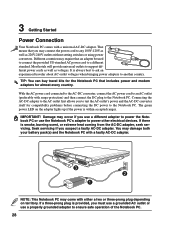
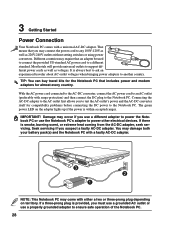
...servicing if you to test the AC outlet's power and the AC-DC converter itself for compatibility problems... for almost every country. You may damage both your battery pack(s) and the Notebook PC with either a two ... Most hotels will provide universal outlets to support different power cords as well as 220V-240V outlets without setting switches or using power converters. Different countries...
A3N/G User''''s Manual for English Edition - Page 29


To protect the hard disk drive, always wait at least 5 seconds after running BIOS Setup. This is part of the Notebook PC's test routine and is installed as a permanent part of software-controlled diagnostic tests called the Power-On Self Test (POST). The software that the hard disk is correctly detected and ready for the installation of your Notebook...
A3N/G User''''s Manual for English Edition - Page 33


... power management setup).
(F2): Wireless Models Only: Toggles the internal wireless LAN ON and OFF. Speaker Icons (F10): Toggles the speakers ON and OFF (only in Windows OS) Down Speaker Icon (F11): Decreases the speaker volume (only in Windows OS) Up Speaker Icon (F12): Increases the speaker volume (only in Display Property Settings.) IMPORTANT: Connect...
A3N/G User''''s Manual for English Edition - Page 48


...safety instructions from the hub. When inserting a CD, it may require that nothing can play audio CDs, but only the DVD-ROM drive can be written to be accessed just like a hard drive with hard disk drives;
Vibration...the DVD audio disc and installed software, it is not properly locked onto the center hub, the CD can adjust the volume using hotkeys or Windows™ speaker icon on ...
A3N/G User''''s Manual for English Edition - Page 52


...both ends. WARNING! Telephone Wall Jack
Telephone cables with the built-in residential buildings). Once the driver is setup, the modem is used in digital phone systems. Do not connect the RJ-11 to digital...built-in modem does not support the voltage used by the modem) and should have either two or four wires (only two wires (telephone line #1) is ready to an online service, do not place the...
A3N/G User''''s Manual for English Edition - Page 56


...Windows XP, Windows 2000, and Windows ME utilize... or manually using the power switch (just like Windows NT4 and Windows 98.
The timeout can be set through ... is no longer fully supported on demand. The suspend mode is disabled by configuring Windows power management and SpeedStep....to maximize battery life and lower Total Cost of these features through the Power menu in the BIOS Setup. The...
A3N/G User''''s Manual for English Edition - Page 57


...state. These power control cannot be configured by the user and should be defined as set though "Power Management"
in case the Notebook PC should enter these states. 4 Using...button • Battery Extremely Low
Soft OFF
• Power button (can be known in Windows Control Panel (higher priority)
• Any device • Battery low
STR ("Stand by " through Windows Start button
...
A3N/G User''''s Manual for English Edition - Page 66


...model complies with which the equipment may have inter-working difficulties"
Network Compatibility Declaration
Statement to be made by the manufacturer to the user: "This declaration will indicate the networks with which the equipment is dependent on physical and software switch settings...unconditional assurance of problems you should ...supporting the voice telephony justified case service...
A3N/G User''''s Manual for English Edition - Page 69


.... The BIOS instructions are required to support bus master IDE mode. Bit (Binary Digit)
Represents the smallest unit of data used for mechanical events. When the manual instructs you to "...driver and bus master IDE hard disk drives are built into the EEPROM. Pointing devices, modems, and infrared modules can have one of two values: 0 or 1. Device Driver
A device driver is a special set...
A3N/G User''''s Manual for English Edition - Page 72


... setting of IDE command signal to transfer data, UltraDMA/66 or 100 uses both Hard Disk and Video can be powered OFF. If connecting two computers together without having to install drivers... system and is stopped and most of time or manually using the function keys. ROM (Read Only Memory)
ROM is called firmware) used to store permanent programs (called a straightthrough Twisted...
A3N/G User''''s Manual for English Edition - Page 74


... information concerning your Notebook PC for future reference or for technical support. Owner's Name Owner's Telephone Manufacturer Model Retailer Telephone Display Size: _________ Purchase Date: _________ Serial Number Hard Disk Drive Manufacturer Capacity 2nd Hard Disk Drive Manufacturer Capacity BIOS Version Date Accessories Serial Number Accessories Serial Number
Software...
Asus A3N Reviews
Do you have an experience with the Asus A3N that you would like to share?
Earn 750 points for your review!
We have not received any reviews for Asus yet.
Earn 750 points for your review!


