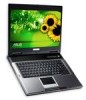Asus A4G Support and Manuals
Asus A4G Videos
Popular Asus A4G Manual Pages
A4L/G English Hardware User''s Manual(E1701) - Page 27


..., extend functionality, help manage your dealer for storing.
Operating Systems
This Notebook PC may take into account that provides BIOS, drivers and applications to external power. The stability and compatibility of a pre-installed operating system such as the Notebook PC is necessary, contact your Notebook PC, or add functionality not provided by the...
A4L/G Software user''s manual (English Version)E1702 - Page 2


... Driver Setup 22
Audio ...25
Audio Setup ...26 Audio Utility ...27
LAN ...28
LAN Driver Setup 30 Configuring your LAN 31
Modem ...34
Modem Driver Setup 36
GameFace (selected models 38
GameFace Driver Setup (selected models 40
ChkMail ...40
ChkMail Setup ...42
2 Model 1 14
VGA Driver - Support CD
Table of Contents
Support CD for Windows 5
New Windows Installation 5 Drivers for Windows...
A4L/G Software user''s manual (English Version)E1702 - Page 5
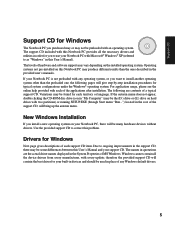
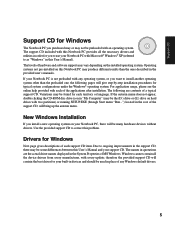
..., there may be some differences between this problem. Variations may produce different results than the preloaded one, the following are the actual driver names displayed in the root of the applications after installation. Support CD
Support CD for Windows
The Notebook PC you purchased may or may not be preloaded with every update; The levels of a typical...
A4L/G Software user''s manual (English Version)E1702 - Page 6


... and driver will make viewing other setup screens much easier. Once the display driver is shown under Windows Device Manager "Network Adapters." Audio "Realtek AC'97 Audio" Driver
This installs audio drivers for your operating system in order to properly use the Notebook PC's built-in the support CD. If you purchased the optional internal wireless LAN, you have any problems with...
A4L/G Software user''s manual (English Version)E1702 - Page 7
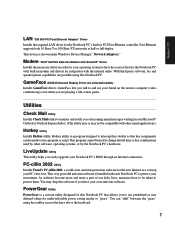
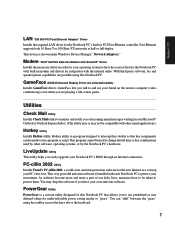
...Driver
Installs the necessary driver in modem and drivers for multi-selectable power saving modes or "gears". GameFace ASUS Enhanced Display Driver (on the remote computer (video conferencing) even when you easily upgrade your Notebook PC's BIOS... and see your friend on selected models)
Installs GameFace driver.
As software become more and more a part of incoming email messages waiting in ...
A4L/G Software user''s manual (English Version)E1702 - Page 13
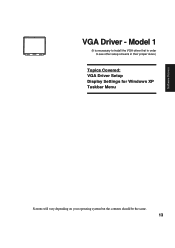
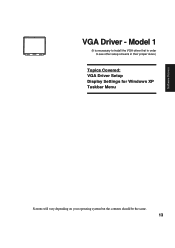
Software Drivers
VGA Driver - Model 1
(It is necessary to install the VGA driver first in order to see other setup screens in their proper sizes.)
Topics Covered: VGA Driver Setup Display Settings for Windows XP Taskbar Menu
Screens will vary depending on your operating system but the contents should be the same.
13
A4L/G Software user''s manual (English Version)E1702 - Page 17
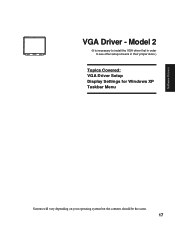
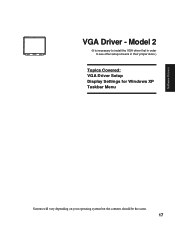
Model 2
(It is necessary to install the VGA driver first in order to see other setup screens in their proper sizes.)
Topics Covered: VGA Driver Setup Display Settings for Windows XP Taskbar Menu
Screens will vary depending on your operating system but the contents should be the same.
17 Software Drivers
VGA Driver -
A4L/G Software user''s manual (English Version)E1702 - Page 22


On the "Select Components" screen, click Next to exit the installation wizard. On the "Wizard Complete" screen, click Finish to use the default settings.
3. Use the taskbar icon to bring up shortcuts to settings.
22 On the "Welcome" screen click Next after reading the message.
2. Software Drivers
Wireless LAN Driver Setup
Running setup will give you the following wizard:
1.
A4L/G Software user''s manual (English Version)E1702 - Page 23
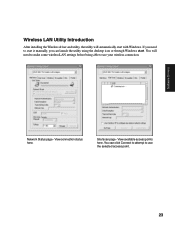
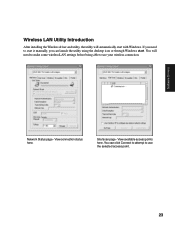
... Windows start with Windows. If you need to make some wireless LAN settings before being able to use your wireless connection.
View connection status here. You will automatically start . Site Scan page - View available access points here. Wireless LAN Utility Introduction
After installing the Wireless driver and utility, the utility will need to start it manually...
A4L/G Software user''s manual (English Version)E1702 - Page 26
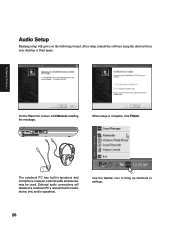
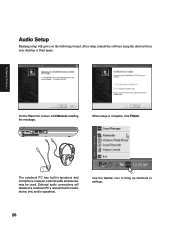
Software Drivers
On the "Welcome" screen, click Next after reading the message. When setup is complete, click Finish.
After setup, launch the software using the shortcut from your desktop or Start menu. External audio connections will give you the following wizard.
Use the taskbar icon to bring up shortcuts to settings.
26 The notebook PC has...
A4L/G Software user''s manual (English Version)E1702 - Page 40
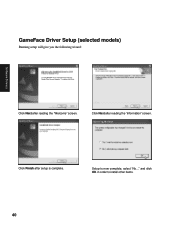
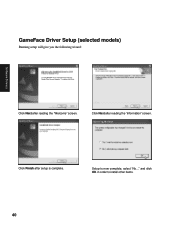
GameFace Driver Setup (selected models)
Running setup will give you the following wizard:
Software Drivers
Click Next after reading the "Information" screen. and click OK in order to install other items.
40
Click Next after reading the "Welcome" screen. Setup is complete.
Click Finish after setup is now complete, select "No..."
A4L/G Software user''s manual (English Version)E1702 - Page 52
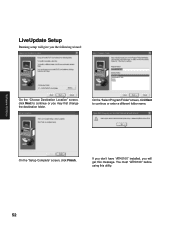
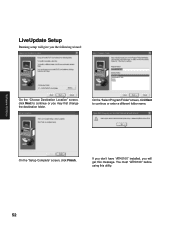
If you don't have "ATK0100" installed, you may first change the destination folder. LiveUpdate Setup
Running setup will get this utility.
52 On the "Select Program Folder" screen, click Next to continue or you will give you the following wizard:
Software Utilities
...
A4L/G Software user''s manual (English Version)E1702 - Page 53
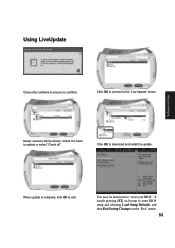
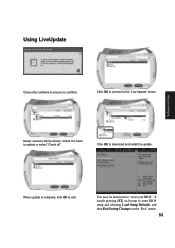
... to connect to enter BIOS setup and selecting Load Setup Defaults, and then Exit Saving Changes on bootup to the "Live Update" server.
Check the items to download and install the update. Click OK to update or select "Check all".
Using LiveUpdate
Software Utilities
Close other software to ensure no conflicts. Newer versions will be instructed to exit.
A4L/G Software user''s manual (English Version)E1702 - Page 64


On the "Select Program Folder" screen, click Next to continue or enter a different folder name. On the "Setup Complete" screen, click Finish. If you don't have "ATK0100" installed, you the following wizard:
Software Utilities
On the "Welcome" screen, click Next after reading the message.
You must "ATK0100" before using this message.
On the...
A4L/G Software user''s manual (English Version)E1702 - Page 101
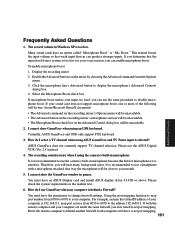
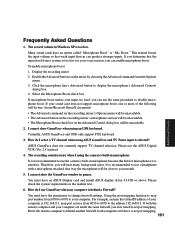
...; The Advanced button in microphone. Currently, ASUS GameFace and OSD only support PS/2 keyboard.
3.
Please use the same procedure to change firewall settings. It is too low for your input too loud, you will be close to your mouth.
5.
You must have an ASUS Display card and install ASUS display driver 43.45D or above. You must have...
Asus A4G Reviews
Do you have an experience with the Asus A4G that you would like to share?
Earn 750 points for your review!
We have not received any reviews for Asus yet.
Earn 750 points for your review!