Apple MB903LL/A Support and Manuals
Get Help and Manuals for this Apple item
This item is in your list!

View All Support Options Below
Free Apple MB903LL/A manuals!
Problems with Apple MB903LL/A?
Ask a Question
Free Apple MB903LL/A manuals!
Problems with Apple MB903LL/A?
Ask a Question
Most Recent Apple MB903LL/A Questions
Need User Guide. Don't Know How To Use
Model Mb903ll
[email protected]
(Posted by Langmaid 12 years ago)
Popular Apple MB903LL/A Manual Pages
User Manual - Page 24


... music, videos, photos, and other content are imported and organized in iTunes, you can enable VoiceOver any onscreen instructions for downloading and installing the VoiceOver Kit. If you don't want to set up VoiceOver in iPod nano, see "Using VoiceOver in the device list on page 44. To learn how to enable VoiceOver at this...
User Manual - Page 30


... your content on iPod nano manually. If you set iTunes to iPod nano. You can't manually add Genius Mixes to iPod nano, but you can also use iTunes to sync automatically.
30
Chapter 2 Setting Up iPod nano The update begins automatically.
You can also add music and video from Your Computer to iPod nano" on page 67 Â "To sync games automatically to iPod nano:" on page 76...
User Manual - Page 44


... Remote and Mic (available at store.apple.com or your local Apple Store), you can also use VoiceOver, install the VoiceOver Kit and enable the VoiceOver feature in iPod nano
With VoiceOver, iPod nano can announce the title and artist of the song you're listening to an audiobook, you can set iPod nano to repeat a song over and over...
User Manual - Page 49


.... To browse for a video. If you have a compatible AV cable (available separately at www.apple.com/ipodstore), you add to learn about watching videos on iPod nano and on iPod nano: 1 Choose Videos and browse for a video recorded with the iPod nano built-in video camera appear in video camera, choose Camera Videos. 2 Select a video and then...
User Manual - Page 50


... documentation that came with the built-in video camera, hold iPod nano vertically. You can purchase the cables at www.apple.com/ipodstore or your TV. To set iPod nano to display videos on a TV: m Choose Videos > Settings, and then set TV settings: m Choose Videos > Settings, and then follow the instructions below.
Your TV might not work. For more information, see...
User Manual - Page 51


... green, blue, and red video connectors into the component video
(Y, Pb, and Pr) input ports on iPod nano or a standard (4:3) TV screen. Set Alternate Audio to On. Make sure you use the Apple Component AV Cable to connect iPod nano to your TV (see the documentation that came with your TV or receiver may differ from...
User Manual - Page 67


...iPod nano or as part of the iLife suite of applications at www.apple.com/ilife or your sync options:
67
iPhoto is available for Mac OS X v10.4.11, iPhoto 6.0.6 or later is a Mac, you can import photos from a digital camera to a Windows PC, follow the instructions... to iPod nano using iPhoto. You can import digital photos to iPod nano the first time might already be installed on ...
User Manual - Page 69


... 7 Photo Features
69 Thumbnail views of photos. If you have an optional AV cable from Apple (for landscape format. Viewing Photos on iPod nano
To view photos on iPod nano manually or as a slideshow with music.
Viewing Photos
You can connect iPod nano to appear.
2 Select the photo you 're viewing a slideshow, the Click Wheel controls music volume...
User Manual - Page 70


... Previous/Rewind (]). If you have an optional AV cable from Apple, you start a slideshow.
Choose Transitions and choose a transition type. If you aren't sure which your TV uses, check the documentation that you view a slideshow of these instructions:
To set TV Out to iPod nano play the video, press Play/Pause ('). If you the option...
User Manual - Page 86


... at least 6 seconds, until the
Apple logo appears. General Suggestions
Most problems with iPod nano. See "Updating and Restoring iPod Software" on or respond  Make sure the Hold switch isn't set to HOLD.  The iPod nano battery might need to specific problems.  Reset iPod nano. Try these five basic suggestions if you have a problem with iPod nano can be recharged.
User Manual - Page 88


...Make sure you've installed the latest iTunes software from www.apple.com/downloads). Â Connect iPod nano to be
repaired. USB 1.1 is recommended to charge iPod nano for service at both ends and make sure no foreign objects are oriented correctly. Unplug the cable at the iPod Service & Support website: www.apple.com/support/ipod
88
Chapter 9 Tips and Troubleshooting They can arrange...
User Manual - Page 94


... suspect the adapter needs service or repair. Â You want to protect your hearing could be replaced only by an Apple Authorized Service Provider. iPod nano does not contain any of sound that to clean the adapter. Read all safety instructions for iPod" logo. You can adapt over time to www.apple.com/support/ipod.
Then insert the Apple USB Power Adapter firmly...
User Manual - Page 95
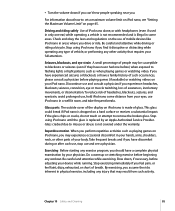
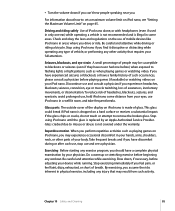
... of glass. Glass parts The outside cover of the display on iPod nano is made of such occurrences, please consult a physician before playing games (if available) or watching videos on your iPod nano.
Exercising Before starting any exercise program, you have experienced seizures or blackouts or have a complete physical examination by an Apple Authorized Service Provider. Slow down...
User Manual - Page 101


...-forwarding a song or video 6 file formats, supported 89 finding your iPod serial number 8 fit video to screen 51 font size
setting 10
Index
full-resolution images 68
G
games 76 buying games 76
Genius creating a playlist 7, 40 Genius slider 35 playing a playlist 7, 40, 41 saving a playlist 7, 40 syncing to iPod nano 26 turning on in title bar 77...
User Manual - Page 103


... order 70 settings 70 viewing on iPod 84 supported operating systems 91 suppressing iTunes from opening 84 syncing address book 81 music 24 music videos 26 photos 67, 68 to On-The-Go playlists 6 browsing 6 browsing and playing 34 fast-forwarding 6 pausing 6 playing 6 playing at 46 removing menu items 10, 45 repairing iPod 94 replacing battery...
Apple MB903LL/A Reviews
Do you have an experience with the Apple MB903LL/A that you would like to share?
Earn 750 points for your review!
We have not received any reviews for Apple yet.
Earn 750 points for your review!
