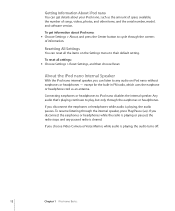Apple MB903LL/A Support Question
Find answers below for this question about Apple MB903LL/A.Need a Apple MB903LL/A manual? We have 1 online manual for this item!
Question posted by Langmaid on January 31st, 2012
Need User Guide. Don't Know How To Use Model Mb903ll [email protected]
The person who posted this question about this Apple product did not include a detailed explanation. Please use the "Request More Information" button to the right if more details would help you to answer this question.
Current Answers
Answer #1: Posted by Odin on January 31st, 2012 8:53 AM
Get it here.
Hope this is useful. Please don't forget to click the Accept This Answer button if you do accept it. My aim is to provide reliable helpful answers, not just a lot of them. See https://www.helpowl.com/profile/Odin.
Related Apple MB903LL/A Manual Pages
Similar Questions
Ios Update
What is the last version of iOS which is compatible with my deivice (iPod MC540E)?I know there is iO...
What is the last version of iOS which is compatible with my deivice (iPod MC540E)?I know there is iO...
(Posted by payamas1991 9 years ago)
How Can I Delete Songs From Apple Mc540ll/a
I have an iphone and i want to know that how can i delete songs from my iphone which aren't compatib...
I have an iphone and i want to know that how can i delete songs from my iphone which aren't compatib...
(Posted by roneyscott 10 years ago)
How Do I Reset My Lock Screen Password On My Ipod. Changed It And Don't Remember
my daughter changed my lock password on my ipod and don't remember what it was.
my daughter changed my lock password on my ipod and don't remember what it was.
(Posted by tstate03 10 years ago)