Apple M9116Z/B - Final Cut Pro HD Support and Manuals
Get Help and Manuals for this Apple item
This item is in your list!

View All Support Options Below
Free Apple M9116Z/B manuals!
Problems with Apple M9116Z/B?
Ask a Question
Free Apple M9116Z/B manuals!
Problems with Apple M9116Z/B?
Ask a Question
Popular Apple M9116Z/B Manual Pages
User Guide - Page 2


... Sound Manager are trademarks of Apple Computer, Inc.
Apple Computer, Inc. © 2004 Apple Computer, Inc. Every effort has been made to the performance or use of Apple Computer, Inc., registered in this manual may not be copied, in whole or in part, without the prior written consent of Apple may constitute trademark infringement and unfair...
User Guide - Page 3
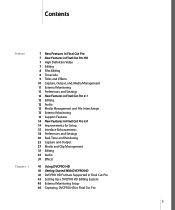
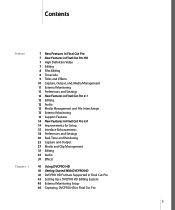
... Cut Pro 4.1 12 Editing 12 Audio 12 Media Management and File Interchange 13 External Monitoring 13 Support Features 14 New Features in Final Cut Pro 4.0 14 Improvements for Setup 15 Interface Enhancements 18 Preferences and Settings 20 Real-Time and Rendering 23 Capture and Output 27 Media and Clip Management 31 Editing 35...
User Guide - Page 8


... Sequence Audio: Allows you to set global timecode view settings per project. • Sequence presets now have independent timecode rate and video frame rate (timebase) settings. Timecode
New timecode display and ...
New support for conforming 25 fps to 24 fps and exporting 25 fps EDLs Final Cut Pro now provides features that make this possible include: • A DV PAL 24 @ 25 Easy Setup and DV...
User Guide - Page 11
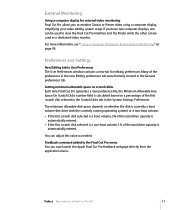
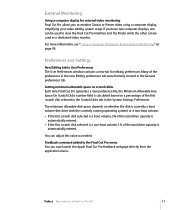
...a computer display, simplifying your video editing system setup. External Monitoring
Using a computer display for External Video Monitoring" on page 99.
Setting minimum allowable space on scratch disks Each time ... non-boot volume, 1% of the total drive capacity is
automatically entered. Preferences and Settings
New Editing tab in Final Cut Pro HD
11 The minimum allowable disk space depends on...
User Guide - Page 13


...in the Final Cut Pro 4 User's Manual. For information about the settings in the Effects Handling tab of the Sequence Settings window, see "Compensating for the delay ... technical specifications about the Apple XML Interchange Format, visit the Apple Applications page at the Apple Developer Connection website at http://developer.apple.com/appleapplications. Support Features
Create support profile ...
User Guide - Page 14
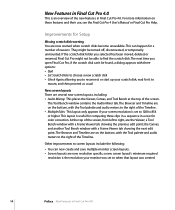
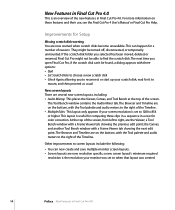
...your monitor was set to 1280 x 854 or higher. a Tool Bench window with a Frame Viewer tab showing the next edit point. the Canvas; This can happen for Setup
Missing scratch disk...right, are on these features and their use, see the Final Cut Pro 4 User's Manual or Final Cut Pro Help. and another Tool Bench window with a Frame Viewer tab showing...layouts There are now resolution specific;
User Guide - Page 19
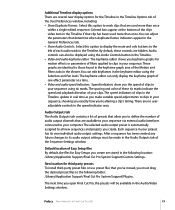
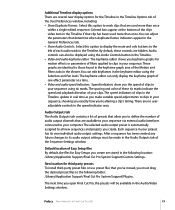
...Setups you create are stored in the following folder: /Library/Application Support/Final Cut Pro System Support/Plugins.
Audio controls can edit keyframes in the keyframe editor using tic marks. There are identical to the following location: /Library/Application Support/Final Cut Pro System Support/Custom Settings... third-party presets To install third-party preset files or use ...
User Guide - Page 20
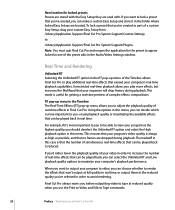
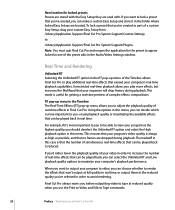
... played back is always as high as part of a custom Easy Setup, drag your custom Easy Setup from /Library/Application Support/Final Cut Pro System Support/Custom Settings
to appear locked in one of the ...sequence will drop frames during playback. New location for getting a real-time preview of complex effects compositions. If you want to render the effects that won't output at full quality...
User Guide - Page 22


... created with. These settings also appear in the RT pop-up menu in Final Cut Pro. Changing the settings in Final Cut Pro. Support for 10-bit video processing Final Cut Pro now supports 10-bit video processing for all new sequences are processed for clips compressed using the DV, DVCPRO50, and Photo JPEG codecs.
User Guide - Page 26
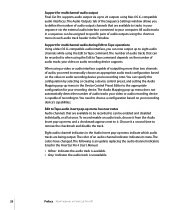
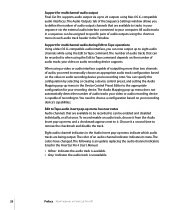
...Support for multichannel audio during Edit to Tape operations Using a Mac OS X-compatible audio interface, you 're recording onto. The following is an update replacing the audio channel indicators listed in the Final Cut Pro 4 User's Manual...a device control preset, and setting the Audio Mapping pop-up ...assigned to specific pairs of audio tracks your video or audio recording device supports. Choose ...
User Guide - Page 43


... Cut Pro, choose an Easy Setup that requires high-detail images &#...supports NTSC-related timebases such as 60 fps or 30 fps is not supported in Final Cut Pro. Setting Up a DVCPRO HD Editing System
Because DVCPRO HD is part...setting up your computer for shooting and post production. Using tapes recorded with SD equipment by including built-in format converters.
For additional instructions...
User Guide - Page 46


... fps, remote VTR control is compatible with the VTR manual or manufacturer to make sure the type of discrete mono channels or as a
stereo pair, or as a single audio channel.
Check with the DVCPRO HD formats supported by the VTR. Setting Audio Capture Settings
Some DVCPRO HD VTRs provide up to capture your DVCPRO...
User Guide - Page 74
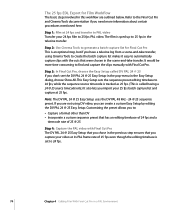
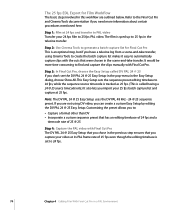
... 24 @ 25 If you import your 24 fps film to find and capture the clips manually with the cuts that you chose in the previous step ensures that were chosen in this ...to create the batch capture list makes it easy to automatically capture clips with Final Cut Pro. This Easy Setup sets the sequence preset editing timebase to 24 fps, while the sequence source timecode is tracked as 25 fps....
User Guide - Page 91
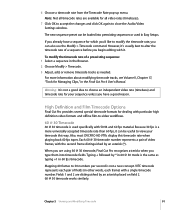
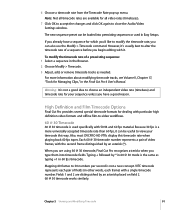
.... 3 Adjust, add, or remove timecode tracks as typing +1 in Easy Setups.
Note: Not all video rates (timebases).
7 Click OK to accept the... when you type them into preexisting sequences or used specifically with the second frame distinguished by an asterisk (*).
If... Audio/Video Settings window. To modify the timecode rate of fields (in the Final Cut Pro 4 User's Manual. When you...
User Guide - Page 98
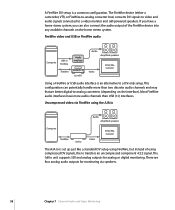
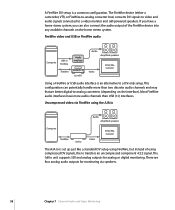
...analog converter box) converts DV signals to video and audio signals connected to a DV-only setup. FireWire video and USB or FireWire audio
USB or Computer FireWire
Audio interface
FireWire
DV VTR
...audio interface is set up just like a standard DV setup using FireWire, but instead of the FireWire device into any available channels on the interface). The full Io unit supports SDI and analog...
Apple M9116Z/B Reviews
Do you have an experience with the Apple M9116Z/B that you would like to share?
Earn 750 points for your review!
We have not received any reviews for Apple yet.
Earn 750 points for your review!
