Apple MA328Z/A - Logic Pro - Mac Support and Manuals
Get Help and Manuals for this Apple item
This item is in your list!
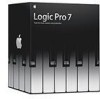
View All Support Options Below
Free Apple MA328Z/A manuals!
Problems with Apple MA328Z/A?
Ask a Question
Free Apple MA328Z/A manuals!
Problems with Apple MA328Z/A?
Ask a Question
Popular Apple MA328Z/A Manual Pages
User Manual - Page 2


... in this publication may be reproduced or transmitted for support services. Your rights to its system software, applications, and Internet sites, images shown in violation of this manual is for printing or clerical errors. Note: Because Apple frequently releases new versions and updates to the software are trademarks of Apple Inc., registered in the U.S.
Other company and product...
User Manual - Page 18


... powerful collection of effects included with Logic Pro and MainStage.
• Logic Studio Effects: This onscreen manual provides comprehensive instructions for accomplishing specific tasks. • Mix your changes immediately.
• Use existing loop libraries: Logic Pro directly supports Apple Loops files, and is available in Logic Pro Help (in Logic Pro, choose Help > Logic Pro...
User Manual - Page 19


... Pro. • Logic Studio Working with Apogee Hardware: This onscreen manual describes the use to Logic Pro
19
You'll also have access to product specifications, reference documentation, and Apple and third-party product technical articles. • http://www.apple.com/support
For software updates, documentation, discussion forums, and answers to the most frequently asked questions...
User Manual - Page 30


...via MIDI events. Some require the installation of driver software, and others are automatically ...displays. Some MIDI interfaces require the installation of driver software, and others are automatically recognized ... X. If you to turn on the setup and use MIDI devices equipped with your Mac... or when recording stops.
30
Chapter 2 Setting Up Your System See Using the Caps Lock...
User Manual - Page 45


..., be found in the Logic Pro TDM Guide.
This is perfect when using the DAE (Digidesign Audio Engine) and TDM hardware with Logic Pro can be advantageous to optimize the settings for your individual hardware setup, particularly if you start Logic Pro. The Logic Pro Node application has no parameters or GUI elements.
Considerations for...
User Manual - Page 199


...means that is stored, but differs in the Key Commands window.
For example, using a scan code for example) is more useful for example, assign different commands to a key 1 Select a ... number keys above the keyboard. To clarify the difference between different operating system language settings, or different keyboards. Assigning Key Commands to Computer Keys
This section shows you how...
User Manual - Page 328


...option to display all loops that you manually added to display all Apple Loops in the Loop Browser.
This setting is only visible if Apple Loops are shared with GarageBand on ...results of these options limits the search for Apple Loops to a particular Jam Pack or other category
µ Choose a setting from a specific Jam Pack.
Setting Limitations Before Browsing for
Both. Fortunately, a...
User Manual - Page 741


... of a MIDI region-or put another . You could use this to replace all note velocity messages below 45, thereby reducing the dynamic range of 8...set value. Note: When you could use this position. These types of an electric piano part, for all incoming note velocity events, thus making it and vice versa. Larger parameter values are moved by this to reduce all note events to a specific...
User Manual - Page 865


... results. All project layout options are usually displayed automatically in Score Settings.
Layout work is done in the Score Editor.)
The entry of lyrics, title, and other text elements is to be inserted manually, but can be, if needed, from the Part box. (See Creating and Inserting Rests in Page Score view, which...
User Manual - Page 900


... The best way to do this is displayed; These manually inserted rests (also called user rests) can be used ... commands. The velocity value determines their vertical position in the Part box, then drag it is affected by converting regular or ...display quantize setting just as notes are. (See Quantize.)
Other properties of user rests are as follows: • They replace automatic rests...
User Manual - Page 919


... Chord Symbols
Each chord symbol is stored at that same bar position.)
The Event Parameter box Align option determines which part of the Score project settings. Creating Rhythm Section Parts
Typically, rhythm section parts are transposed automatically, just like notes. Furthermore, if the Transposition parameter (for newly inserted chord symbols is changed, all chord...
User Manual - Page 1013


...positions, and volume automation. In this situation, you choose Set, the first audio part imported is used regions, inclusive of track and position ...problem of the four dither algorithms (see the imported audio parts because they may be imported beyond the project's end point, and almost certainly outside the visible window area.
The export includes all used by other DAW applications...
User Manual - Page 1187


... as a ReWire host. Logic Pro can be synchronized with ReWire Applications).
1187 In this chapter, you'll take a detailed look at these protocols. ...Control (p. 1192) • Synchronization Problems and Solutions (p. 1194)
Understanding the Synchronization Protocols
Logic Pro supports the following synchronization protocols: • MIDI Time Code (MTC): Translation of different synchronization...
User Manual - Page 1238


...is also possible to the top of the paper as the selected printer driver will start as close to change line breaks. (See Setting Line Breaks.)
• Constant Spacing and Proportional Spacing fields: These ...cases where extra space is unselected, staffs are displayed as headers in all score sets (full scores and parts).
This value can also be changed directly in the score, by dragging them ...
Apogee Hardware - Page 5


...associated menu options are only available if supported Apogee hardware is installed correctly with your Apogee device. About the...guide covers the setup and use of advanced features that allows you get started as well as provide detailed information about the included applications. • Logic Pro User Manual: This onscreen manual provides comprehensive instructions for
using Logic Pro to set...
Apple MA328Z/A Reviews
Do you have an experience with the Apple MA328Z/A that you would like to share?
Earn 750 points for your review!
We have not received any reviews for Apple yet.
Earn 750 points for your review!
