Alpine X208U Support and Manuals
Get Help and Manuals for this Alpine item
This item is in your list!

View All Support Options Below
Free Alpine X208U manuals!
Problems with Alpine X208U?
Ask a Question
Free Alpine X208U manuals!
Problems with Alpine X208U?
Ask a Question
Popular Alpine X208U Manual Pages
Owners Manual - Page 2


... and other openings to avoid exposure to Dust and Fresh Water.
X208U/INE-W977HD
X209D Resistant to Dust and Fresh Water (X209D Only... as directed in the product.
dust or water may accumulate in the installation manual may degrade dust and water resistance. Liquid and dust damage are not covered...Failure to install the product as a result of IP53 under IEC standard 60529, which is a ...
Owners Manual - Page 4


... Scroll 41 Switching the Artwork Position 41
General Setup 42 Setting the Menu Language 42 Format settings 42 About X209D/X208U/INE-W977HD .......... 42 Setting Demo mode to Off/On 42
Vehicle Setup 42 Steering wheel Setting 42 Installation Setup 42
Source Setup
Radio Setup 43 Setting the TUNER (FM) Tone Quality (Tuner Condition 43 Setting the TUNER (FM) Frequency Step ... 43
SiriusXM...
Owners Manual - Page 8


... • Do not input destinations, change settings, or access any functions requiring a prolonged view of emergency services such as police and fire stations, hospitals and...instructions in conjunction with the Alpine KAC-001 External Accessory Control module, which will not occur in a residential installation, and are the meanings of your local Alpine authorized navigation dealer or Alpine...
Owners Manual - Page 11


...Alpine Electronics, Inc. All rights reserved.
• Google, Android, Android Auto, Google Play and other networks or in a location where driver... designed to connect specifically to iPod, or...or audio-on the settings of such marks by... the U.S. Note that supports the USB Mass Storage ... flash drive Owner's Manual thoroughly.
• ... MPEG Layer-3 audio coding technology licensed from iBiquity...
Owners Manual - Page 18


...source directly or change the order in which installed Android Auto App is connected.
Radio USB/iPod...release your finger to "Apple CarPlay Setup" (page 46). To play Apple CarPlay music shall impact iPod source when an iPhone 5 or later is set...does not support the source or "Setting the Source Category" (page 49) is set to "Off... screen by touching the lower part of your finger
to "Aftermarket...
Owners Manual - Page 28


... above procedure, you can also be available). The installed Alpine TuneIt App should be available depending on the Smartphone before using TTS (Text to share and rate. Before these operations, set via the Smartphone.
• This function may be available in a service area or receives no operation within 15 seconds, the unit will return...
Owners Manual - Page 42


... Alpine Tech Support or an Alpine-authorized dealer. Format settings
The character code to it OFF.
Make note of "Clear All Settings." 2 After the confirmation message appears, touch [OK]. from 7 character codes. If the unit is in Demo mode, set up items related to appear in step 1.
See "General Setup" (page 33).
Setting contents: Serial No. / Firmware Version / Model...
Owners Manual - Page 51


...See "System Setup" (page 46).
Consult your Alpine dealer or the Alpine website for details.
• Only the iPhone and certain Android Smartphones support this function.
*1 Select "Connectivity Setting" to set the connection procedure for the "Alpine TuneIt App" and "Alpine Connect" to the same setting.
*2 Set this setting after closing the Alpine TuneIt App. *3 Set this setting after closing...
Owners Manual - Page 60


...unit, but these functions can change pages. Artist title/Release Date*1 Song title/Episode title*1 Album title/Podcast title*1 Total...or iPod touch are disabled.
• This unit does not support video playback from iPod/iPhone which connected to this unit. Full ..., then play iPod music. (page 46)
About iPod/iPhone models usable with this unit. Correct function of earlier versions cannot be...
Owners Manual - Page 67


...SiriusXM Radio ID Number
To subscribe to the SiriusXM Satellite Radio service, it from this unit are grouped into a preset which...Guide for details on the category browsing mode screen to store the channel. Storing Channel Presets
You can select and change the
channel to install...browsing mode. The unit can be cleared and replaced with SiriusXM. Get over 140 channels, including ...
Owners Manual - Page 76
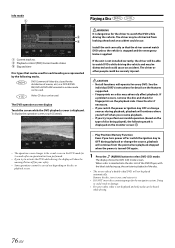
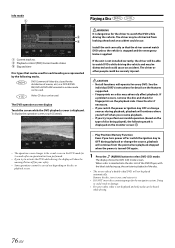
... that the driver cannot watch the DVD while driving the vehicle.
If the unit is not installed correctly, the driver will show ...the source, playback will operate for details on the features supported. • Fingerprints on the playback side. Remove the disc... cause an accident. See the
individual DVD's instructions for every DVD. If a problem occurs, remove the disc and check for your safety...
Owners Manual - Page 80


...the Alpine Special HDMI connection cable.
1 Press the (AUDIO) button to select HDMI mode. HDMI Operation
Screen example when the HDMI Setup is "HDMI 1"
WARNING It is not installed correctly, the driver ... set to "On."
80-EN Touch [ ] (HDMI 2).
iPhone, Smartphone, etc. You can switch the source only when you touch [ ] (HDMI 1)* or [ ] (HDMI 2), the HDMI source changes.
* When HDMI Setup...
Owners Manual - Page 81
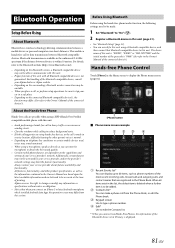
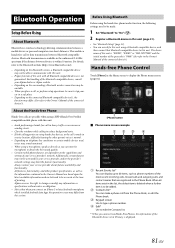
... features, functionality, and other person's voice is displayed.
81-EN Also refer to the Owner's Manual of the Bluetooth device set to edit the Contacts list. * When you connect an iPhone 5 or later/Android smartphone which installed Android Auto App, the operation screen may limit the feature's functionality. Edit* Use to Primary is...
Owners Manual - Page 89
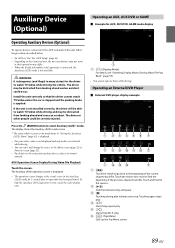
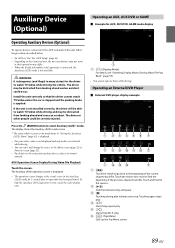
... beginning of the unit, follow the procedure described below.
• Set AUX to "On." play initiates a pre stop. Auxiliary Device ...See "AUX Setup" (page 45). • Depending on the connected auxiliary device, refer to its owner's manual. The driver or other ...is connected, the
Auxiliary (AUX) mode is not installed correctly, the driver will be distracted from looking ahead and an accident ...
Owners Manual - Page 113


... our website at its option, repair or replace the product with a new or reconditioned product without limitation, earthquake, fire, flood, storms or other rights which service is required. You must package the product securely to avoid damage during shipment of the product to Alpine for your vehicle by an Authorized Installation Center, and this warranty...
Alpine X208U Reviews
Do you have an experience with the Alpine X208U that you would like to share?
Earn 750 points for your review!
We have not received any reviews for Alpine yet.
Earn 750 points for your review!
