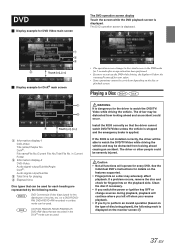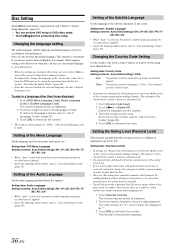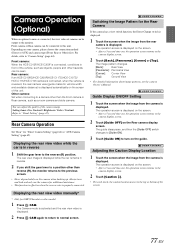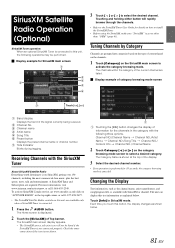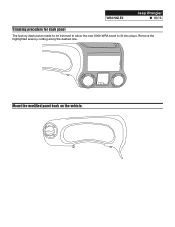Alpine X009-WRA Support and Manuals
Get Help and Manuals for this Alpine item

View All Support Options Below
Free Alpine X009-WRA manuals!
Problems with Alpine X009-WRA?
Ask a Question
Free Alpine X009-WRA manuals!
Problems with Alpine X009-WRA?
Ask a Question
Most Recent Alpine X009-WRA Questions
Sound On Only The Right Side But Occasionally The Left Will Come On?..
radio only plays on the right side speakers but now and then left side will come on (randomly)?..
radio only plays on the right side speakers but now and then left side will come on (randomly)?..
(Posted by s8j3h8 1 year ago)
My Alpine X009 Randomly Shuts Off And Doesn't Turn Back On For A Long Time
I've had my alpine radio for 2 years now and within that time frame I have dealt with problems such ...
I've had my alpine radio for 2 years now and within that time frame I have dealt with problems such ...
(Posted by Monica62690ochoa 2 years ago)
How Do You Get Gps To Say Commands Like In 1/2 Mile Turn Here?
(Posted by alondraavila140 2 years ago)
Alpine X009-WRA Videos
Popular Alpine X009-WRA Manual Pages
Alpine X009-WRA Reviews
We have not received any reviews for Alpine yet.