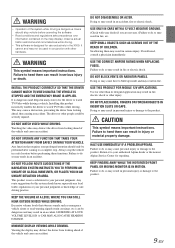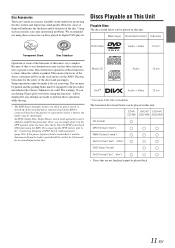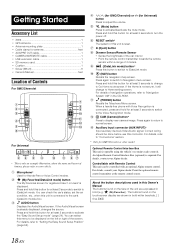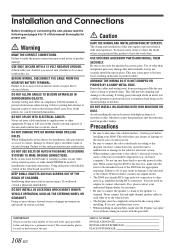Alpine X009-WRA Support Question
Find answers below for this question about Alpine X009-WRA.Need a Alpine X009-WRA manual? We have 7 online manuals for this item!
Question posted by s8j3h8 on March 1st, 2023
Sound On Only The Right Side But Occasionally The Left Will Come On?..
radio only plays on the right side speakers but now and then left side will come on (randomly)?..
Current Answers
Answer #1: Posted by SonuKumar on March 1st, 2023 7:01 PM
https://www.manualslib.com/manual/860675/Alpine-X009.html
Table of content
Please respond to my effort to provide you with the best possible solution by using the "Acceptable Solution" and/or the "Helpful" buttons when the answer has proven to be helpful.
Regards,
Sonu
Your search handyman for all e-support needs!!
Answer #2: Posted by tanyaaa1212 on March 2nd, 2023 9:19 AM
If you are experiencing sound issues with your Alpine X009-WRA, where the sound only comes from the right side speakers and occasionally the left side will come on randomly, there are a few things you can try:
- Check the speaker connections: Ensure that all speaker wires are securely connected to the correct terminals on the back of the radio. Loose connections can cause sound to cut in and out.
- Check the balance and fader settings: Make sure the balance and fader settings are adjusted properly. If the settings are too far to one side, it can cause the sound to only come from one side.
- Reset the radio: Sometimes a simple reset can fix the problem. To reset the radio, turn off the ignition and disconnect the battery for a few minutes. Reconnect the battery and turn on the radio.
- Check the wiring harness: Make sure the wiring harness is properly connected to the radio. A loose or damaged wiring harness can cause sound issues.
- Check the speaker wiring: If none of the above solutions work, you may need to check the wiring between the radio and the speakers. Ensure that the wires are not damaged and are connected properly.
Please mark as helpful
Related Alpine X009-WRA Manual Pages
Similar Questions
My Alpine X009 Randomly Shuts Off And Doesn't Turn Back On For A Long Time
I've had my alpine radio for 2 years now and within that time frame I have dealt with problems such ...
I've had my alpine radio for 2 years now and within that time frame I have dealt with problems such ...
(Posted by Monica62690ochoa 2 years ago)
How Do You Get Gps To Say Commands Like In 1/2 Mile Turn Here?
(Posted by alondraavila140 2 years ago)
I Have A Alpine Navigation Nve-n872a Problem
i have a Alpine NVE-N872A it worked great for years then one day i tried to use it and the map locat...
i have a Alpine NVE-N872A it worked great for years then one day i tried to use it and the map locat...
(Posted by toddmagrum 6 years ago)
Howcan I Update My Alpine Pnd K3 Msn Gps
(Posted by raymondorama 9 years ago)
Why Wont My Touch Screen Work
(Posted by mendelj43 12 years ago)