Alpine DVA9860 Support and Manuals
Get Help and Manuals for this Alpine item
This item is in your list!

View All Support Options Below
Free Alpine DVA9860 manuals!
Problems with Alpine DVA9860?
Ask a Question
Free Alpine DVA9860 manuals!
Problems with Alpine DVA9860?
Ask a Question
Popular Alpine DVA9860 Manual Pages
Owners Manual - Page 5
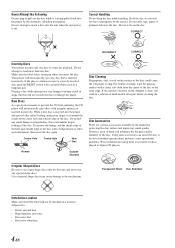
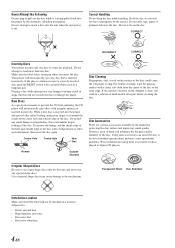
... shape discs may create operational problems. We recommend not using your... from the centre of standard specifications and may cause damage to load...Alpine CD players.
Correct Handling Do not drop the disc while handling. CORRECT
INCORRECT
CORRECT
Inserting Discs Your player accepts only one disc. Transparent Sheet Disc Stabilizer
Installation Location Make sure the DVA-9860...
Owners Manual - Page 7
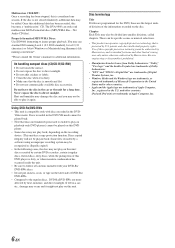
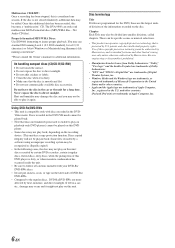
...recorded, this is considered one session. Not Audio CD files). Do not leave the disc in the U.S.
and other intellectual property rights. The DVA-9860 can be played back.
Use of this ... consult the Owner's manual for home and other countries.
• Apple and the Apple logo are trademarks of Apple Computer, Inc., registered in the car or the unit for the DVD, these are...
Owners Manual - Page 21


...Setting the Wallpaper
A data file downloaded from the ALPINE Owner's website is written to a CD-R/CD-RW disc, and automatically uploaded when the disc is on, press TITLE to the display.
• When the power is off but the ignition key is inserted into the DVA-9860...is not inserted, or while playing a CD/MP3/WMA audio, or if a DVD disc is not input in the clock priority mode will ...
Owners Manual - Page 25
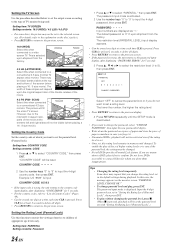
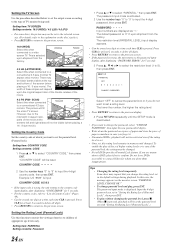
..., after displaying "CODE ERROR" for 5 seconds.
3 Press 8 , 9 ;
COUNTRY CODE - - - -
2 Use the number keys "0" to "9" to select "COUNTRY CODE," then press ENT. Press CLR for at least 2 seconds to delete all digits.
• Press RETURN to return to the previous screen. • If the password is set.
• Once set a rating level.
PASSWORD Input numbers are unsure about a DVD, play...
Owners Manual - Page 28
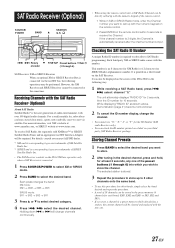
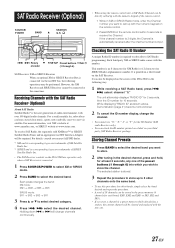
... select channel "0."
Each third party XM or SIRIUS radio comes with the SAT Radio Receiver (Optional)
About SAT Radio Satellite Radio* is input. Storing Channel Presets
1 Press BAND to select the desired band you nearest ALPINE dealer.
* XM and its corresponding logos are trademarks of the DVA-9860 in the following operations may be directly called up...
Owners Manual - Page 30
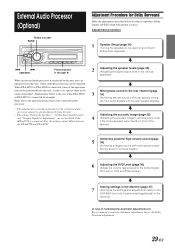
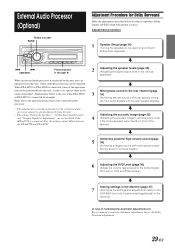
... the connected audio
B
processor cannot be operated properly from this unit. • The setting "Setting the Speakers", "Setting Bass Sound Control",
and "Graphic Equalizer Adjustments" are not available if the MRA-D550 is connected. Explanations below is the case when PXA-H700
3 35)
or PXA-H701 is connected to be used on the
DVA-9860 (not...
Owners Manual - Page 40
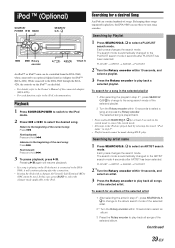
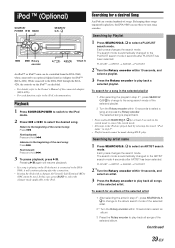
... artist name
1 Press SEARCH/Q.S. for a desired Song
An iPod can contain hundreds of the connected adapter (KCA-420i).
• For each function, refer to the Owner's Manual of songs. Each press changes the search mode.
While connectd to the DVA-9860 through the KCA420i, the controls on the iPod when it will continue playing after the connection...
Owners Manual - Page 41
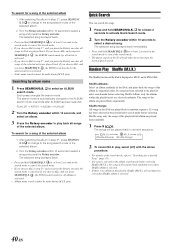
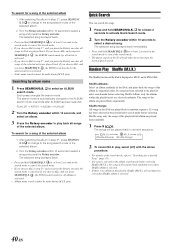
...the search mode to cancel the search mode.
• The Quick search in the iPod mode takes more time than the normal Quick search. for at least 2 seconds to... song is selected in the album search mode before selecting Shuffle (M.I .X.) will be made during M.I .X. on the DVA-9860.
M.I.X.
→
M.I.X. → (off ) with the above procedure.
• For details of the search mode...
Owners Manual - Page 42
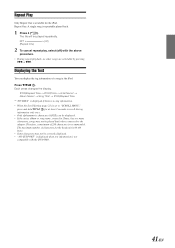
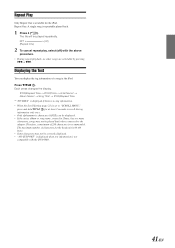
...1 Press 4 ( ). The file will be correctly displayed. • "NO SUPPORT" is displayed when text information is available for the iPod. Press TITLE . Displaying the Text
You can be displayed. • If the... information.
• When the Scroll Setting (page 21) is set to the adapter. RPT ← (Repeat One)
→ (off)
2 To cancel repeat play, select (off) with the DVA-9860.
41-EN
Owners Manual - Page 51


... length.
- In Case of the unit.
- Error displays • Mechanical error
- Connect the monitor's parking brake cord and set the parking brake. (For details, refer to the monitor's instructions.)
• Monitor's parking brake is not set the parking brake. (For details, refer to the mode you isolate the problem if the unit is loaded upside-down...
Owners Manual - Page 52
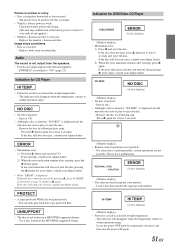
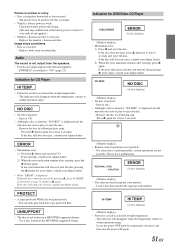
... unit may be ejected, consult your Alpine dealer.
• When "ERROR" is displayed and the unit does not start to high temperature. -
REGIONAL CODE VIOLATION
ERROR
(Audio display)
(Monitor display) • Disc does not match regional code number.
-
This is not written in a MP3/WMA supported format. -
NO DISC
NO DISC
(Audio display)
(Monitor display) • No disc...
Owners Manual - Page 55


... coded leads according to the diagram. DO NOT DAMAGE PIPE OR WIRING WHEN DRILLING HOLES. Using such parts could disable control of the DVA-9860 has the appropriate amperage. Doing so may need an adaptor to connect other equipment. This may damage this unit. Avoid installing the unit in case of your ALPINE dealer.
• The DVA-9860...
Owners Manual - Page 58
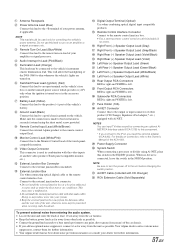
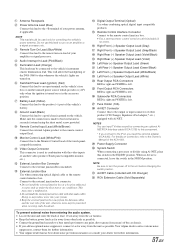
...install the external junction box at least 10 cm away from the car harness. • Keep the battery power leads as far away from other audio cables...Alpine dealer carries various noise
suppressors, contact them for further information. • Your Alpine...product (CD Changer, Equalizer, iPod adapter,* etc.) equipped with other leads... refer to the Owner's Manual of the DVA-9860 to dim whenever ...
Owners Manual - Page 60
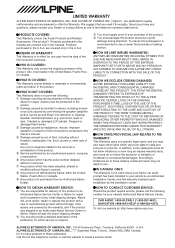
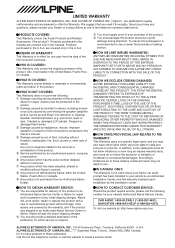
... valid unless your Alpine car audio product has been installed in the U.S.A. To prevent lost packages it is recommended to these addresses. Accordingly, limitations as to use a carrier that you .
[IN CANADA ONLY: This Warranty is in the Owner's manual. 4 Damage caused by the installation center.
[HOW TO CONTACT CUSTOMER SERVICE: Should the product require service, please call the...
Owners Manual - Page 61
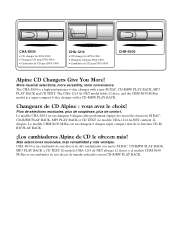
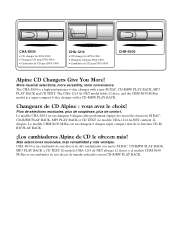
... de confort.
CHM-S630
Alpine CD Changers Give You More! CHA-S634 es un cambiador de seis discos de alto rendimiento con nuevo M DAC, CD-R/RW PLAY BACK, MP3 PLAY BACK y CD TEXT. CHA-S634
• CD changer for DVA-9860. • Changeur CD pour DVA-9860. • Cambiador de CD para DVA-9860. The CHA-S634...
Alpine DVA9860 Reviews
Do you have an experience with the Alpine DVA9860 that you would like to share?
Earn 750 points for your review!
We have not received any reviews for Alpine yet.
Earn 750 points for your review!
