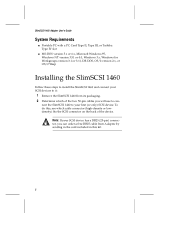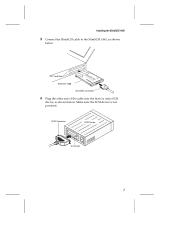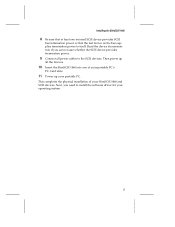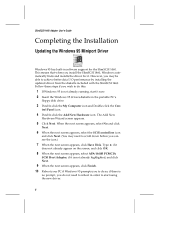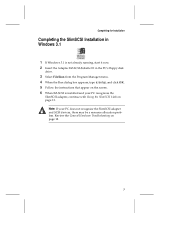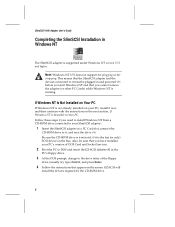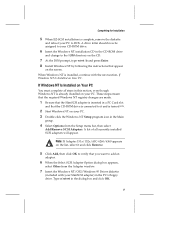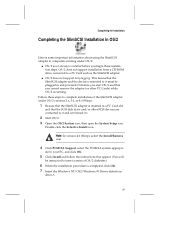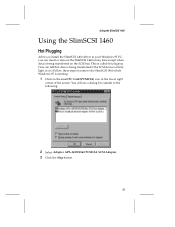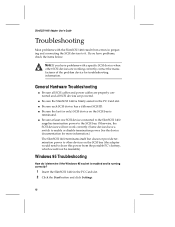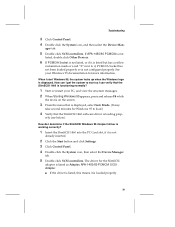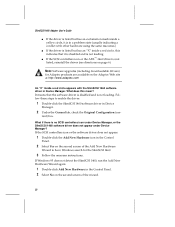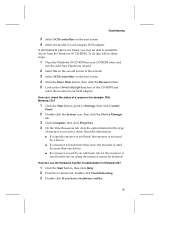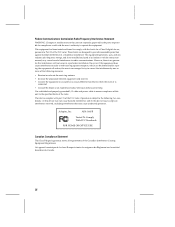Adaptec 1460B - APA Storage Controller Fast SCSI 10 MBps Support and Manuals
Get Help and Manuals for this Adaptec item

View All Support Options Below
Free Adaptec 1460B manuals!
Problems with Adaptec 1460B?
Ask a Question
Free Adaptec 1460B manuals!
Problems with Adaptec 1460B?
Ask a Question
Most Recent Adaptec 1460B Questions
Is There A Windows 7 Driver Existing For Adaptec 1460b ?
Hello,Is there a Windows 7 driver existing for Adaptec 1460b if not; is there a way to use this card...
Hello,Is there a Windows 7 driver existing for Adaptec 1460b if not; is there a way to use this card...
(Posted by zoubira24 7 years ago)
Popular Adaptec 1460B Manual Pages
Adaptec 1460B Reviews
We have not received any reviews for Adaptec yet.