Adaptec 1520A - AHA Storage Controller Fast SCSI 10 MBps Support and Manuals
Get Help and Manuals for this Adaptec item
This item is in your list!

View All Support Options Below
Free Adaptec 1520A manuals!
Problems with Adaptec 1520A?
Ask a Question
Free Adaptec 1520A manuals!
Problems with Adaptec 1520A?
Ask a Question
Popular Adaptec 1520A Manual Pages
User Guide - Page 13
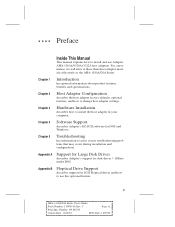
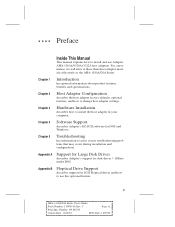
... models collectively as the AHA-1510A/20A Series. For convenience, we will refer to install the host adapter in troubleshooting problems that may occur during installation and configuration.
Appendix B
Floptical Drive Support
describes support for SCSI Floptical drives and how to use Adaptec AHA-1510A/1520A/1522A host adapters.
w w w w Preface
Inside This Manual
This manual...
User Guide - Page 14
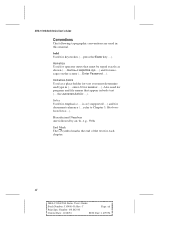
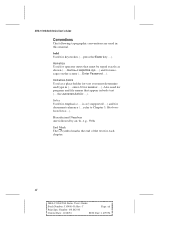
...Password ...). Italics Used for messages on the screen (... is only supported ...) and for operator entry that appear in body text (... Helvetica Used for document reference (... enter nn for program and file names that must determine and type in this manual... to Chapter 3, Hardware Installation...). AHA-1510A/20A Series User's Guide
Conventions
The following typographic ...
User Guide - Page 17


... at an affordable price. 1 w w w w
Introduction
General Product Information
The AHA-1510A/20A Series consists of three host adapter models:
s AHA-1510A: ISA-to-SCSI host adapter
s AHA-1520A: ISA-to-SCSI host adapter with onboard BIOS
s AHA-1522A: ISA-to-SCSI host adapter with onboard BIOS and floppy drive controller
Adaptec's AHA-1510A/20A Series host adapters break the price/performance barrier...
User Guide - Page 18


...DMA data transfer (supported under DOS (AHA-1520A/1522A only)
s Supports SCSI hard disks with ...supports up to eight simultaneous I/O tasks when utilizing SCSI-2 Disconnect/Reconnect feature. Connectivity
s Each host adapter supports up to seven SCSI devices and up to eight logical units (LUNs) per SCSI device. s Full SCSI Floppy/Floptical® (21 MByte) diskette supports configurations...
User Guide - Page 27
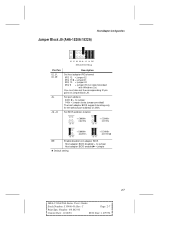
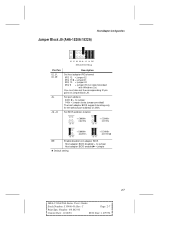
... = jumper (extra jumper provided) The host adapter BIOS supports booting only for the default port address of 340h.
Set port address 340h D = no jumper Host adapter BIOS enabledD = jumper
D Default...-AAA47AAAAAAAAAAAAAAAAAAAA Host Adapter Configuration
Jumper Block J9 (AHA-1520A/1522A)
I2 I1 I0 I9 AL J6 J4 BE
Default Setting
Pin Pair I2, I1, I0, I9
AL
J6, J4
Description
Set host adapter IRQ...
User Guide - Page 31
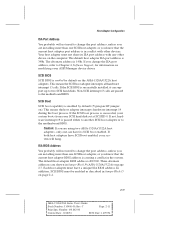
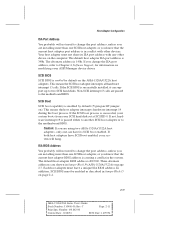
... are using two AHA-1520A/1522A host adapters, only one can support up to two SCSI hard disks. This means the host adapter intercepts hardware interrupt 19 during the boot process. Host Adapter Configuration
ISA Port Address
You probably will not need to change the port address, unless you are installing more than one SCSI host adapter, or...
User Guide - Page 32


...
This option is available on the AHA-1520A and the AHA-1522A, since SCSI floptical support is enabled by default on the motherboard or non-SCSI controllers. s The DMA channel selected for DOS Drives > 1 GByte
Data Transfer Mode AHA-1510A/20A Series host adapters use the DMA data transfer mode, note the following optional configuration settings, which you should not change...
User Guide - Page 49
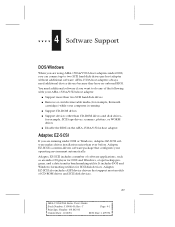
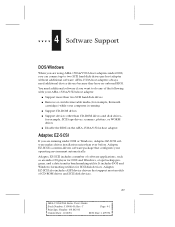
...following with your AHA-1520A/1522A host adapter:
s Support more than two SCSI hard disk drives s Remove or switch removable media (for example, Bernoulli
cartridges) while your operating environment automatically. You need additional device drivers because they have no onboard BIOS. Adaptec EZ-SCSI is running under DOS or Windows, Adaptec EZ-SCSI software makes driver installation easier than...
User Guide - Page 50
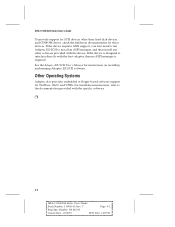
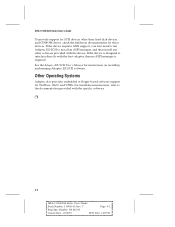
... provides embedded or floppy-based software support for instructions on installing and running Adaptec EZ-SCSI software. AHA-1510A/20A Series User's Guide To provide support for SCSI devices other software provided with the device. For installation instructions, refer to the documentation provided with the host adapter, then no ASPI manager is designed to install an ASPI manager, and then...
User Guide - Page 52
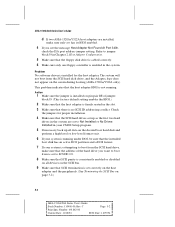
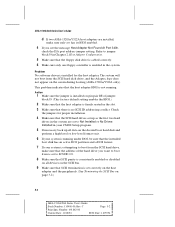
... peripherals. (See Terminating the SCSI Bus on pin pair BE of the hard drive you see the message Host Adapter Not Found At Port 340h,
check the ISA port address jumper setting. AHA-1510A/20A Series User's Guide
d If two AHA-1520A/1522A host adapters are set to Not Installed or No Drives Installed in your CMOS Setup program.
5 If necessary...
User Guide - Page 53


... EZ-SCSI User's Manual for details.
The system will not boot from the SCSI hard disk drive, and the aspi2dos logo does not appear on the host
adapter and the peripherals.
5 If your system is set to Not Installed or No
Drive Installed with a standard hard disk as drive C. Action
1 Make sure that aspi2dos.sys is installed. Troubleshooting
Problem...
User Guide - Page 54


... the host adapter sometimes cannot find the drives. AHA-1510A/20A Series User's Guide
Problem General problems using a SCSI drive as drive D with your system is running under DOS, make sure that SCSI termination is set to SCSI ID 1:0. Check your drive manual for information on setting the SCSI ID for the entire SCSI bus.
4 If the host adapter and drive LEDs...
User Guide - Page 57


... operating systems. Partitions for AHA-1520A/1522A host adapters. To continue its support for all SCSI disk drive capacities under DOS. Caution: Be sure to another. A w w w w
Support for Large
Disk Drives
Extended Translation (Using MS-DOS 5.0)
All current versions of 1 GByte. This feature supports disk drives as large as 8 GBytes under DOS, Adaptec has included an extended translation...
User Guide - Page 58


... Series User's Guide
Using Fdisk
To install a new disk, or to the host adapter? Drives handled by the AHA-1520A/1522A BIOS use standard translation regardless of whether extended translation is enabled. What if I enable extended translation with SCSI drives smaller than 1 GByte. With additional software, the AHA-1520A/1522A can support up to two hard drives. The size of...
User Guide - Page 59
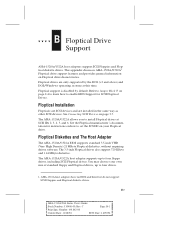
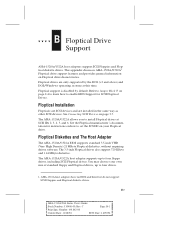
.../eAAA2:AAA9AAAB/AAA9-AAA41AAAAAAAAAAAAAAAAAAAA This appendix discusses AHA-1520A/1522A1 Floptical drive support features and provides general information on page 2-4 to learn how to install Floptical drives at this time. The AHA-1520A/1522A allows you to enable BIOS Support for instructions on how to four floppy drives, including SCSI Floptical drives. The 3.5-inch Floptical drives also...
Adaptec 1520A Reviews
Do you have an experience with the Adaptec 1520A that you would like to share?
Earn 750 points for your review!
We have not received any reviews for Adaptec yet.
Earn 750 points for your review!
