Acer X1378WH Support and Manuals
Get Help and Manuals for this Acer Computers item
This item is in your list!

View All Support Options Below
Free Acer X1378WH manuals!
Problems with Acer X1378WH?
Ask a Question
Free Acer X1378WH manuals!
Problems with Acer X1378WH?
Ask a Question
Popular Acer X1378WH Manual Pages
User Manual (3D) - Page 3


...on , you are unsure, there is supported.
Using NVIDIA 3D Vision technology
Only available with your projector to change the battery. If you will...3D glasses
NVIDIA 3D Vision and DLP 3D glasses are powered. Before you have connected your glasses for instructions how to turn off , otherwise the image may not be shown a reminder that 3D is listed. English
3
The Acer projector...
User Manual (3D) - Page 4


....
Plug the USB cable in to set up the 3D environment.
3 Follow the onscreen instructions to an available USB port on your computer. 2 Right-click anywhere on the desktop and select NVIDIA Control Panel. English
4
Important: Only NVIDIA graphics cards are supported. 2 Download and install the 3D drivers and 3D player from
www.nvidia.com/object/3D_Drivers_Downloads.html...
User Manual (3D) - Page 7


... stereoscopic player and set the viewing method by going to your graphics card vendor's website for your graphics card. To download software and use an NVIDIA 3DTV Play ready projector with DLP glasses, refer to do the following. 1 Ensure your graphics card supports 3D playback.
Before you can enjoy the benefits of the DLP 3D technology, you...
User Manual (3D) - Page 10
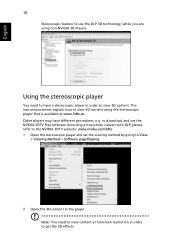
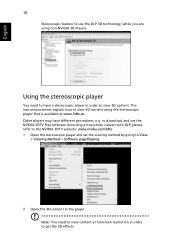
... viewer) with DLP glasses, refer to the NVIDIA 3DTV website: www.nvidia.com/3dtv. 1 Open the stereoscopic player and set the viewing method by going to View
> Viewing Method > Software pageflipping.
2 Open the 3D content in the player.
Note: You need to have different procedures, e.g. The instructions below explain how to view 3D content. Other...
User Manual (3D) - Page 11


Note: If your DVD or Blu-ray player supports 3D over HDMI 1.4a, check that supports 3D playback, you have a DVD or Blu-ray player that 3D options are on and the video uses 24p before turning on your Acer 3D-enabled projector. Older connections should check the resolution is set to 480i or 576i. 1 Press the menu button on...
User Manual - Page 2


...the contents hereof and specifically disclaims the implied warranties of Acer Incorporated. The serial number and model number are used herein ...part of HDMI Licensing LLC." Model number Serial number Date of purchase Place of purchase
Acer and the Acer logo are trademarks or registered trademarks of this manual or supplementary documents and publications. Acer Projector User's Guide...
User Manual - Page 6
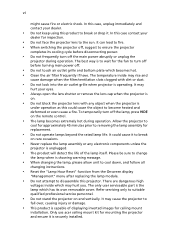
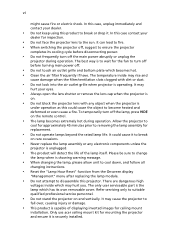
...serviceable part is the lamp which has its cooling cycle before turning main power off the lamp, press HIDE on rare occasions.
• Never replace the lamp assembly or any object when the projector...of displaying inverted images for mounting the projector and ensure it . It may hurt you. Only use acer ceiling mount kit for ceiling mount
installation. It could cause the object to break...
User Manual - Page 11


.../M216/PE-X27/FNX1502 series: Native 1024 x 768 XGA resolution
Auto/4:3/16:9 aspect ratio supported X1378WH/M226/PE-W27/FWX1501 series: Native 1280 x 800 WXGA resolution Auto/Full/4:3/16:9 aspect ratio supported
• Enables projecting 3D content via DLP Link Technology • Acer ColorBoost technology delivers nature's true colors for vivid, life-like
images
• High brightness...
User Manual - Page 25


... right arrow key to enter a submenu for projector installation and maintenance. Use the OSD only when the message "No signal input" is displayed on model definition.
Installation
Projection Keystone Language Reset
English Press
Select
Adjust
Exit
3 The background pattern acts as a guide to adjusting the calibration and alignment settings, such as screen size and distance, focus...
User Manual - Page 29


... the projector
inverts the image for WXGA series. English
19
Image
Projection
•
Front-Desktop: The factory default setting.
•
Rear-Desktop: When you select this function, the projector
reverses ...to move the image left. Automatically adjusts vertical image. Aspect Ratio
Auto Keystone Manual Keystone
•
Front-Ceiling: When you can project from behind a translucent...
User Manual - Page 32


... printed on . No matter the projector is turned on model definition.
English
22
DC 5V OUT (Standby) HDMI CEC
User Password
• Press
to setup or change the "User Password".
• Press number keys to set your administrator password, do the following to retrieve the administrator password:
• An unique 6-digit "Universal Password" which will be triggered by HDMI...
User Manual - Page 35


... download these three players on projector. If the 3D content is not displayed correctly, you can support 3D format files. Choose "On" to enable 3D Sync Invert. 4. Note: There has reminder screen if 3D still enable when power on web page below, - Please adjust setting depended on graphic card 3D application program for DLP 3D).
Note: 3D display is enabled. Please...
User Manual - Page 37


Refer to
your computer's manual for detailed information.
• If you are ...4:3 format DVD title, please change the
format to 4:3 in use. Set up the display format to 16:9 (wide) aspect ratio on the projector lens.
• Make sure the projection screen is still stretched, you... 11.9 meters) (XGA series) / 3.9 to 31.6 feet (1.2 to 9.6 meters) (WXGA series) from the projector.
User Manual - Page 46


... Lamp type Keystone correction Weight Dimensions (W x D x H) Digital Zoom Power supply Power consumption
Operating temperature
DLP®
• X1278H/M216/PE-X27/FNX1502 series: Native
1024 x 768 XGA resolution
• X1378WH/M226/PE-W27/FWX1501 series: Native
1280 x 800 WXGA resolution
IBM PC and compatibles, Apple Macintosh, iMac and VESA standards: SXGA, XGA, VGA...
User Manual - Page 53


...setting of Conformity
We, Acer Incorporated 8F, 88, Sec. 1, Xintai 5th Rd., Xizhi, New Taipei City 221, Taiwan Contact Person: Mr. RU Jan, e-mail: ru.jan@acer.com
And, Acer...2913 www.acer.it
Declare under our own responsibility that the product:
Product: Trade Name: Model Number:
DLP Projector Acer FNX1502/FWX1501...essential requirements and other standardizing documents: x EN55022:2010 Class B;
Acer X1378WH Reviews
Do you have an experience with the Acer X1378WH that you would like to share?
Earn 750 points for your review!
We have not received any reviews for Acer yet.
Earn 750 points for your review!
