Acer P1560BTi Support and Manuals
Get Help and Manuals for this Acer Computers item
This item is in your list!

View All Support Options Below
Free Acer P1560BTi manuals!
Problems with Acer P1560BTi?
Ask a Question
Free Acer P1560BTi manuals!
Problems with Acer P1560BTi?
Ask a Question
Popular Acer P1560BTi Manual Pages
User Manual CastMaster - Page 2
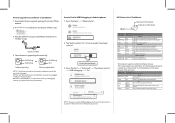
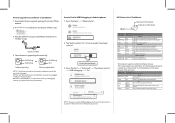
... "Developer options".
The projector supports multiple CastMaster devices.
Go to "System" --> "Advanced" --> "Developer options"
--> "USB debugging" --> "On". NOTE 2: Acer WirelessProjection-Kit (UWA5) is ...Please refer to User Manual of your phone. Red flashing =>
Red flashing
Red flashing Red
Software upgrading
Software upgrade done
NOTE 1: CastMaster...
User Manual Media - Page 1
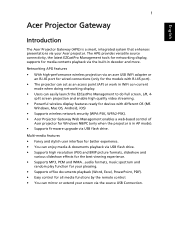
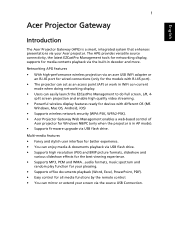
... the remote control. • You can mirror or extend your Acer projector. English
1
Acer Projector Gateway
Introduction
The Acer Projector Gateway (APG) is in AP mode). • Supports firmware upgrade via USB flash drive. Networking APG features • With high-performance wireless projection via an acer USB WiFi adapter or
an RJ-45 port for wired connections...
User Manual Media - Page 15
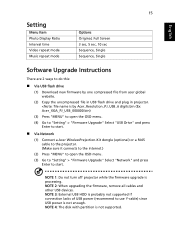
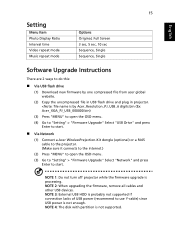
... "Setting" > "Firmware Upgrade" Select "Network" and press Enter to do this:
Via USB flash drive
(1) Download new firmware by one compressed file from acer global...supported. English
15
Setting
Menu Item Photo Display Ratio Interval time Video repeat mode Music repeat mode
Options Original, Full Screen 3 sec, 5 sec, 10 sec Sequence, Single Sequence, Single
Software Upgrade Instructions...
User Manual Media - Page 16
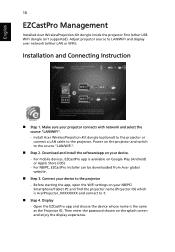
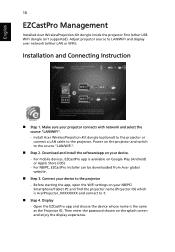
... the WiFi settings on your device to the source "LAN/WiFi".
Step 2. Make sure your device.
- Installation and Connecting Instruction
...Installed Acer WirelessPrejection-Kit dongle inside the projector first (other USB WiFi dongle isn't supported).
Then enter the password shown on your projector connects with network and select the
source "LAN/WiFi". - Install Acer...
User Manual Media - Page 17
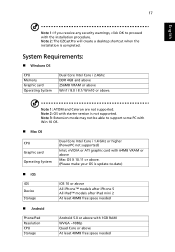
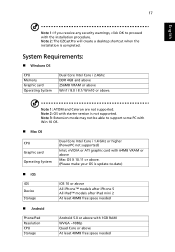
... card Operating System
Dual Core Intel Core i 1.4 GHz or higher (PowerPC not supported)
Intel, nVIDIA or ATI graphic card with 64MB VRAM or above
Mac OS X 10.11 or above. (Please make your OS is update-to proceed with the installation procedure.
17
English
Note 1: If you receive any security warnings, click OK...
User Manual Media - Page 18
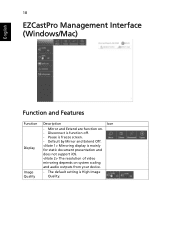
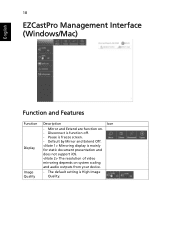
.... Pause is mainly for static document presentation and does not support iOS. The resolution of video mirroring depends on . - 18
EZCastPro Management Interface (Windows/Mac)
English
Function and Features
Function
Display
Image Quality
Description
Icon
- Mirroring display is freeze screen. - The default setting is function off. - Disconnect is High Image Quality. Mirror...
User Manual Media - Page 19
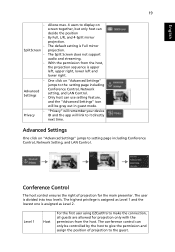
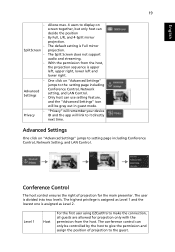
... setting is divided into two levels. With the permission from the host.
One click on "Advanced Settings..." jumps to the guest. Conference Control
The host control ensures the right of projection to setting page including Conference Control, Network Setting... lower left and lower right.
Advanced Settings
One click on "Advanced Settings" jumps to it directly next time.
...
User Manual Media - Page 21


English
21
Network Setting
Network Setting includes WiFi, WiFi Password Change, and Software Upgrade.
(1) WiFi To set available network for your projector's access.
(2) WiFi Password Change
User Manual - Page 2
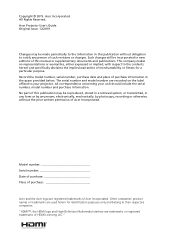
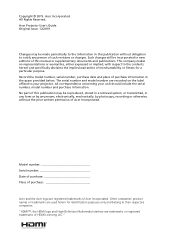
..., model number and purchase information. "HDMI™, the HDMI logo and High-Definition Multimedia Interface are used herein for a particular purpose. This company makes no representations or warranties, either expressed or implied, with respect to the contents hereof and specifically disclaims the implied warranties of this manual or supplementary documents and publications. No part...
User Manual - Page 6


... acer ceiling mount kit for mounting the projector and ensure it is securely installed....installation. Allow the projector to
cool for replacement.
• Do not operate lamps beyond the rated lamp life. The only user serviceable part is operating. Refer servicing...instructions.
• Reset the "Lamp Hour Reset" function from the Onscreen display
"Management > Lamp Settings" menu after replacing...
User Manual - Page 11
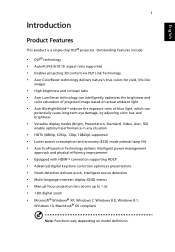
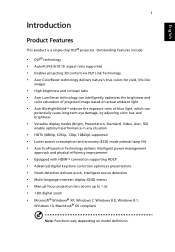
...576i/p, 720p, 1080i/p) supported • Lower power consumption and economy (ECO) mode extends lamp life • Acer EcoProjeciton Technology delivers Intelligent ...Manual focus projection lens zooms up to 1.2x • 1.8X digital zoom • Microsoft® Windows® XP, Windows 7, Windows 8.0, Windows 8.1,
Windows 10, Macintosh® OS compliant
Note: Functions vary depending on model...
User Manual - Page 34
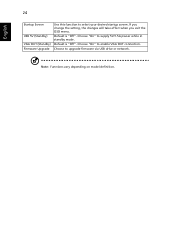
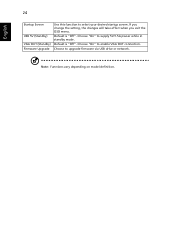
...". Choose to enable VGA OUT connection.
Default is "Off". If you change the setting, the changes will take effect when you exit the OSD menu. Choose "On" to upgrade firmware via USB drive or network. Note: Functions vary depending on model definition. Choose "On" to select your desired startup screen. English
24
Startup Screen...
User Manual - Page 40
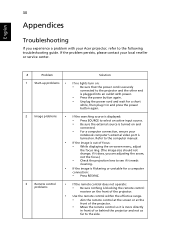
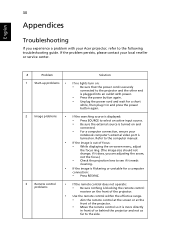
...
connected.
• For a computer connection, ensure your Acer projector, refer to the following troubleshooting guide. if it does, you experience a problem with power.
• Press the power button again.
...; While displaying the on . If the problem persists, please contact your local reseller or service center.
#
Problem
Solution
1
Start-up problems • If no lights turn on:
...
User Manual - Page 52
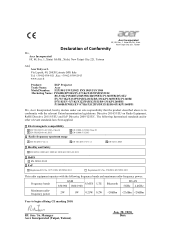
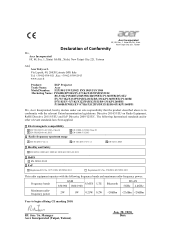
... Lainate (MI) Italy Tel: +39-02-939-921 ,Fax: +39-02 9399-2913 www.acer.it
Product:
DLP Projector
Trade Name:
Acer
Model Number: F1P1901/ FWX1902/ FNX1903/ FSV1904
Marketing Name: P1560Bi/D751Ei/EV-F71Ki/X1525Pi/DX531Ei/
BS-531K/P1560BTi/H6535Bi/H6535BTi/ P1360WBi/D721Ei/
EV-W71Ki/X1325WPi/DX431Ei/BS-331K/P1360WBTi/ P1260Bi/
D711Ei/EV-X71Ki...
User Manual - Page 53
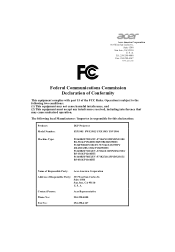
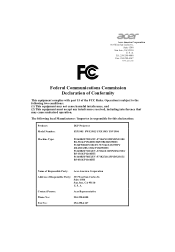
... for this declaration:
Product: Model Number:
DLP Projector F1P1901/ FWX1902/ FNX1903/ FSV1904
Machine Type:
P1560Bi/D751Ei/EV-F71Ki/X1525Pi/DX531Ei/ BS-531K/P1560BTi/H6535Bi/H6535BTi/ P1360WBi/D721Ei/EV...Tel: 254-298-4000 Fax: 254-298-4147
www.acer.com
Federal Communications Commission Declaration of Conformity
This equipment complies with part 15 of Responsible Party:
333 West San Carlos St...
Acer P1560BTi Reviews
Do you have an experience with the Acer P1560BTi that you would like to share?
Earn 750 points for your review!
We have not received any reviews for Acer yet.
Earn 750 points for your review!
