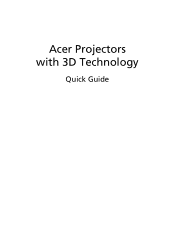Acer X1326AWH Support and Manuals
Get Help and Manuals for this Acer Computers item
This item is in your list!

View All Support Options Below
Free Acer X1326AWH manuals!
Problems with Acer X1326AWH?
Ask a Question
Free Acer X1326AWH manuals!
Problems with Acer X1326AWH?
Ask a Question
Popular Acer X1326AWH Manual Pages
User Manual (3D) - Page 2


Acer Projector Series Quick Guide Original Issue: 10/2014
Model number Serial number Date of purchase Place of purchase © 2014 All Rights Reserved.
User Manual (3D) - Page 3


...
3
The Acer projector you should turn it off after a few minutes of the arms that you need 3D glasses to support 144Hz sync signal for instructions how to turn...DLP Link 3D glasses and support 96Hz, 100Hz, 120Hz sync signal. If you have connected your projector to a DVD or Blu-ray player, please read sections "Using DLP 3D / NVIDIA 3DTV Play technology" on page 7. Acer projectors...
User Manual (3D) - Page 4


... Play ready projector with DLP glasses, refer to do the following. 1 Ensure your graphics card's documentation.
2 Download and install the latest drivers for the latest driver version.
3 You should also download a suitable 3D player such as the one available from www.3dtv.at. Setting up the environment. 1 Set the refresh rate to your graphics card supports 3D playback...
User Manual (3D) - Page 7


... procedures in order to the projector using your projector. Note: You need to view content at fullscreen resolution in the "Setting up a 3D environment" section on your Acer 3D-enabled projector.
Watching 3D DVD or Blu...3D effects. Connect your DVD or Blu-ray player supports 3D over HDMI 1.4a, check that supports 3D playback, you can watch 3D DVD content using any of the available...
User Manual - Page 1
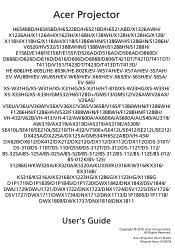
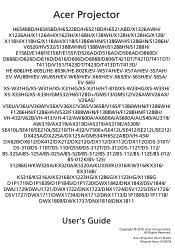
Acer Projector
H6540BD/H6545BD/H6522BD/H6521BD/H6521ABD/X1326AWH/ X1226AH/X1126AH/X1623H/X168H/X138WH/X128H/X128HG/X128/ X118H/X118HG/X118AH/X118/S1386WHN/S1386WH.../DSV1726/ DSV1727/DWX1711/DWX1734/DNX1712/DNX1713/D1P1805/D1P1718/
DWX1809/DWX1737/DNX1810/DNX1811
User's Guide
Copyright © 2018. Acer Projector User's Guide Original Issue: 03/2018
Acer Incorporated. All Rights Reserved.
User Manual - Page 2
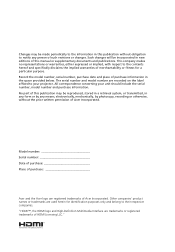
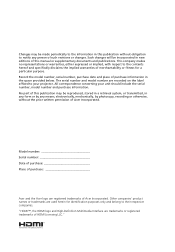
... and specifically disclaims the implied warranties of HDMI Licensing LLC." No part of this publication without the prior written permission of Acer Incorporated.
Changes may be made periodically to the information in this publication may be incorporated in new editions of this manual or supplementary documents and publications. All correspondence concerning your projector. "HDMI...
User Manual - Page 11


...
This product is a single-chip DLP® projector. Outstanding features include: • DLP® technology • Enables projecting 3D content via DLP Link Technology: Blue-Ray 3D
supported • Acer ColorBoost technology delivers nature's true colors for vivid, life-like
images • High brightness and contrast ratio • Acer LumiSense technology can intelligently optimize the...
User Manual - Page 37
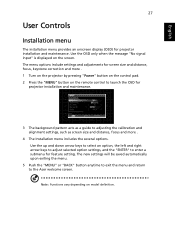
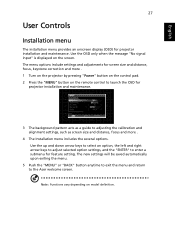
...launch the OSD for
projector installation and maintenance.
3 The background pattern acts as a guide to the Acer welcome screen. Note: Functions vary depending on the screen. The new settings will be saved ...settings, such as screen size and distance, focus and more .
4 The Installation menu includes the several options. Use the OSD only when the message "No signal input" is displayed on model...
User Manual - Page 41


... calibrator, and thereby Acer is not responsible for the calibration service. Low Input Lag ...Use this function to choose a proper color according to ISF official website: https://www.imagingscience.com and contact the dealer located in display mode if projector...to its factory default settings. ISF 1. Position/V. Ind. The ISF input password will not be kept ...
User Manual - Page 46
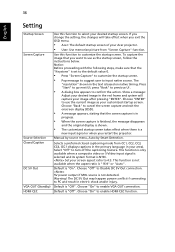
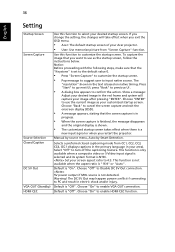
...On". Choose "ENTER" to use as your image after pressing "ENTER". Manual by source menu, Auto by Smart Detection. The DC 5V Out may ...Acer projector. • User: Use memorize picture from "Screen Capture" function. If you change the setting, the changes will capture your customized startup screen. Choose "Back" to use the current image as the startup screen, follow the instructions...
User Manual - Page 50


Scan QR code linking to Acer projector portal via mobile. 40
Information
Display the projector information for Model Name, Input Source, Signal Type, Display Mode, Serial No., Software Version and QR code on model definition.
English
Note: Functions vary depending on the screen.
User Manual - Page 53


... with your Acer projector, refer to
WUXGA-RB (1920 x 1200). Image Problems and Solutions
#
Problem
Solution
1
No image appears • Connected as described in the "Getting Started"
onscreen
section.
• Ensure none of the
monitor display is lower than or equal to the following troubleshooting guide. If the problem persists, please contact your display resolution setting is...
User Manual - Page 62
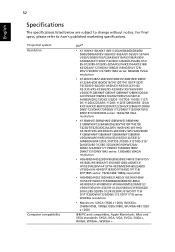
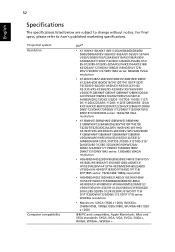
...
Computer compatibility
DLP®
&#...DNX1811/DNX1843 series: 1024x768 XGA resolution
• X138WH/S1386WHN/S1386WH/S1388WHN/
S1388WH/X1326AWH/D626D/T421DT/T421D/ T423DT/T423D/D526AD/EV-W65H/XS-W31HG/ XS-W31H/XS... WXGA+, WSXGA + For final specs, please refer to change without notice.
52
English
Specifications
The specifications listed below are subject to Acer's published marketing...
User Manual - Page 83
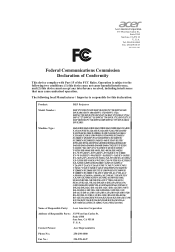
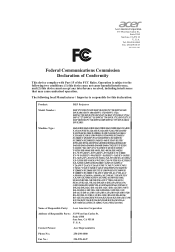
... interference, and (2) this declaration:
Product:
DLP Projector
Model Number:
D1P1719/D1P1839/D1P1845/D1P1720/DWX1842/ DNX1843/DSV1844/DWU1729/DWU1721/ DWX1722/DNX1723/DNX1724/DSV1725/DSV1726/ DSV1727/DWX1711/DWX1734/DNX1712/DNX1713/ D1P1805/D1P1718/DWX1809/DWX1737/DNX1810/ DNX1811
Machine Type:
H6540BD/H6545BD/H6522BD/H6521BD/H6521ABD/ X1326AWH/X1226AH/X1126AH/X1623H/X168H/ X138WH/X128H...
Acer X1326AWH Reviews
Do you have an experience with the Acer X1326AWH that you would like to share?
Earn 750 points for your review!
We have not received any reviews for Acer yet.
Earn 750 points for your review!