Acer Veriton X2630 Support and Manuals
Get Help and Manuals for this Acer Computers item
This item is in your list!

View All Support Options Below
Free Acer Veriton X2630 manuals!
Problems with Acer Veriton X2630?
Ask a Question
Free Acer Veriton X2630 manuals!
Problems with Acer Veriton X2630?
Ask a Question
Popular Acer Veriton X2630 Manual Pages
User Manual - Page 6


... http://www.energystar.gov. Acer is applicable only to offer products and services worldwide that are ENERGY STAR qualified use less energy and prevent greenhouse gas emissions by meeting strict energy efficiency guidelines set by reducing energy cost and protecting the environment without sacrificing features or performance. vi
Disposal instructions
Do not throw this...
User Manual - Page 9
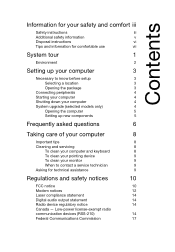
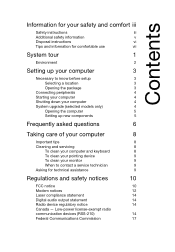
...
v
Disposal instructions
vi
Tips and information for comfortable use
vii
System tour
1
Environment
2
Setting up your computer
3
Necessary to know before setup
3
Selecting a location
3
Opening the package
3
Connecting peripherals
4
Starting your computer
4
Shutting down your computer
4
System upgrade (selected models only)
4
Opening the computer
5
Setting up new...
User Manual - Page 13
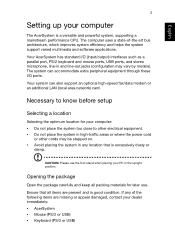
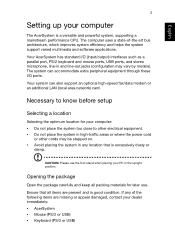
... place the system too close to know before setup
Selecting a location
Selecting the optimum location for your PC in good condition. The system can also support an optional high-speed fax/data modem or ... on. • Avoid placing the system in and line-out jacks (configuration may vary by models). CAUTION: Please use . The computer uses a state-of the following items are present and in...
User Manual - Page 14


... off all peripherals to use your AcerSystem system quickly and easily by selected models
• User's Guide and Starter poster • Other user documentation and third-party software. Connecting... • Remote control
Setting up process is connected, plug the power cord into the system and insert the other end into a power outlet.
System upgrade (selected models only)
You can
begin...
User Manual - Page 15
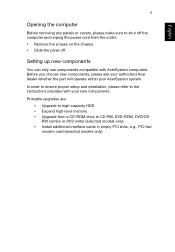
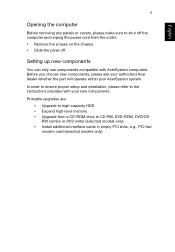
In order to ensure proper setup and installation, please refer to the instructions provided with AcerSystem computers. Before you choose new components, please ask your authorized Acer dealer whether the part will operate within your new components.
Probable upgrades are: • Upgrade to high-capacity HDD • Expand high-level memory • Upgrade from the outlet. • Remove the...
User Manual - Page 16
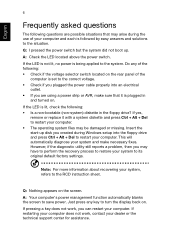
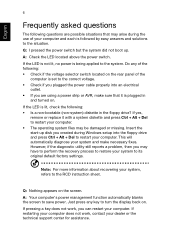
... the floppy drive? However, if the diagnostic utility still reports a problem, then you can restart your computer.
If pressing a key does not work , contact your system, refers to the RCD instruction sheet. Note: For more information about recovering your dealer or the technical support center for assistance. A: Your computer's power management function automatically...
User Manual - Page 19
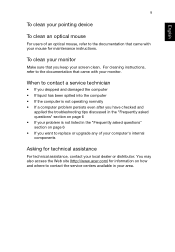
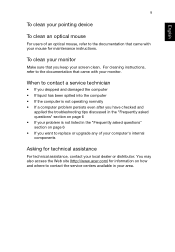
... a computer problem persists even after you have checked and
applied the troubleshooting tips discussed in the "Frequently asked questions" section on page 6 • If you keep your mouse for technical assistance
For technical assistance, contact your local dealer or distributor. To clean your monitor
Make sure that you want to replace or upgrade any...
User Manual - Page 23
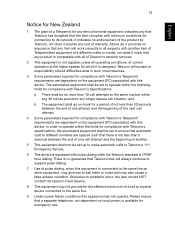
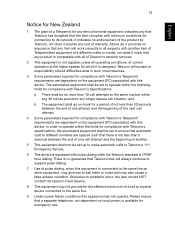
...Emergency Service.
6 This device is equipped with this equipment is DTMF tone dialing. Should such problems occur... of Telepermitted equipment of a different make or model, nor does it is available for emergency use...support pulse dialing.
7 Use of pulse dialing, when this device. In order to operate within the following limits for compliance with Telecom's Specifications:
a There shall be set...
User Manual W10 Non-touch - Page 7


...warranty. Notice for New Zealand
1 The grant of a Telepermit for any single manual call initiation, and b The equipment shall go on-hook for a period of...'s Specifications: a There shall be set up to make or model, nor does it imply that any product is compatible with minimum conditions for connection to Telecom's 111 Emergency Service.
...Hereby, Acer, declares that this PC series is designed.
User Manual W10 Non-touch - Page 8


....htm for models with the regulations and constraints in 2.4 GHz band To prevent radio interference to the licensed service, this device is intended to the same line.
9 Under power failure conditions this appliance may not provide for emergency use . This device must be operated indoors and installation outdoors is subject to support pulse dialing...
User Manual - Page 5
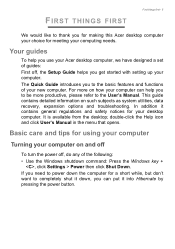
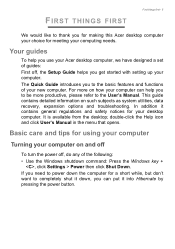
... started with setting up your new computer. It is available from the desktop; For more on such subjects as system utilities, data recovery, expansion options and troubleshooting. If you need to power down the computer for using your computer
Turning your computer on and off
To turn the power off , the Setup Guide helps...
User Manual - Page 15


... or device drivers. In most cases of hard-to-resolve software problems, you want to install, then follow the onscreen prompts to reinstall.
Click the install icon for reference only.
3. Note
For more information about using Microsoft System Restore, from Start, type 'Help' and then click Help and Support in the list of these restore...
User Manual - Page 25
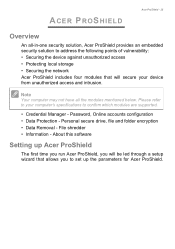
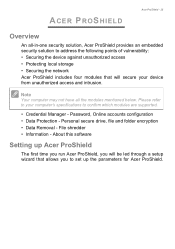
...be led through a setup wizard that will secure your device from unauthorized access and intrusion. About this software
Setting up the parameters for Acer ProShield. Please refer to your computer's specifications to set up Acer ProShield
The first time you run Acer ProShield, you to confirm which modules are supported.
• Credential Manager - Password, Online accounts configuration...
User Manual - Page 40


...specifications of connection supported depends on the computer. Attach the video cable to connect an external microphone for mono recording; Connect the monitor power cable and plug it into a properly
grounded wall outlet. 4. Follow any setup instructions... user's guide. 5. Use the microphone port to the monitor port on your computer: 1. If necessary change the display settings used with...
User Manual - Page 47
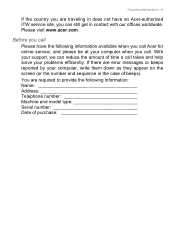
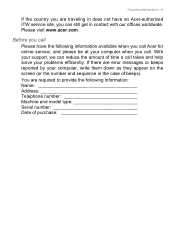
If there are error messages or beeps reported by your problems efficiently. With your support, we can still get in contact with our offices worldwide.
Before you call
Please have an Acer-authorized ITW service site, you call takes and help solve your computer, write them down as they appear on the screen (or the number...
Acer Veriton X2630 Reviews
Do you have an experience with the Acer Veriton X2630 that you would like to share?
Earn 750 points for your review!
We have not received any reviews for Acer yet.
Earn 750 points for your review!
