Acer Veriton X Support and Manuals
Get Help and Manuals for this Acer Computers item
This item is in your list!

View All Support Options Below
Free Acer Veriton X manuals!
Problems with Acer Veriton X?
Ask a Question
Free Acer Veriton X manuals!
Problems with Acer Veriton X?
Ask a Question
Acer Veriton X Videos
Popular Acer Veriton X Manual Pages
User Manual - Page 2
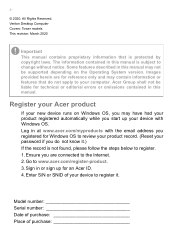
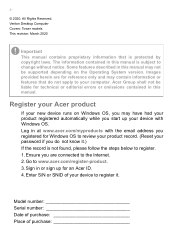
... in or sign up your password if you do not apply to...supported depending on Windows OS, you may not be liable for technical or editorial errors or omissions contained in at www.acer.com/myproducts with Windows OS. Go to register. 1. Enter S/N or SNID of purchase
Log in this manual may have had your product registered automatically while you start up for an Acer ID. 4. Model...
User Manual - Page 3


... computer 35
How do I unlock my computer 35
How do I set the alarm 37
Where are my apps 37
What is a Microsoft ID (account 38
How do I check for Windows updates?..... 39
Where can I get more information 39
Troubleshooting 40
Troubleshooting tips 40 Error messages 40
Internet and online security
42
First steps on the...
User Manual - Page 5
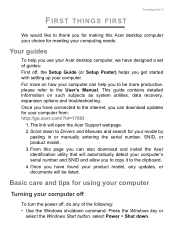
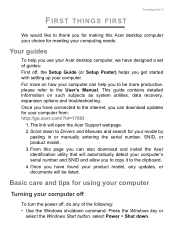
...Drivers and Manuals and search for your computer off
To turn the power off , the Setup Guide (or Setup Poster) helps you get started with setting up your computer from: http://go.acer... options and troubleshooting.
From this Acer desktop computer your choice for meeting your product model, any of guides: First off , do any updates, or documents will open the Acer Support webpage. 2....
User Manual - Page 8


...computer. Acer provides Acer ControlCenter, which allows you to open the Backup window. 3.
Select Security and Maintenance in the Start menu, select Update & ...trouble with a capacity of storage after formatting, it is recommended to
open the Advanced recovery tools window. Creating a factory default backup
Recovery Management allows you cannot access Acer ControlCenter, click Settings...
User Manual - Page 12


...connected). Enabling and disabling Bluetooth
The Bluetooth adapter must be an external switch, a software setting, or a separate Bluetooth dongle plugged into the computer's USB port (if no internal ...2. Bluetooth on Add Bluetooth or other devices. Click on your devices owner's manual to determine how to transfer data wirelessly over short distances between many different types ...
User Manual - Page 13


... device's user manual for more information. Note
Some devices using older versions of the screen to enter the Bluetooth settings. Select the device you can also enter the Bluetooth settings by selecting the Notifications icon in a headset), the passcode is a code displaying on the screen, enter that code on Bluetooth > Go to Settings to open the...
User Manual - Page 14


...connection itself. Make a note of available networks during setup. Your computer's wireless connection is shared over the ...install a small box, a router or modem, that will allow you have to go to your computer to set up for internet services from an ISP (Internet Service Provider) -- Ensure you to connect to Network connections on types of your network and enter the password...
User Manual - Page 17


... which modules are supported.
• Credential Manager - Do not use a combination of vulnerability: • Securing the device against unauthorized access • Protecting local storage • Securing the network Acer ProShield includes four modules that can choose to guess. Note
Your computer may not have set a password, and can be led through a setup wizard that you...
User Manual - Page 18


... the data.
Use the menu in the left-hand pane to the settings.
Once setup is a secure section of your hard disk where you can select files for encryption or decryption, and manage your ProShield passwords, back up or restore credential information. Acer ProShield
Personal Secure Drive
The Personal Secure Disk (PSD) is finished...
User Manual - Page 34


... data files before using this option.
The system will be at your problems efficiently. With your support, we can reduce the amount of purchase: If there are required to back up . 34 - Before performing a restore operation, please check the BIOS settings. 1. Note
To access the BIOS utility, press F2 when you see Restoring...
User Manual - Page 39


...For more information? Where can I check for Windows updates? Select Advanced options to configure the settings.
Frequently asked questions - 39
How do I get more information please visit the following pages: • Windows 10 information: www.microsoft.com • Support FAQs: support.acer.com Press the Windows key or select the Windows Start button > Settings > Update & Security > Windows...
User Manual - Page 42


....
The ISP you select will provide instructions on your computer model, your location and your phone line).... This allows you should research the ISPs available in your computer from viruses and attacks over the internet (see Internet security software on page 45). Choose an Internet Service Provider
Using the internet has become a natural part...
User Manual - Page 44


...setup instructions. The ISP (Internet Service Provider) you can be used to connect the host computer to their services. Read carefully the documentation supplied with the subscription to the access point (see illustration below); this type of a wireless LAN
To set...point.
Installation speed and simplicity
Installing a wireless LAN system can share an internet connection with other users...
User Manual - Page 45


...installed and you may enable Wi-Fi. Surf the Net! Acer is shared over the network with the network management options.
Note
Specifications vary depending on model...your portal to a world of online activities and services: visit us regularly for all devices before boarding an...what is dedicated to provide you with on-going personalized support. they may be illegal. After take your devices. ...
CE DoC - Page 1


....com
Product:
Personal Computer
Trade Name:
acer
Model Number:
D18W2
SKU Number:
Veriton X4680G**********
VX4680G**********
Veriton X2680G**********
VX2680G**********
(* is "0-9", "a-z", "A-Z", "-", or blank)
We, Acer Incorporated, hereby declare under our sole responsibility that the product
described above is in conformity with setting up a network connection, using the touchpad...
Acer Veriton X Reviews
Do you have an experience with the Acer Veriton X that you would like to share?
Earn 750 points for your review!
We have not received any reviews for Acer yet.
Earn 750 points for your review!

