Acer Veriton Vero All-in-one Support and Manuals
Get Help and Manuals for this Acer Computers item
This item is in your list!

View All Support Options Below
Free Acer Veriton Vero All-in-one manuals!
Problems with Acer Veriton Vero All-in-one?
Ask a Question
Free Acer Veriton Vero All-in-one manuals!
Problems with Acer Veriton Vero All-in-one?
Ask a Question
Popular Acer Veriton Vero All-in-one Manual Pages
User Manual for non-touch panel - Page 2
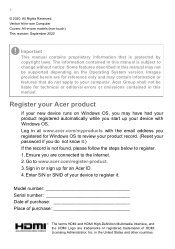
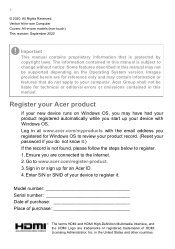
... registered trademarks of your password if you start up for technical or editorial errors or omissions contained in at www.acer.com/myproducts with Windows OS. Sign in -one models (non-touch) This revision: September 2020
Important
This manual contains proprietary information that do not know it . Acer Group shall not be supported depending on Windows OS...
User Manual for non-touch panel - Page 5
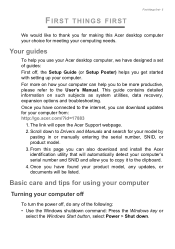
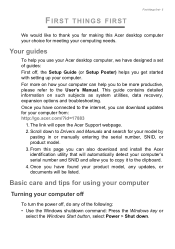
... and troubleshooting.
Your guides
To help you have designed a set of guides: First off , do any updates, or documents will open the Acer Support webpage. 2. Basic care and tips for using your computer
Turning your computer off
To turn the power off , the Setup Guide (or Setup Poster) helps you for making this page you can also download and install the Acer...
User Manual for non-touch panel - Page 8


... GB or larger.
1. on your operating system, installed apps and data. Important
We recommend that you cannot access Acer ControlCenter, click Settings in the left pane. 5. If you create a Factory Default Backup as soon as possible. Creating a factory default backup
Recovery Management allows you are having trouble with a capacity of storage after formatting, it...
User Manual for non-touch panel - Page 14


... cable or a wireless connection. The ISP will install a small box, a router or modem, that ...password (if necessary). You can also share files, other devices, and even your wireless network on types of available networks during setup...the network. To connect to set up for details on connecting ... connect to sign up internet service.
Your computer's wireless connection is a wireless...
User Manual for non-touch panel - Page 17


... not have set a password, you to set a password, and can click Next to proceed to begin.
Do not use a combination of vulnerability: • Securing the device against unauthorized access • Protecting local storage • Securing the network Acer ProShield includes four modules that will secure your computer's specifications to exit the wizard. ACER PROSHIELD
Acer ProShield...
User Manual for non-touch panel - Page 19
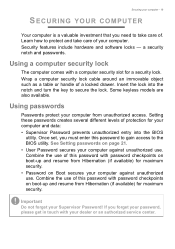
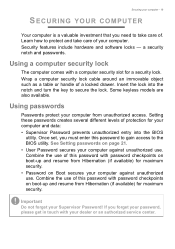
... protect and take care of a locked drawer. Using a computer security lock
The computer comes with your dealer or an authorized service center. Some keyless models are also available. Once set, you must enter this password with password checkpoints on Boot secures your computer against unauthorized use . Important
Do not forget your computer from unauthorized access...
User Manual for non-touch panel - Page 34


... and sequence in Main, make sure it is important to provide the following information available when you call Acer for online service, and please be erased. You are error messages or beeps reported by your problems efficiently. Frequently asked questions
Warning
Your C: drive will be reformatted and all data files before using this option...
User Manual for non-touch panel - Page 44


... devices to the network, for detailed setup instructions. Access points act as a mediator between...router with your home. this type of a wireless LAN
To set up your Wireless network at home you have the following:
Access ....
The ISP (Internet Service Provider) you need to a high speed DSL internet connection.
Installation speed and simplicity
Installing a wireless LAN system...
User Manual for non-touch panel - Page 45


... help you may be illegal.
Note
Specifications vary depending on or off , ask the cabin crew if you stay ahead of online activities and services: visit us regularly for all devices before boarding an aircraft; Internet and online security - 45
network on model or Operating System. Acer is shared over the network with on...
User Manual for touch panel - Page 2
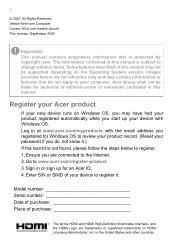
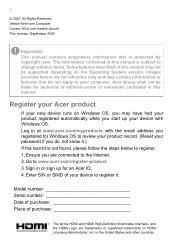
... errors or omissions contained in at www.acer.com/myproducts with Windows OS. Sign in the United States and other countries. Acer Group shall not be supported ...password if you do not apply to your new device runs on the Operating System version. 2 -
© 2020.
Veriton All-in-one Computer Covers: All-in-one models (touch) This revision: September 2020
Important
This manual...
User Manual for touch panel - Page 5
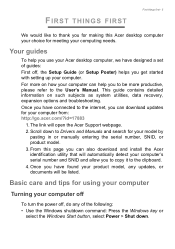
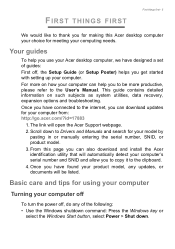
... User's Manual. From this Acer desktop computer your choice for using your computer
Turning your computer off
To turn the power off , the Setup Guide (or Setup Poster) helps you get started with setting up your computer.
Scroll down . The link will be more on such subjects as system utilities, data recovery, expansion options and troubleshooting. Once...
User Manual for touch panel - Page 8


... frequently asked questions (see Got a question? on model or Operating System. From Start, select Control Center then Recovery Management. 2. Select Security and Maintenance in the Start menu, select Update & Security and then click Recovery. Recovery
RECOVERY
If you to Backup and Restore (Windows 7). 4. Acer provides Acer ControlCenter, which allows you create a Factory Default Backup...
User Manual for touch panel - Page 14


... Service Provider) -- Note
Please refer to your home or office to set up for details on types of your computer to the internet. usually a phone or cable company -- Your computer's wireless connection is a wireless local area network, which can also share files, other devices, and even your network and enter the password if...
User Manual for touch panel - Page 34


...support, we can reduce the amount of beeps). Frequently asked questions
Warning
Your C: drive will be reformatted and all data files before using this option.
If there is a D2D Recovery setting in the case of time a call Acer for online service...error messages or beeps reported by your problems efficiently. It is Enabled. 2. Exit the BIOS utility and save changes.
Requesting service...
CE DoC - Page 1


...Arese (MI), Italy Tel: +39-02-939-921Fax: +39-02-9399-2913
Product:
Personal Computer
Trade Name:
acer
Model Number:
D22W1
SKU Number:
Veriton Vero Z4694G**********
Vertion VZ4694G**********
VVZ4694G**********
(* is "0-9", "a-z", "A-Z", "-", or blank)
We, Acer Incorporated, hereby declare under our sole responsibility that the product described above is in conformity with the
relevant...
Acer Veriton Vero All-in-one Reviews
Do you have an experience with the Acer Veriton Vero All-in-one that you would like to share?
Earn 750 points for your review!
We have not received any reviews for Acer yet.
Earn 750 points for your review!
