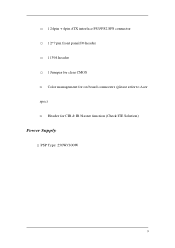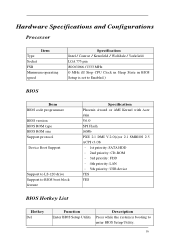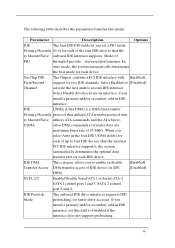Acer Veriton S661 Support and Manuals
Get Help and Manuals for this Acer Computers item

View All Support Options Below
Free Acer Veriton S661 manuals!
Problems with Acer Veriton S661?
Ask a Question
Free Acer Veriton S661 manuals!
Problems with Acer Veriton S661?
Ask a Question
Most Recent Acer Veriton S661 Questions
Power On
power on then automatic on and off when i press the button to on system ok
power on then automatic on and off when i press the button to on system ok
(Posted by hackmakerz 9 years ago)
Acer Veriton S661 Bios Error Beep Desktop
i`ve purchased acer veriton S661 sys, upon turning the power on it starts beep, contineous beep. i`...
i`ve purchased acer veriton S661 sys, upon turning the power on it starts beep, contineous beep. i`...
(Posted by admire109 11 years ago)
Too Noisy Fan At Acer Veriton S661
how to stop the noise of fan at this pc?
how to stop the noise of fan at this pc?
(Posted by wafa 12 years ago)
Acer Veriton S661 Videos
Popular Acer Veriton S661 Manual Pages
Acer Veriton S661 Reviews
We have not received any reviews for Acer yet.