Acer UL5210 Support and Manuals
Popular Acer UL5210 Manual Pages
User Manual - Page 4
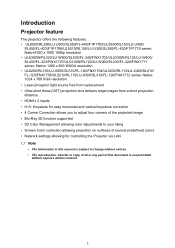
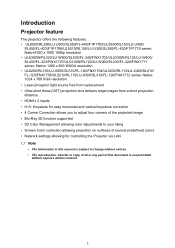
...Network settings allowing for controlling the Projector via LAN
Note
• The information in this manual is subject to change without notices. • The reproduction, transfer or copy of all or any part of ...1024 x 768 XGA resolution • Laser-phosphor light source free from replacement • Ultra-short throw (UST) projection lens delivers large images from a short projection distance • HDMI ...
User Manual - Page 7
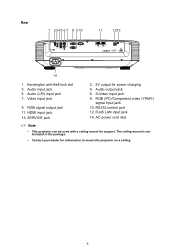
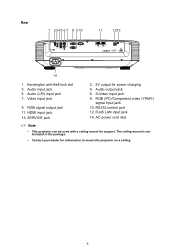
... input jack
14. RGB signal output jack 11. S-Video input jack 8. The ceiling mount is not included in the package.
• Contact your dealer for support. RS232 control port 12. AC power cord inlet
Note
• This projector can be used with a ceiling mount for information to mount the projector on...
User Manual - Page 16


Menu items
Main Menu Sub Menu
Wall Color
DISPLAY
Aspect Ratio
H./V. Keystone 4 Corner Correction Position Phase Frequency Digital Zoom
Settings
Off Blackboard Green Whiteboard
Auto 4 : 3 16 : 9 16 : 10
15
User Manual - Page 20
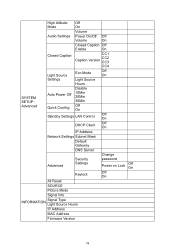
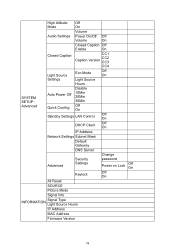
...
CC4
Light Source
Eco Mode
Off On
Settings
Light Source
Hours
Disable
SYSTEM SETUP : Advanced
Auto Power Off Quick Cooling
10Min 20Min 30Min
Off On
Standby Settings LAN Control
Off On
DHCP Client
Off On
IP Address
Network Settings Subnet Mask
Default
Gateway
DNS Server
Change
Security
password
Advanced
Settings
Power on Lock
Off On
Keylock...
User Manual - Page 26
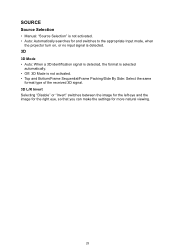
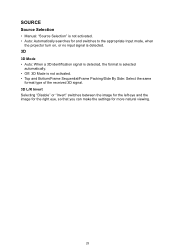
SOURCE
Source Selection
• Manual: "Source Selection" is not activated. • Auto: Automatically searches for and switches to the appropriate Input mode, when
the projector turn on, or no input ... Selecting "Disable" or "Invert" switches between the image for the left eye and the image for the right eye, so that you can make the settings for more natural viewing.
25
User Manual - Page 27
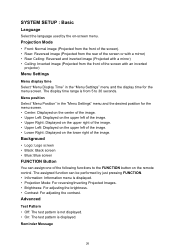
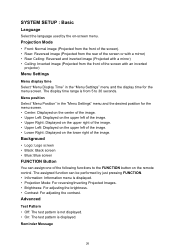
...Settings" menu and the desired position for the menu screen.
Advanced
Test Pattern • Off: The test pattern is not displayed. • On: The test pattern is displayed. • Projection Mode: For reversing/inverting Projected Images. • Brightness: For adjusting the brightness. • Contrast: For adjusting the contrast. SYSTEM SETUP... in the "Menu Settings" menu and the ...
User Manual - Page 29
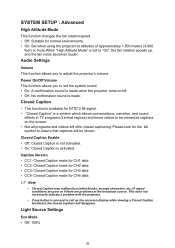
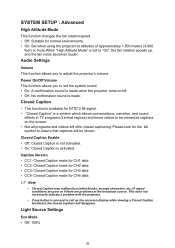
...there are problems at altitudes of approximately 1,500 meters (4,900
feet) or more.When "High Altitude Mode" is set the system sound. • On: A confirmation sound is made . Audio Settings
Volume This...will be shown. SYSTEM SETUP : Advanced
High Altitude Mode
This function changes the fan rotation speed. • Off: Suitable for normal environments. • On: Set when using the projector at...
User Manual - Page 30
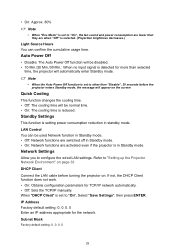
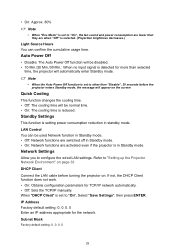
...You can confirm the cumulative usage time. Note
• When the Auto Power Off function is set to other than they are when "Off" is selected. (Projection brightness decreases.)
Light Source Hours ...Standby mode. Standby Settings
This function is detected for TCP/IP network automatically. • Off: Sets the TCP/IP manually. • On: Approx. 80%
Note
• When "Eco Mode" is set to "On", ...
User Manual - Page 34


... the projector and on the computer. The following browsers are supported. -
Temporarily change the computer's IP address.
3. Please consult your network. If the network is for assistance with the projector. Setting up a network connection for the projector. You can make various projector settings. Connect a LAN cable (Category 5, cross-over type) between the computer...
User Manual - Page 35
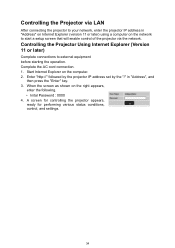
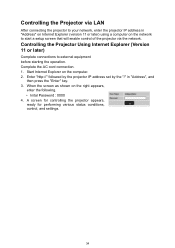
... for controlling the projector appears, ready for performing various status conditions, control, and settings.
34 Start Internet Explorer on the network to start a setup screen that will enable control of the projector via LAN
After connecting the projector to...screen as shown on the right appears,
enter the following. • Inital Password : 0000 4. Complete the AC cord connection. 1.
User Manual - Page 38
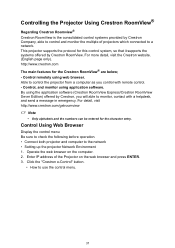
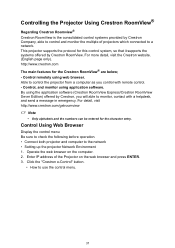
... 3. Click the "Crestron e-Control" button.
• How to the network • Setting up the projector Network Environment 1. Control remotely using application software. Able to control the projector...com The main features for the character entry. This projector supports the protocol for this control system, so that it supports the systems offered by Crestron, you control with a ...
User Manual - Page 47
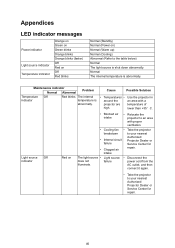
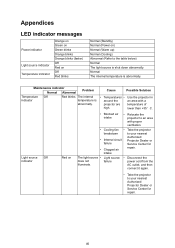
...; breakdown
Internal circuit failure
Clogged air intake Light source • failure
Relocate the projector to your nearest Authorized Projector Dealer or Service Center for repair.
46 Maintenance indicator Normal Abnormal
Problem
Temperature Off indicator
Red blinks The internal temperature is abnormally.
Disconnect the power cord from the AC outlet, and then connect it...
User Manual - Page 50
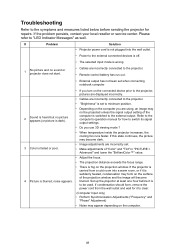
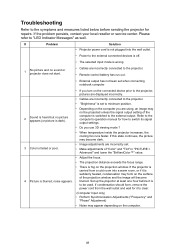
...may form on the projection window. If the problem persists, contact your local reseller or service center. If the projector is carried from ...settings.
• Do you are incorrectly set to minimum position.
2
Sound is heard but no picture appears (or picture is switched to the external output. noise appears. Refer to the computer's operation manual for repairs. Troubleshooting...
User Manual - Page 51
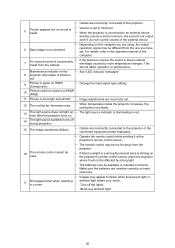
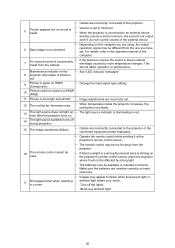
For details, refer to the operation manual of the external device.
6 Data image is not centered.
• Depending on the ... indicator messages".
9
Picture is green on HDMI (Component).
• Change the input signal type setting.
10
Picture is pink (no sound is heard.
• Volume is set to minimum. • When the projector is connected to an external device
and the volume is...
User Manual - Page 52
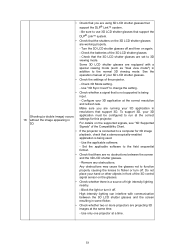
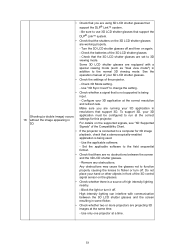
... must be configured to 3D viewing mode. Remove any obstructions.
Use only one projector at the correct settings for 3D image playback, check that support 3D. Be sure to a computer for this projector.
See the operation manual of your 3D application in resolutions that a stereoscopically-enabled application is connected to use 3D LCD...
Acer UL5210 Reviews
Do you have an experience with the Acer UL5210 that you would like to share?
Earn 750 points for your review!
We have not received any reviews for Acer yet.
Earn 750 points for your review!

