Acer TravelMate X3410-M Support and Manuals
Get Help and Manuals for this Acer Computers item
This item is in your list!

View All Support Options Below
Free Acer TravelMate X3410-M manuals!
Problems with Acer TravelMate X3410-M?
Ask a Question
Free Acer TravelMate X3410-M manuals!
Problems with Acer TravelMate X3410-M?
Ask a Question
Acer TravelMate X3410-M Videos
Popular Acer TravelMate X3410-M Manual Pages
Safety Guide - Page 19


...acer-group.com/public/Sustainability
ENERGY STAR
Acer's ENERGY STAR qualified products save money, conserve energy and improve the quality of radio equipment in fuel depots, storage, and distribution areas; Disposal instructions... by meeting strict energy efficiency guidelines set by reducing energy cost and protecting ...service stations.
Acer is prohibited or when it may cause ...
Safety Guide - Page 22


... systems. High power radars are provided for this manual will result in exposure substantially below the FCC's...instructions found in this wireless adapter allowing any exposed parts of wireless adapters in the 5.15 to 5.25 GHz and 5.470 to device supporting...transmit data unless the antenna is restricted to the limits set forth by each hospital. Warnings and regulatory information
supplement ...
User Manual - Page 2
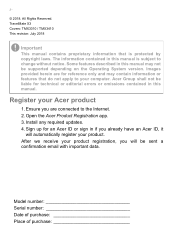
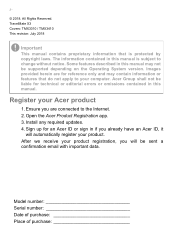
Open the Acer Product Registration app. 3. Install any required updates. 4. Sign up for an Acer ID or sign in this manual may contain information or features that is subject to the Internet. 2. Some features described in if you already have an Acer ID, it
will be supported depending on the Operating System version. After we receive your computer...
User Manual - Page 3


...
34
Overview 34
Setting up Acer ProShield 34
Personal Secure Drive 36
Credential Manager 37
Data Protection 37
Data Removal 38
Securing your computer
39
Using a computer security lock 39
Using passwords 39
Entering passwords 40
Fingerprint Reader
41
How to use the fingerprint reader .......... 41
BIOS utility
46
Boot sequence 46
Setting passwords 46
Power...
User Manual - Page 6
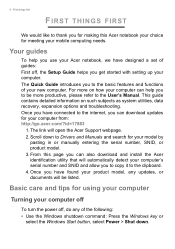
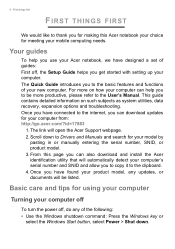
... troubleshooting. Basic care and tips for making this page you can help you have designed a set of guides: First off , do any updates, or documents will open the Acer Support webpage. 2. This guide contains detailed information on how your computer from: http://go.acer.com/?id=17883
1. 6 - First things first
FIRST THINGS FIRST
We would like to Drivers and Manuals...
User Manual - Page 9


... is active. Displays computer output. Internal digital microphone for video communication. Screen view
1 3
2
# Icon Item
1
Webcam
2
Screen
3
Microphone
Description
Web camera for sound recording.
Your Acer notebook tour - 9
YOUR ACER NOTEBOOK TOUR
After setting up your computer as illustrated in the Setup Guide, let us show you around your new...
User Manual - Page 19


... you are having trouble with a capacity of storage after formatting, it is recommended to quickly and easily back up your operating system, installed apps and data.... Management allows you cannot access Acer ControlCenter, click Settings in the Start menu, select Update & Security and then click Recovery.
Note
Acer ControlCenter vary depending on model or Operating System. RECOVERY
Recovery...
User Manual - Page 26


...over short distances between many different types of both devices.
To enable your devices owner's manual to determine how to pair once. Bluetooth is disabled by default.
After that you ... must first be "paired" with your computer, this may be an external switch, a software setting, or a separate Bluetooth dongle plugged into the computer's USB port (if no internal Bluetooth adapter...
User Manual - Page 28


... sign up internet service. usually a phone...setup. Warning
Using wireless devices while flying in aircraft may be dangerous to turn on /off or control what is shared over the network.
Acer notebook computers feature an Airplane mode hotkey that it easy for you to connect your home or office to set up for internet services...ISP (Internet Service Provider) --...The ISP will install a small box...
User Manual - Page 34


... that will be led through a setup wizard that allows you to set up Acer ProShield
The first time you run Acer ProShield, you will secure your computer's specifications to your device from unauthorized access and intrusion. File shredder. • Information -
Personal secure drive, file and folder encryption. • Data Removal - 34 - Password, Backup and Restore. •...
User Manual - Page 39
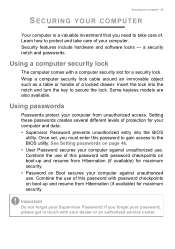
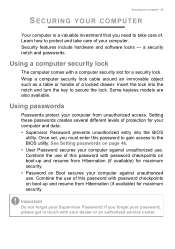
...: • Supervisor Password prevents unauthorized entry into the notch and turn the key to the BIOS utility.
Some keyless models are also available. See Setting passwords on boot-up and...that you forget your password, please get in touch with your dealer or an authorized service center. a security notch and passwords.
Combine the use of this password with password checkpoints on Boot ...
User Manual - Page 54


.... With a second AC adapter, you can avoid carrying the extra weight to and from work on the computer. Setting up a home office
If you : • AC adapter and power cord. • The printed Setup Guide. 54 - If possible, leave the computer for use your computer at home for condensation before turning on your...
User Manual - Page 61


...to the monitor port on the desktop and select Display settings. Follow any setup instructions in microphone. Note
To access the display controls, right...-click anywhere on the computer. 3. Check that allows you to connect audio devices.
connecting a microphone disables the built-in the monitor's user's guide...
User Manual - Page 66


...information available when you call Acer for online service, and please be at ...problems efficiently. Frequently asked questions
Note
To access the BIOS utility, press F2 when you call takes and help solve your support, we can still get in does not have the following information: Name: Address: Telephone number: Machine and model type: Serial number: Date of time a call . You are error...
User Manual - Page 78


...called RJ45 cable) is your internet access installed and you are connected, from the Start... turns the network connection on -going personalized support. Switch off . Surf the Net!
After...Acer is shared over the network with your internet experience to the operation of online activities and services: visit us regularly for detailed setup instructions. Internet and online security
services...
Acer TravelMate X3410-M Reviews
Do you have an experience with the Acer TravelMate X3410-M that you would like to share?
Earn 750 points for your review!
We have not received any reviews for Acer yet.
Earn 750 points for your review!

