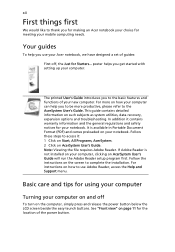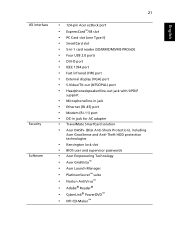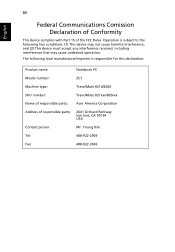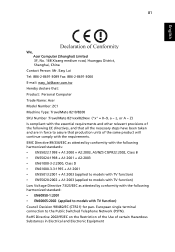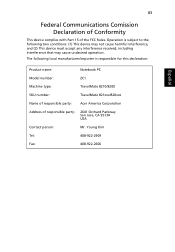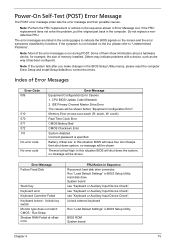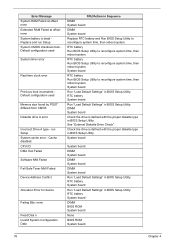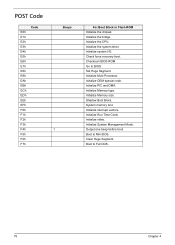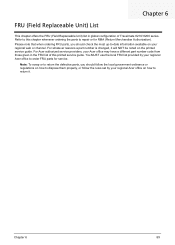Acer TravelMate 8210 Support and Manuals
Get Help and Manuals for this Acer Computers item

View All Support Options Below
Free Acer TravelMate 8210 manuals!
Problems with Acer TravelMate 8210?
Ask a Question
Free Acer TravelMate 8210 manuals!
Problems with Acer TravelMate 8210?
Ask a Question
Most Recent Acer TravelMate 8210 Questions
Complains
why is the acer 8210 model overheats as it makes a hurming sund then finally just went off
why is the acer 8210 model overheats as it makes a hurming sund then finally just went off
(Posted by wellingtonodhiambo 11 years ago)
Dark Screen
screen went dark how do I get it bright again? Used to be able to find a slide bar in the power save...
screen went dark how do I get it bright again? Used to be able to find a slide bar in the power save...
(Posted by dwightgckd 11 years ago)
Popular Acer TravelMate 8210 Manual Pages
Acer TravelMate 8210 Reviews
We have not received any reviews for Acer yet.