Acer S5301WB Support and Manuals
Get Help and Manuals for this Acer Computers item
This item is in your list!

View All Support Options Below
Free Acer S5301WB manuals!
Problems with Acer S5301WB?
Ask a Question
Free Acer S5301WB manuals!
Problems with Acer S5301WB?
Ask a Question
Popular Acer S5301WB Manual Pages
3D manual - Page 3


... you are supported.
2 Download and install the 3D drivers and 3D player from www.nvidia.com/object/3D_Drivers_Downloads.html.
3 You should also download a suitable 3D player such as the one available from www.3dtv.at the top of the NVIDIA 3D technology, you will need to do not wish to view 3D content, you . English
3
The Acer projector you have...
3D manual - Page 5


...: You need to have different procedures. 1 Open the stereoscopic player and set the viewing method by going to view 3D content. English
5
8 Alternatively, press the Empowering Key on your projector's remote control to get the 3D effects. The instructions below explain how to view 3D content using the Stereoscopic player that is available at www.3dtv...
3D manual - Page 6


... the projector remote control to open the OSD. Note: Please refer to your graphics card vendor's website for your graphics card supports 3D playback.
Note: You may need to purchase additional software.
4 Ensure you have installed the drivers, you will need to set up a 3D environment
Once you have the correct DLP-compatible 3D glasses. Setting up the environment. 1 Set the...
3D manual - Page 7
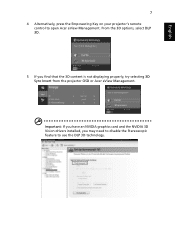
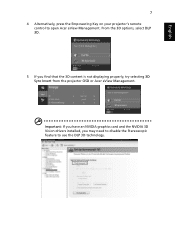
... the Empowering Key on your projector's remote control to use the DLP 3D technology. Important: If you have an NVIDIA graphics card and the NVIDIA 3D Vision drivers installed, you find that the 3D content is not displaying properly, try selecting 3D Sync Invert from the projector OSD or Acer eView Management. From the 3D options, select DLP 3D.
5 If you may need...
3D manual - Page 9


... on your Acer 3D-enabled projector. From the 3D options, select DLP 3D.
4 If you find that supports 3D playback, you have a DVD player that the 3D content is not displaying properly, try selecting 3D Sync Invert from the projector OSD or Acer eView Management. English
9
Watching 3D DVD content
If you can watch 3D DVD contant using any of the window. 2 Set 3D to DLP 3D.
3 Alternatively...
User Manual - Page 11
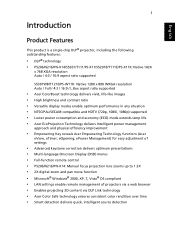
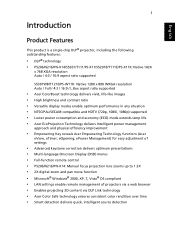
.../N216/PN-X14: Manual focus projection lens zooms up to 1.3X • 2X digital zoom and pan move function • Microsoft® Windows® 2000, XP, 7, Vista® OS compliant • LAN settings enable remote management of projectors via a web browser • Enables projecting 3D content via DLP Link technology • Acer Color Safe technology ensures...
User Manual - Page 16


...password in the Japanese market. Zooms the projector display in JPEG format. (for the model with HDMI™/DVI connector). Confirms your selection of items. Emits visible laser pointer light for the projectors sold in the "Setting... projector only supports files in or out. press again to HDMI™/DVI (for S5201B/T111E/PSX11K/S5301WB/T121E/PS-W11K) To change source to a computer via...
User Manual - Page 18


Note: "*" USB drive limitation, do not support power. English
USB
Y
8
• S5201B/T111E/PS-X11K/S5301WB/T121E/PS-W11K
VGA
11 RS232
USB
Display
10
5 DVD player, Set-top box,
HDTV receiver
D-Sub
S-Video/Video Output
RB G
Y
RS232
10
7
1
D-Sub
2 89... cable
Note: To ensure the projector works well with your computer, please make sure the timing of the display mode is compatible with the...
User Manual - Page 28


....
5 Press "MENU" anytime to exit the menu and return to enter a submenu for feature setting. English
18
User Controls
Installation Menu
The installation menu provides an onscreen display (OSD) for projector installation and maintenance.
3 The background pattern acts as a guide to adjust the calibration and alignment settings, such as screen size and distance, focus and more.
4 The...
User Manual - Page 35


...://www.tridef.com/download/TriDef-3-DExperience-4.0.2.html Note: "3D Sync Invert" is only available when DLP 3D is enabled. Position", "V.
You can support 3D format files. Note: The 3D function is not supported under video mode. Setting
(P5206/N216/PN-X14/S5201/ T111/PS-X11)
(S5201B/T111E/PS-X11K/ S5301WB/T121E/PS-W11K)
Menu Location Chooses the OSD menu...
User Manual - Page 44


Please refer to the "Replacing the Lamp" section.
• Make sure you have removed the lens cap and the
projector is lower than or equal to the following troubleshooting guide.
If the problem still appears, change the monitor display
you are using and follow the steps below:
• Verify that the resolution setting is lower than
or...
User Manual - Page 45


... including the projector.
4
The screen of the notebook computer is within the
required distance of 3.9 to 30.2 feet (1.2 to 9.2 meters) from the P5206/N216/PN-X14 projector, 1.6 to 12.2 feet (0.5 to 3.7 meters) from the S5201/T111/ PS-X11/S5201B/T111E/PS-X11K, or 1.6 to 10.4 feet (0.5 to 3.2 meters) from the S5301WB/T121E/PSW11K projector. Refer to...
User Manual - Page 53


...: 1.6' (0.5 m) -
12.2' (3.7 m)
• S5301WB/T121E/PS-W11K:1.6' (0.5 m) - 10.4' (3.2 m)
• P5206/N216/PN-X14: 65" @ 2 m (1.51 - 1.97 : 1)
• S5201/T111/PS-X11/S5201B/T111E/PS-X11K: 77" @ 95 cm
(0.61 : 1)
• S5301WB/T121E/PS-W11K: 87" @ 92 cm (0.49 : 1)
31 - 100 kHz
48 - 120 Hz
43
English
Specifications
The specifications below are subject to Acer's marketing documentation.
User Manual - Page 63


... Use of certain Hazardous Substances in force to establishing a framework for the setting of ecodesign requirements for energy-related product. EN61000-3-2 Class A -. The ...acer.it
Hereby declare that:
Product:
Projector
Trade Name:
Acer
Model Number:
QNX1017/QNX1020/QNX1021/QWX1026/N216/PN-X14/T111/
PS-X11/T111E/PS-X11K/T121E/PS-W11K series
Machine Type:
P5206/S5201/S5201B/S5301WB...
User Manual - Page 65


...Part 15 of Responsible Party:
Contact Person: Phone No.: Fax No.:
DLP Projector
QNX1017/QNX1020/QNX1021/ QWX1026/N216/PN-X14/T111/ PS-X11/T111E/PS-X11K/T121E/ PS-W11K
P5206/S5201/S5201B/S5301WB series
Acer...95110 U. Acer Representative
254-298-4000
254-298-4147 The following two conditions: (1) this device may not cause harmful interference, and (2) this declaration:
Product: Model Number:
...
Acer S5301WB Reviews
Do you have an experience with the Acer S5301WB that you would like to share?
Earn 750 points for your review!
We have not received any reviews for Acer yet.
Earn 750 points for your review!
