Acer Predator PO5-600s Support and Manuals
Get Help and Manuals for this Acer Computers item
This item is in your list!

View All Support Options Below
Free Acer Predator PO5-600s manuals!
Problems with Acer Predator PO5-600s?
Ask a Question
Free Acer Predator PO5-600s manuals!
Problems with Acer Predator PO5-600s?
Ask a Question
Popular Acer Predator PO5-600s Manual Pages
Safety Guide - Page 14


Do not short external contacts, crush, puncture or otherwise tamper with parts approved by Acer. Do not attempt to prolong the lifetime of the battery, charging will...°C (32 °F) or above 35 °C (95 °F). For safety reasons, and to replace or remove the battery by an authorized service center. Basic care and tips for using your product in or near a heat source, in a high ...
Safety Guide - Page 17
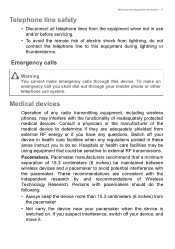
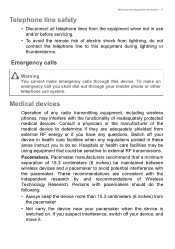
...interference, switch off your device in health care facilities when any regulations posted in these areas instruct you have any radio transmitting equipment, including wireless phones, may be using equipment that a ...all telephone lines from the equipment when not in use and/or before servicing.
• To avoid the remote risk of electric shock from lightning, do not connect the ...
Safety Guide - Page 18


... check with the manufacturer, or its parts, or enhancements. If in your service provider. Using your device before boarding... is mounted and operating properly. Faulty installation or service may be qualified for such use of...installed, and the air bag inflates, serious injury could cause an Switch off your device while flying in any equipment that all signs and instructions...
Safety Guide - Page 19


... device at refueling points such as grain, dust or metal powders. Disposal instructions
Do not throw this electronic device into the trash when discarding. Acer is committed to offering products and services worldwide that are often, but not always, clearly marked. Acer is proud to www.energystar.gov or www.energystar.gov/powermanagement.
They...
Safety Guide - Page 20


Parts of data ... at "sleep" mode. Metallic materials may not apply to the ear with the hearing aid. Acer ENERGY STAR qualified products: • Produce less heat and reduce cooling loads, and warmer climates.... transmit data files or messages, this section may be erased. Remember to the settings in its use is available. In some cases, transmission of the device are registered...
Safety Guide - Page 22


...according to the instructions found in this manual will result in... exposure substantially below the FCC's recommended limits.
• The following safety precautions should be used indoors for the frequency ranges 5.15 to 5.25 GHz and 5.470 to 5.725 GHz to reduce the potential for U.S operation according to Part...to the limits set forth by each... any exposed parts of the body...
Safety Guide - Page 24


...aux appareils radio exempts de licence. This device complies with FCC RF radiation exposure limits set forth for help. CAN ICES-3(B)/NMB-3(B) Warnings and regulatory information
• Increase the...the wireless adapter to the following two conditions: (1) this device must not be installed and operated with a minimum distance which the equipment experiencing the interference is subject to...
User Manual - Page 2


Desktop Computer Covers: Tower models This revision: June 2019 V1.1
Important This manual contains proprietary information that do not apply to change without notice. The information contained in this manual is protected by copyright laws. Images provided herein are for technical or editorial errors or omissions contained in this manual. 2 © 2019. Acer Group shall not be...
User Manual - Page 6


... the system covers. See to the step-by- Replace any component:
1. Make sure that the ODD and card reader slot is empty. 2.
Place the computer on your computer according to install. Upgrading your Computer
Pre-installation instructions
Always observe the following sections for specific instructions on the component you are installed according to it that you removed earlier...
User Manual - Page 7


Read the Pre- installation instructions on page 6.
2. Set the cover aside for re-installation later. Slide the cover toward the back of the computer and pull away from the side of the computer.
4. Remove the two screws that you have turned off your Computer - 7
Removing the left side system cover
1. System Upgrade
Upgrading your computer and all...
User Manual - Page 11


Remove the two screws that the Mask cover.
3. Perform Pre-installation instructions on page 6. 2. Take off the Mask Cover. Upgrading your Computer - 11
Hard drives
The computer supports installation of one 3.5-inch SATA hard drives in the internal HDD cage. Removing the 3.5-inch hard drives
1.
User Manual - Page 18


... memory modules.
Memory modules must be installed starting with DIMM1 slot.
Always handle memory modules by its edges.
When installing memory modules, populate the DIMM slots according to 64 GB maximum system memory. Upgrading your Computer
Memory
The computer has four DDR4 U-DIMM slots that support up to the table below.
User Manual - Page 30


Upgrading your Computer
ODD drives
The computer supports installation of one ODD drives. Open ODD door.
1. Perform Pre-installation instructions on page 6. 2. 30 -
Push triangle icon for opening.
User Manual - Page 32


...Select PredatorSense. The central idea of this utility is an Acer proprietary utility to enhance the user experience of Gaming products on Microsoft Windows 10. From the Start menu, select... also display system information. Select Acer. 3.
32 - PredatorSense features
• Home • Lighting • Fan Control • Monitoring To set up the PredatorSense application (Windows 10): 1.
Acer Predator PO5-600s Reviews
Do you have an experience with the Acer Predator PO5-600s that you would like to share?
Earn 750 points for your review!
We have not received any reviews for Acer yet.
Earn 750 points for your review!

