Acer PREDATOR TRITON 300 SE OLED Support and Manuals
Get Help and Manuals for this Acer Computers item
This item is in your list!

View All Support Options Below
Free Acer PREDATOR TRITON 300 SE OLED manuals!
Problems with Acer PREDATOR TRITON 300 SE OLED?
Ask a Question
Free Acer PREDATOR TRITON 300 SE OLED manuals!
Problems with Acer PREDATOR TRITON 300 SE OLED?
Ask a Question
Popular Acer PREDATOR TRITON 300 SE OLED Manual Pages
CE DoC - Page 1
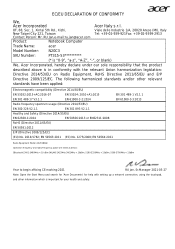
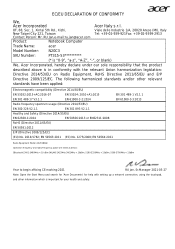
...RU Jan,e-mail:ru.jan@acer.com
Product:
Notebook Computer
Trade Name:
acer
Model Number:
N20C3
SKU Number:
PT315-53**********
(* is "0-9", "a-z", "A-Z", "-", or blank)
We, Acer Incorporated, hereby declare under our... 2021-05-27
Note: Open the Start Menu and search for 'Acer Documents' for help with setting up a network connection, using the touchpad,
and other relevant
standards ...
ErP Energy-related Product directive technical document - Page 1


...No 1275/2008
Entry Product type
No.
1 Manufacturer name, address
2 Product model number 3 Year of off mode
The default time after which the power
management... relevant for
assessing conformity with a display unit or light 4
source, the total content of mercury is
Notebook
Acer Italy s.r.l, Viale delle Industrie 1/A, 20020 Arese (MI), Italy
PT315-53 2021
0 mg
5 Power consumption of...
User Manual - Page 2
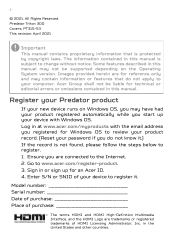
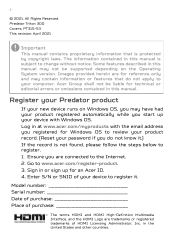
....
All Rights Reserved.
Go to the Internet. 2. Sign in at www.acer.com/myproducts with Windows OS. Predator Triton 300 Covers: PT315-53 This revision: April 2021
Important
This manual contains proprietary information that do not know it . Some features described in this manual may have had your computer. Enter S/N or SNID of HDMI Licensing Administrator...
User Manual - Page 3


...guides 6
Basic care and tips for using your
computer 7
Turning your computer off 7 Taking care of your computer 7 Taking care of your AC adapter........... 8 Cleaning and servicing 8 Guidelines for safe battery usage ...... 9
Internal battery 12
Your Predator... and Acer TrueHarmonyTM settings 46 ...passwords 56
Entering passwords 57
BIOS utility
58
Boot sequence 58
Setting passwords...
User Manual - Page 4


... a monitor 74
Headphones and microphone .......... 74
HDMI
75
Frequently asked questions
77
Requesting service 79
Tips and hints for using Windows
10 81
How do I get to Start 81...set the alarm 83 Where are my apps 84 What is a Microsoft ID (account)?.. 85 How do I check for Windows updates 85 Where can I get more information? 86
Troubleshooting 87
Troubleshooting tips 87 Error...
User Manual - Page 6


... to the User's Manual. 6 - Your guides
To help you use your Predator notebook, we have found your product model, any updates, or documents will open the Predator Support webpage.
2. Once you have designed a set of guides:
First off, the Setup Guide helps you to copy it to Drivers and Manuals and search for meeting your model by pasting in or manually entering the serial number...
User Manual - Page 13
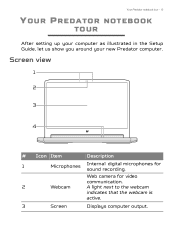
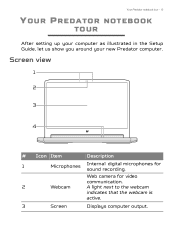
Web camera for sound recording. Your Predator notebook tour - 13
YOUR PREDATOR NOTEBOOK
TOUR
After setting up your computer as illustrated in the Setup Guide, let us show you around your new Predator computer. Screen view
1
2
3
4
# Icon Item
Description
1
Microphones
Internal digital microphones for video
communication.
2
Webcam
A light next to the webcam
indicates that the webcam is...
User Manual - Page 27
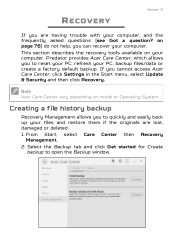
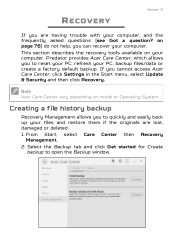
...Settings in the Start menu, select Update & Security and then click Recovery.
From Start, select Care Center then Recovery
Management. 2. Select the Backup tab and click Get started for Create
backup to quickly and easily back up your files and restore them if the originals are having trouble... Note
Acer Care Center vary depending on model or Operating System. Predator provides Acer Care ...
User Manual - Page 41
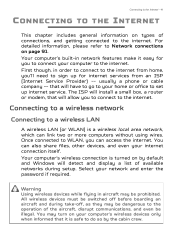
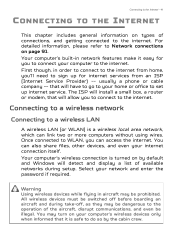
... the password if required. Warning
Using wireless devices while flying in aircraft may turn on your home or office to set up ...install a small box, a router or modem, that will have to go to your computer's wireless devices only when informed that will allow you 'll need to sign up internet service.
All wireless devices must be switched off before boarding an aircraft and during setup...
User Manual - Page 66
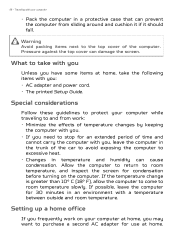
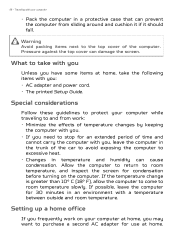
... and room temperature. What to and from sliding around and cushion it if it should fall. Setting up a home office
If you frequently work : • Minimize the effects of temperature changes by...with you. • If you : • AC adapter and power cord. • The printed Setup Guide.
66 - Allow the computer to return to room temperature, and inspect the screen for condensation before ...
User Manual - Page 74
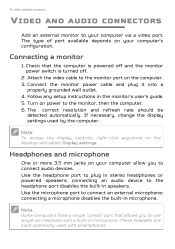
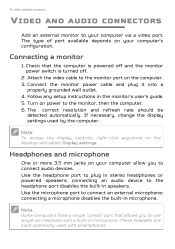
... outlet. 4. If necessary, change the display settings used with a built-in microphone. Note
To...Attach the video cable to plug in speakers. Follow any setup instructions in microphone.
Use the headphone port to the monitor port...microphone; connecting a microphone disables the built-in the monitor's user's guide. 5. Turn on your computer allow you to your computer's configuration....
User Manual - Page 79
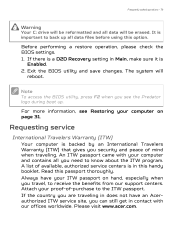
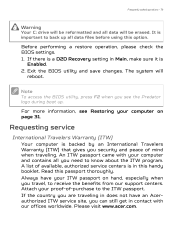
...booklet. Please visit www.acer.com.
Always have an Acerauthorized ITW service site, you are traveling..., authorized service centers is in Main, make sure it is a D2D Recovery setting in this...Predator logo during boot up all data files before using this option. Requesting service
International Travelers Warranty (ITW)
Your computer is important to receive the benefits from our support...
User Manual - Page 80
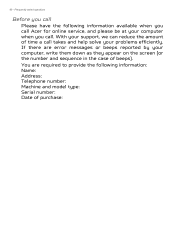
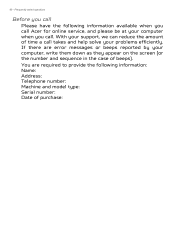
With your support, we can reduce the amount of beeps). If there are required to provide the following information available when you call Acer for online service, and please be at your problems efficiently. Frequently asked questions
Before you call . 80 -
You are error messages or beeps reported by your computer, write them down as they...
User Manual - Page 92


... point/router for detailed setup instructions.
After take off, ask the cabin crew if you have the following:
Access point (router)
Access points (routers) are two-way transceivers that turns the network connection on or off all devices before boarding an aircraft; this type of a wireless LAN
To set up your Wireless network...
User Manual - Page 93
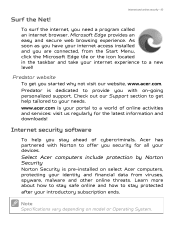
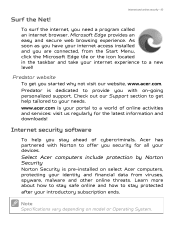
... have your devices. Predator is your introductory subscription ends.
www.acer.com is dedicated to provide you with Norton to a world of cybercriminals, Acer has partnered with on-going personalized support. To surf the internet, you stay ahead of online activities and services: visit us regularly for all your internet access installed and you started why...
Acer PREDATOR TRITON 300 SE OLED Reviews
Do you have an experience with the Acer PREDATOR TRITON 300 SE OLED that you would like to share?
Earn 750 points for your review!
We have not received any reviews for Acer yet.
Earn 750 points for your review!
