Acer PREDATOR TRITON 14 Support and Manuals
Get Help and Manuals for this Acer Computers item
This item is in your list!

View All Support Options Below
Free Acer PREDATOR TRITON 14 manuals!
Problems with Acer PREDATOR TRITON 14?
Ask a Question
Free Acer PREDATOR TRITON 14 manuals!
Problems with Acer PREDATOR TRITON 14?
Ask a Question
Acer PREDATOR TRITON 14 Videos
Popular Acer PREDATOR TRITON 14 Manual Pages
Safety Guide - Page 21


... energy and prevent greenhouse gas emissions by meeting strict energy efficiency guidelines set by reducing energy cost and protecting the environment without sacrificing features or performance. Acer is ENERGY STAR? Acer is committed to offering products and services worldwide that are registered U.S. Acer ENERGY STAR qualified products: • Produce less heat and reduce cooling loads...
CE DoC - Page 1
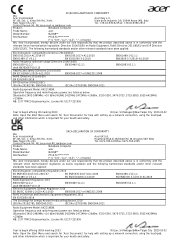
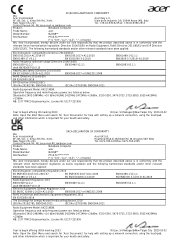
... delle Industrie 1/A, 20044 Arese (MI), Italy Tel: +39-02-939-921Fax: +39-02-9399-2913
Product:
Notebook Computer
Trade Name:
acer
Model Number:
N22Q8**
SKU Number:
PT14-51**********
(* is "0-9", "a-z", "A-Z", "-", or blank)
We, Acer Incorporated, hereby declare under our sole responsibility that the product described above is in conformity with the
relevant Union harmonization...
UK Conformity Assessed - Page 1
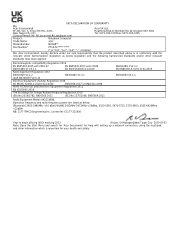
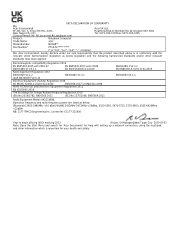
...-1 V2.1.1 BS EN61000-3-3:2013+A1:2019
EN301893 V2.1.1
Radio Equipment Model: AX211NGW, Operation frequency and radio-frequency power are listed as below...: 0371-760-1005
Product:
Notebook Computer
Trade Name:
acer
Model Number:
N22Q8**
SKU Number:
PT14-51**********
(* is "0-9", "a-z", "A-Z", "-", or blank)
We, Acer Incorporated, hereby declare under our sole responsibility that the ...
User Manual - Page 2
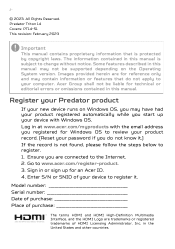
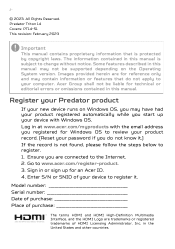
... are trademarks or registered trademarks of HDMI Licensing Administrator, Inc.
2 -
© 2023. Predator Triton 14 Covers: PT14-51 This revision: February 2023
Important This manual contains proprietary information that do not know it . Images provided herein are for Windows OS to www.acer.com/register-product. 3. Go to review your product record. (Reset your computer...
User Manual - Page 3
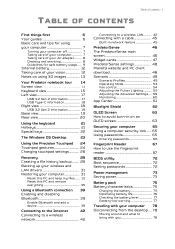
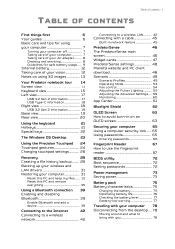
... guides 6
Basic care and tips for using
your computer 7
Turning your computer off 7
Taking care of your computer 7 Taking care of your AC adapter........... 8 Cleaning and servicing 8 Guidelines for safe battery usage ...... 9 Internal battery 12
Taking care of your vision 12
Notes on using 3D images 13
Your Predator notebook tour
14
Screen view 14...
User Manual - Page 6
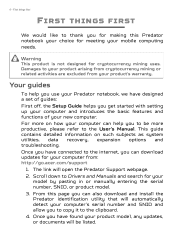
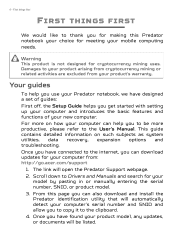
... you have connected to thank you get started with setting up your computer and introduces the basic features and functions of guides: First off, the Setup Guide helps you for making this page you can download updates for your product model, any updates, or documents will open the Predator Support webpage. 2. 6 - Warning This product is not designed for meeting...
User Manual - Page 14
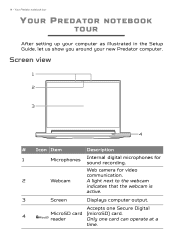
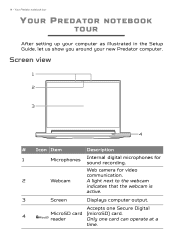
14 - Web camera for sound recording. Your Predator notebook tour
YOUR PREDATOR NOTEBOOK
TOUR
After setting up your computer as illustrated in the Setup Guide, let us show you around your new Predator computer. Accepts one card can operate at a
time. reader
Only one Secure Digital
4
MicroSD card (microSD) card. Screen view
# Icon Item
Description
1
Microphones
Internal digital...
User Manual - Page 28
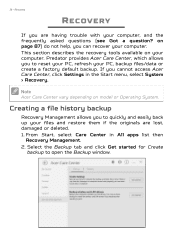
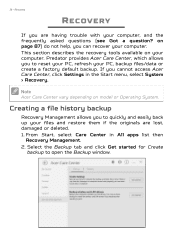
...trouble with your computer. If you to open the Backup window. Note Acer Care Center vary depending on page 87) do not help, you are lost, damaged or deleted. 1. Creating a file history backup
Recovery Management allows you cannot access Acer Care Center, click Settings... recover your computer.
on model or Operating System.
From Start, select Care Center in the Start menu, select System...
User Manual - Page 34


You will reinstall Windows, change settings
back to continue. The screen will turn back on your personal files....Confirm then Next to continue. Important If you have apps installed on when it is installing Windows. Choose your PC will be shown the reset progress on screen. Recovery
7. This will take a while and your settings options and follow the instructions on the screen.
User Manual - Page 38
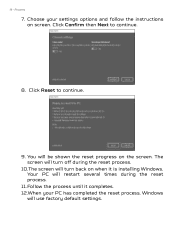
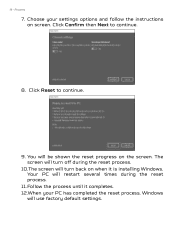
... your settings options and follow the instructions on when it completes. 12.When your PC has completed the reset process, Windows
will be shown the reset progress on the screen. Click Reset to continue.
8. Recovery
7. The screen will turn off during the reset process.
11.Follow the process until it is installing Windows...
User Manual - Page 42
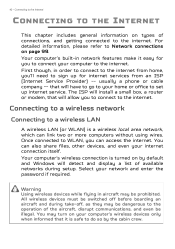
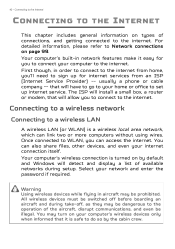
... take-off before boarding an aircraft and during setup. Once connected to WLAN, you to connect to the internet. The ISP will install a small box, a router or modem, that...to connect to the internet from an ISP (Internet Service Provider) -- Select your computer to set up for internet services from home, you to your internet connection itself. Connecting...the password if required.
User Manual - Page 90
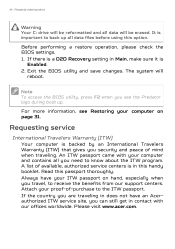
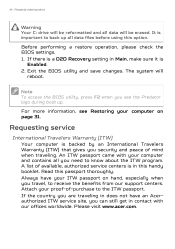
... please check the BIOS settings. 1. Requesting service
International Travelers Warranty (ITW) Your computer is important to the ITW passport. Always have an Acerauthorized ITW service site, you see Restoring ...more information, see the Predator logo during boot up all data files before using this option. A list of mind when traveling. Please visit www.acer.com. Frequently asked ...
User Manual - Page 91
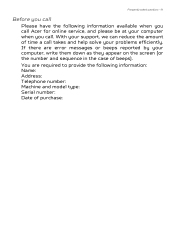
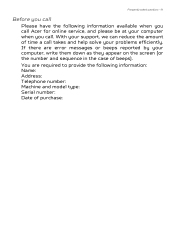
...provide the following information available when you call Acer for online service, and please be at your computer when you call. With your support, we can reduce the amount of time ... are error messages or beeps reported by your problems efficiently. Frequently asked questions - 91
Before you call Please have the following information: Name: Address: Telephone number: Machine and model type:...
User Manual - Page 100
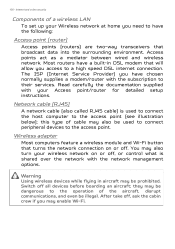
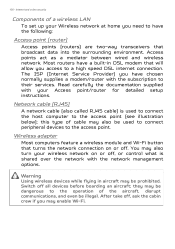
...set up your wireless network on or off all devices before boarding an aircraft;
Network cable (RJ45) A network cable (also called RJ45 cable) is shared over the network with your Access point/router for detailed setup instructions... act as a mediator between wired and wireless network. The ISP (Internet Service Provider) you have a built-in aircraft may also turn your Wireless network...
User Manual - Page 101
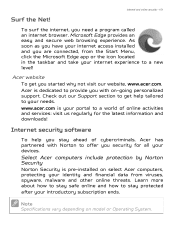
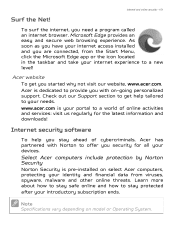
..., Acer has partnered with on-going personalized support. Note Specifications vary depending on select Acer computers...services: visit us regularly for all your internet access installed and you security for the latest information and downloads! Microsoft Edge provides an easy and secure web browsing experience. Acer is pre-installed on model or Operating System.
Select Acer...
Acer PREDATOR TRITON 14 Reviews
Do you have an experience with the Acer PREDATOR TRITON 14 that you would like to share?
Earn 750 points for your review!
We have not received any reviews for Acer yet.
Earn 750 points for your review!

