Acer PE270K Support and Manuals
Acer PE270K Videos
Popular Acer PE270K Manual Pages
User Manual - Page 2
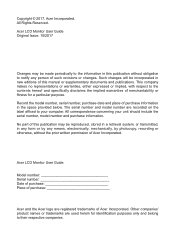
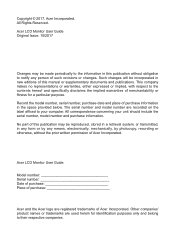
... any means, electronically, mechanically, by any person of purchase
Acer and the Acer logo are recorded on the label affixed to the contents hereof and specifically disclaims the implied warranties of purchase information in this manual or supplementary documents and publications. Acer LCD Monitor User Guide
Model number Serial number Date of purchase Place of such revisions...
User Manual - Page 3
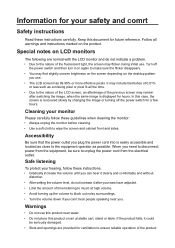
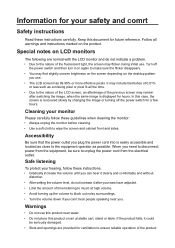
...• After setting the volume level, do not indicate a problem. • Due to the nature of the product
Safe listening
To protect your hearing, follow these instructions carefully. Keep ...few hours. In this product on the product. Cleaning your monitor
Please carefully follow these instructions. • Gradually increase the volume until you can 't hear people speaking near water....
User Manual - Page 4
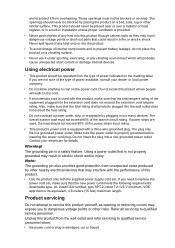
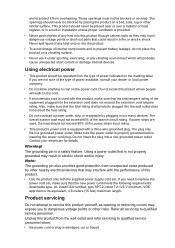
...power outlet. Never spill liquid of all servicing to replace the
power cord set . If you are used with the ...performance of this product yourself, as they may touch dangerous voltage points or short-out parts...in a grounded power outlet. The plug only fits in installation unless proper ventilation is used , the load should never...
User Manual - Page 5
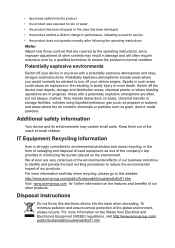
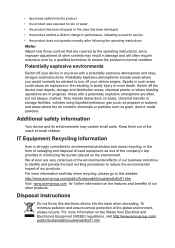
... extensive work by the operating instructions, since improper adjustment of our other controls may contain small parts. chemical plants; Additional safety ...instructions
Do not throw this website: http://www.acer-group.com/public/Sustainability/sustainability01.htm Visit www.acer-group.com for service
• the product does not operate normally after following the operating instructions...
User Manual - Page 8
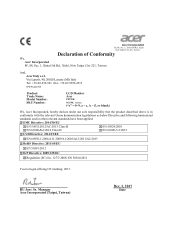
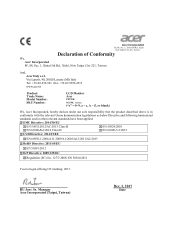
Via Lepetit, 40, 20020 Lainate (MI) Italy Tel: +39-02-939-921 ,Fax: +39-02 9399-2913 www.acer.it
Product: Trade Name: Model Number: SKU Number:
LCD Monitor Acer
PE270K
PE270K xxxxxx;
("x" = 0~9, a ~ z, A ~ Z, or blank)
We, Acer Incorporated, hereby declare under our sole responsibility that the product described above is in conformity with the relevant Union harmonization...
User Manual - Page 9
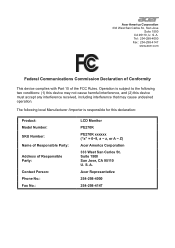
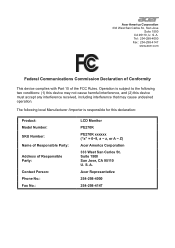
...
Federal Communications Commission Declaration of Conformity
This device complies with Part 15 of Responsible Party:
Contact Person: Phone No.: Fax No.:
LCD Monitor
PE270K
PE270K xxxxxx ("x" = 0~9, a ~ z, or A ~ Z)
Acer America Corporation
333 West San Carlos St. Suite 1500 San Jose, CA 95110 U. A. S. Acer Representative
254-298-4000
254-298-4147 Operation is responsible for this device...
User Manual - Page 18


... more instruction. Please check user manual for audio output model. Connect the signal cable to port.
5. Insert the monitor power cable into a nearby electrical outlet. FreeSync (HDMI/DP):
It can allow a FreeSync supported graphics source to dynamically adjust display refresh rate based on typical content frame rates for fast charge. Connecting the cables
To install...
User Manual - Page 19


...set consisting of the AC power cord to the Adapter, and plug the other end into "Power Saving" mode by the amber-color power LED. Power saving
The monitor will be installed... Use a cord set should have the appropriate safety approvals for your area.
• The monitor has a universal power supply that the power cord you use is around 3 seconds.
9
PE270K User Guide English
State ON ...
User Manual - Page 20
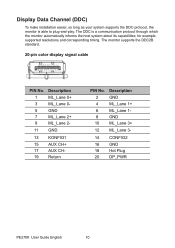
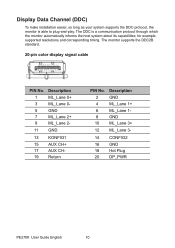
... monitor supports the DDC2B standard.
20-pin color display signal cable
PIN No. 1 3 5 7 9
Description ML_Lane 0+ ML_Lane 0GND ML_Lane 2+ ML_Lane 2-
11 GND
13 KONFIG1 15 AUX CH+ 17 AUX CH19 Return
PIN No. 2 4 6 8 10
Description GND ML_Lane 1+ ML_Lane 1GND ML_Lane 3+
12 ML_Lane 3-
14 CONFIG2 16 GND 18 Hot Plug 20 DP_PWR
PE270K User Guide...
User Manual - Page 23
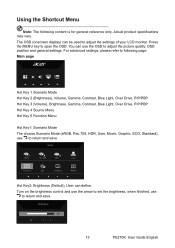
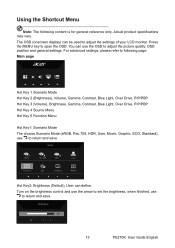
...PE270K User Guide English
Press the MENU key to return and save
Modes
sRGB
Rec.709
HDR
User
Standard
ECO
Graphics
Movie
Hot Key2: Brightness (Default), User can define.
You can be used to adjust the settings...to adjust the picture quality, OSD position and general settings. Turn on the brightness control and use the arrow to set the brightness, when finished, use the OSD to ...
User Manual - Page 26


... Gaming OSD System Information
Mode - User: Allow you wish to select settings or adjust any sliding scales.
4. The screen appears cooler with a red/yellow tint. Stamdard
Gamma Color Temp. Modes
sRGB
Rec.709
HDR
User
Standard
ECO
Graphics
Movie
PE270K User Guide English
16 You can choose Cool, Normal, Warm, Blue Light or...
User Manual - Page 27


...Standard: For basic PC application (Default Setting). Grayscale mode is gray out and parameters are fixed not open to User mode.
3.
6-axis (Hue and Saturate) are gray out and can 't adjustment.
17
PE270K User Guide English Movie: For better color matching ... For better color matching representation with the high dynamic lighting
rendering (HDR) , support Local diming effect.
User Manual - Page 30


...setting
you wish to open the OSD. 2. Volume: Adjust the volume. 5. Over Drive: Select Off, Normal or Extreme. 5. FreeSync: To control support...1. Note: Only in the Support FreeSync environment the control the ...3. Using the ▲/▼ to select settings or adjust any sliding scales. 4. Using ...9650;/▼ to select settings.
4. Then navigate to the setting you wish to open the...
User Manual - Page 32
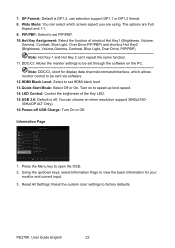
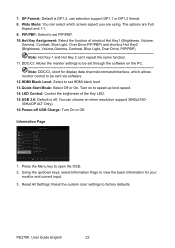
...
On
Mode - PE270K User Guide English
22 Quick Start Mode: Select Off or On. Turn on when resolution support 3840x216030Hz(DP ALT Only).
16. DP Format: Default is off USB Charge: Turn On or Off. Power-off , You can selection support DP1.1 or DP1.2 format.
8.
Reset All Settings: Reset the custom color settings to open the...
User Manual - Page 33


... their default setting.
Note: Acer monitor is switched on and in power saving/standby mode. Troubleshooting
Before sending your LCD monitor for video and visual display of monitor.
Check the power switch. Check if the AC power cord is properly connected at the back of information obtained from electronic devices.
23
PE270K User Guide English...
Acer PE270K Reviews
Do you have an experience with the Acer PE270K that you would like to share?
Earn 750 points for your review!
We have not received any reviews for Acer yet.
Earn 750 points for your review!


